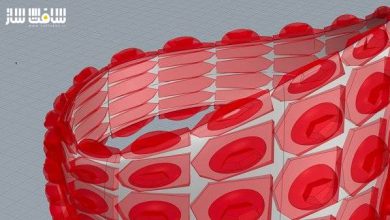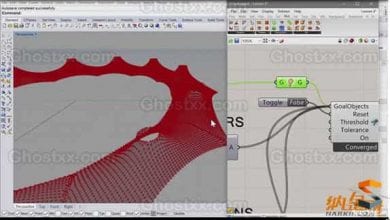آموزش نحوه طراحی نمای ساختمان ارگانیک در Rhino
Learn how to design an organic shaped building envelope
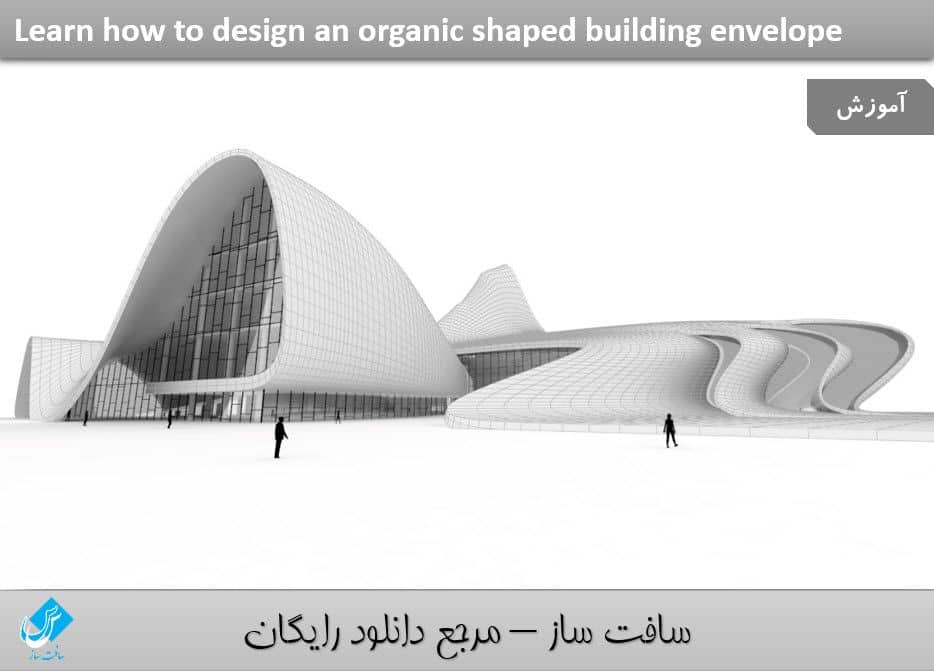
نحوه طراحی نمای ساختمان ارگانیک در Rhino
در این دوره آموزشی از شرکت thinkparametric ، مربی دوره Arie-Willem de Jongh ، چگونگی مدلسازی یک نمای ارگانیک را برای سطح طراحی شماتیک در نرم افزارهای Rhino ، Grasshopper و T-splines به شما مراجعین عزیز سافت ساز می آموزد ، برای مدلسازی این نما از مرکز Heydar Aliyev که توسط معمار Zaha Hadid طراحی شده است ، رفرنس می گیریم. مدلسازی 3D پیشرفته ، مدلسازی پارامتریک ، ایجاد نمای زیبا به صورت سریع و دقت بالا ، استفاده از گرس هاپر برای panelize کردن و تولید ساختار قاب فضا از جمله مواردی است که در این دوره آموزشی که در سافت ساز ارائه شده است ، خواهید آموخت با سافت ساز همراه باشید.
عناوین اصلی این دوره آموزشی:
- نحوه استفاده از T-splines ، یک پلاگین subD برای راینو
- آموزش تکنیک های و متد های متنوع برای مدل سازی شکل های ارگانیک
- نحوه تولید سریع ساختار شماتیک با گرس هاپر
- استفاده از گرس هاپر برای panelize کردن نما
- آموزش تفاوت بین سطوح NURBS
- و …
لطفا قبل از دانلود پیش نمایش دوره را مشاهده فرمایید:
عنوان دوره : ThinkParametric – Learn how to design an organic shaped building envelope
سطح : پیشرفته
زمان کل دوره : 3 ساعت و 22 دقیقه
تعداد فایل های تصویری : 20
سال آموزش : 2016
فایل تمرینی : دارد
مربی دوره : Arie-Willem de Jongh
نرم افزار : Rhino ,T-splines , Grasshopper
زیرنویس : ندارد
ThinkParametric – Learn how to design an organic shaped building envelope
In this course, we’ll show you how to model an organic envelope using Rhino, T-splines and Grasshopper to a schematic design level. For our reference project, we’re going to use the Heydar Aliyev Centre from Zaha Hadid Architects as this project is a nice example of a building that has a challenging organic envelope and it has some beautiful inner spaces as well.
This course is going to be interesting as it covers various topics, like advanced 3D modeling and parametric modeling. We’ll also take a look at some different software, like Rhino a free-form NURBS modeler, T-splines a subD plugin for Rhino that will let us create the free-form facade more easily and accurate and finally we’ll use Grasshopper for the panelization and to generate the space frame structure.
It is a tough course for intermediate and advanced users, but it will be fun and satisfying when in the end you’ve managed to model that bad-ass facade.
Take Aways:
Learn how to use T-splines, a subD modeler plugin for Rhino
Learn various methods and techniques to tackle modeling an organic shape
Learn how to quickly generate schematic structural solutions using Grasshopper
Learn how to create a schematic panelization of the facade using Grasshopper
Learn the difference between NURBS surfaces; Meshes and T-spline objects, its advantages
Introduction – Setting up our scene 03min 57seg
Introduction – Importing our picture frames 09min 50seg
2D interior – Ground floor 13min 29seg
2D interior – 1st floor 14min 53seg
2D interior – 2nd floor 13min 43seg
2D interior – Moving the lines to the right heights 06min 14seg
3D interior – Ground floor 05min 36seg
3D interior – 1st and 2nd floor 08min 19seg
3D interior – Stairs and ramps pt1 10min 12seg
3D interior – Stairs and ramps pt2 13min 58seg
3D exterior – Section curves 10min 44seg
3D exterior – Reference curves 10min 45seg
3D exterior – T-spline geometry explained 04min 40seg
3D exterior – Facade pt1 11min 09seg
3D exterior – Facade pt2 10min 52seg
3D exterior – Facade pt3 09min 21seg
3D exterior – Facade pt4 21min 01seg
3D exterior – Facade pt5 13min 23seg
3D exterior – Finishing touches 10min 35seg
حجم کل :

برای دسترسی به کل محتویات سایت عضو ویژه سایت شوید
برای نمایش این مطلب و دسترسی به هزاران مطالب آموزشی نسبت به تهیه اکانت ویژه از لینک زیر اقدام کنید .
دریافت اشتراک ویژه
مزیت های عضویت ویژه :
- دسترسی به همه مطالب سافت ساز بدون هیچ گونه محدودیتی
- آپدیت روزانه مطالب سایت از بهترین سایت های سی جی
- بدون تبلیغ ! بله با تهیه اکانت ویژه دیگه خبری از تبلیغ نیست
- دسترسی به آموزش نصب کامل پلاگین ها و نرم افزار ها
اگر در تهیه اشتراک ویژه مشکل دارید میتونید از این لینک راهنمایی تهیه اشتراک ویژه رو مطالعه کنید . لینک راهنما
For International user, You can also stay connected with online support. email : info@softsaaz.ir telegram : @SoftSaaz
امتیاز
جمع امتیاز
لطفا به این آموزش امتیاز بدهید