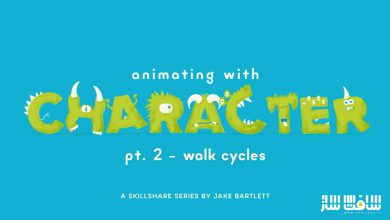آموزش ویرایشگر و پست در After Effects CC 2017
After Effects CC 2017: Editors and Post Essential Training
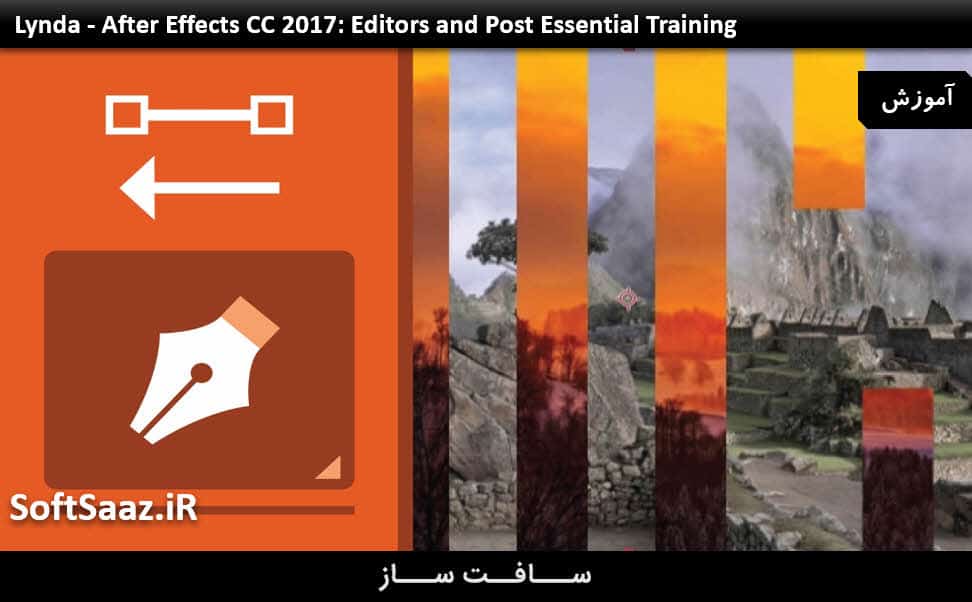
آموزش ویرایشگر و پست
در این دوره آموزش ویرایشگر و پست از شرکت Lynda ، مربی دوره Alan Demafiles ، جنبه های اصلی که معولا در ویرایش و پست پروداکشن در افترافکت استفاده می شود از جلمه : ماسک ، اشکال ، تایپ ، لوگو ، تصاویر ، انیمشین ، رندرینگ و اکسپورتینگ را تحت پوشش قرار می دهد.
برای شروع Alan ، افترافکت را با پریمیر پرو مقایسه می کند و شما میتونید تفاوت ها و شباهت هایشان رو متوجه بشوید. چگونگی محدود کردن افکت ها با ماسک ، ایجاد عناصر با لایه های شکلی ، استفاده از قالب و تمپلیت های متن ،انیمیت کردن لوگو و ایجاد یک نوع اکستروژن 3D را آموزش خواهد داد. سپس نحوه کار با تصاویر ایمپورت شده ، ایجاد یک موناژ دوربین Z-space ، تغییر سرعت انیمیشن و …. را نشان می دهد. با سافت ساز همراه باشید.
عناوین اصلی آموزش ویرایشگر و پست :
- لینک کردن داینامیک افترافکت و پریمر پرو
- ناویگیشن لایه های تایم لاین
- کار با کی فریم ها
- Precomping المان ها
- اینیمیت کردن mask reveal و تریکینگ ماسک
- ایجاد عناصر با لایه های شکلی
- انیمیشن دادن به اشکال و متون
- کار با فایلهای ایلوستریتور
- انیمیشن یک لوگو
- ایجاد اکستروژن 3D type
- طراحی دوربین ساده در Z-space montage
- کلیدزنی ویدیو با Keylight
- رندرینگ دسته ایی و رندرینگ Dynamic Link
پیش نمایش دوره آموزش ویرایشگر و پست :
عنوان دوره : Lynda – After Effects CC 2017: Editors and Post Essential Training
سطح : متوسط
زمان کل دوره : 3.54 ساعت
تعداد فایل های تصویری : 41
سال آموزش : 2017
فایل تمرینی : دارد
مربی دوره : Alan Demafiles
نرم افزار : After Effects CC 2017
زیرنویس : ندارد
Lynda – After Effects CC 2017: Editors and Post Essential Training
In this course, Alan Demafiles covers the core aspects of After Effects commonly used in editing and post production: masks, shapes, type, logos, stills, animating, rendering, and exporting. To begin, Alan compares After Effects to Premiere Pro so you can see the similarities and differences. Then he dives into hands-on demonstrations of how to limit effects with masks, create elements with shape layers, use text templates, animate a logo, and create a 3D type extrusion. Next he shows you how to work with imported pictures, create a Z-space camera montage, change the speed of animations, and more. He wraps up by walking through outputting steps and then kicks off a challenge exercise where you can put your skills into practice.
- Linking Premiere Pro and After Effects dynamically
- Navigating timeline layers
- Working with keyframes
- Precomping elements
- Animating mask reveals and tracking masks
- Creating elements with shape layers
- Animating shapes and text
- Working with Illustrator files
- Animating a logo
- Creating 3D type extrusions
- Creating a simple camera in Z-space montage
- Keying video with Keylight
- Batch rendering and Dynamic Link rendering
1. How AE is Different than Premiere Pro
Navigating layers in the timeline 6m 10s
Working with keyframes 10m 21s
Precomping elements 7m 4s
Parenting to nulls 6m 34s
Introduction to 3D layers 6m 24s
2. Working with Masks and Shapes
Masks 6m 59s
Animating mask reveals 7m 29s
Track mattes 7m 42s
Limiting effects with masks 4m 36s
Tracking masks 5m 16s
Creating elements with shape layers 7m 48s
Animating shapes with path operations 9m 16s
3. Working with Type and Logos
Setting type 7m 23s
Animating type 7m 33s
Using editable text templates in Premiere Pro 10m 9s
Working with Illustrator files 8m 25s
Building a simple logo animation 8m 42s
Creating 3D type extrusions 6m 43s
4. Working with Stills and Video
Importing and working with pictures 6m 49s
Moving animated images around the frame 5m 45s
Repeating an animation with multiple images 4m 30s
Introducing Z-depth 5m 54s
Creating a simple camera in Z-space montage 6m 25s
Parenting layers to the camera 5m 38s
Speeding up or slowing down video layers 5m 52s
Keying video with Keylight 6m 3s
5. Outputting Media
Exploring the Render Queue 5m 29s
Rendering footage with an alpha 6m 15s
Batch rendering with Adobe Media Encoder 3m 28s
Dynamic Link rendering workflow 5m 9s
6. Example Techniques
Shape layer transitions 6m 46s
Creating video glitches 10m 5s
7. Challenge: Putting Your Skills into Practice
Challenge overview 53s
Solution: Part 1 1m 54s
Solution: Part 2 2m 24s
Solution: Part 3 2m 3s
حجم کل :

برای دسترسی به کل محتویات سایت عضو ویژه سایت شوید
برای نمایش این مطلب و دسترسی به هزاران مطالب آموزشی نسبت به تهیه اکانت ویژه از لینک زیر اقدام کنید .
دریافت اشتراک ویژه
مزیت های عضویت ویژه :
- دسترسی به همه مطالب سافت ساز بدون هیچ گونه محدودیتی
- آپدیت روزانه مطالب سایت از بهترین سایت های سی جی
- بدون تبلیغ ! بله با تهیه اکانت ویژه دیگه خبری از تبلیغ نیست
- دسترسی به آموزش نصب کامل پلاگین ها و نرم افزار ها
اگر در تهیه اشتراک ویژه مشکل دارید میتونید از این لینک راهنمایی تهیه اشتراک ویژه رو مطالعه کنید . لینک راهنما
For International user, You can also stay connected with online support. email : info@softsaaz.ir telegram : @SoftSaaz
امتیاز به این مطلب :
امتیاز سافت ساز
لطفا به این مطلب امتیاز دهید :)