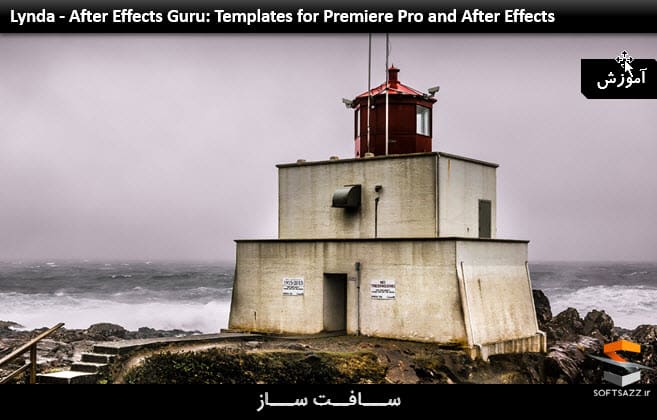تمپلیت ها برای پریمیر و افتر Premiere Pro و After Effects
Templates for Premiere Pro and After Effects
تمپلیت ها برای پریمیر و افتر
” تمپلیت ها برای پریمیر و افتر “ : ویراستاران و مونتاژان ویدئو برای افزایش کارایی پروژه هایشان ، جهت پیاده سازی از قالبهای موشن گرافیک استفاده میکند . در این دوره نحوه کار و ایجاد قالبهای متنی افتر افکت را فرا گرفته و سپس میتوانید آن را در نرم افزار پریمایر پرو تغییر دهید.
نیک هاراوز ، نحوه طراحی قالبهای پیچیده را آموزش میدهد و به علاوه نحوه ایجاد قالب موزایکی را برای به روز رسانی در پریمایر، نشان میدهد.این دوره از توسط RHED Pixel ایجاد شده است و شرکت لیندا افتخار میزبانی این محتویات را در کتابخانه مان داریم. با سافت ساز همراه باشید.
عناوین اصلی تمپلیت ها برای پریمیر و افتر :
- تغییر قالبهای متنی AE در پریمایر
- درج اشکال و توضیحات برای انیمیشن کردن تکست
- درک ساختار کامپوزیشن
- تغییر متن و جایگزین کردن گرافیک های بصری
- تنظیم کنترل های عمومی
- شکستن ایده قالبتان
- ساخت تصویر موزاییکی
- ایجاد انیمیشن پایه
- درج یک دوربین به انیمیشن
- و …
پیش نمایش دوره تمپلیت ها برای پریمیر و افتر :
عنوان دوره : Lynda – After Effects Guru: Templates for Premiere Pro and After Effects
سطح : متوسط
زمان کل دوره : 2 ساعت
تعداد فایل های تصویری : –
سال آموزش : 2017
فایل تمرینی : دارد
مربی دوره : Nick Harauz
نرم افزار : Adobe Premiere Pro ,After Effects
زیرنویس : ندارد
Lynda – After Effects Guru: Templates for Premiere Pro and After Effects
Video editors look to enhance their projects by using motion graphic templates to spice up their work. In this course, learn how to work with and create After Effects text templates that you can modify later in Adobe Premiere Pro. Nick Harauz breaks down how complicated templates are designed, and how to get more comfortable with tweaking them. Plus, he shows how to create your own mosaic template to update inside of Premiere.This course was created by RHED Pixel. We’re honored to host this content in our library.
Topics include:
Modifying AE text templates in Premiere
Adding shapes and expressions to the text animation
Understanding composition structure
Modifying text and replacing visible graphics
Adjusting global controls
Breaking down your template idea
Building a photo mosaic
Creating basic animation
Adding a camera to the animation
1. Working with AE Text Templates
Adjusting AE text templates in Premiere Pro and After Effects 6m 37s
Creating a text template composition: Part 1 9m 30s
Creating a text template composition: Part 2 8m 26s
Adding shapes and expressions to the text animation 4m 22s
Making video placeholders to adjust in Premiere Pro 4m 19s
Text templates vs. Essential Graphics New 3m 30s
Building a template through Essential Graphics, part 1 New 5m 21s
Building a template through Essential Graphics, part 2 New 5m 52s
Adding supported properties to the Essential Graphics panel New m 43s
Viewing the motion graphics template in Premiere Pro New 3m 37s
2. Breaking Down a Complex Template
Understanding composition structure 3m 18s
Modifying text and replacing visible graphics 3m 44s
Adjusting global controls 2m 32s
Tweaking the animation 2m 44s
3. Building a Photo Mosaic
Breaking down your template idea 4m 45s
Building a mosaic with native tools 11m 9s
Building a photo mosaic with Divide and Corner 2m 43s
Designing a photo grid with Layers2Grid 6m 50s
Setting up additional compositions 4m 17s
Creating basic animation 6m 4s
Adding a camera to the animation 5m 4s
Cleaning up your project 4m 1s
حجم کل :

برای دسترسی به کل محتویات سایت عضو ویژه سایت شوید
برای نمایش این مطلب و دسترسی به هزاران مطالب آموزشی نسبت به تهیه اکانت ویژه از لینک زیر اقدام کنید .
دریافت اشتراک ویژه
مزیت های عضویت ویژه :
- دسترسی به همه مطالب سافت ساز بدون هیچ گونه محدودیتی
- آپدیت روزانه مطالب سایت از بهترین سایت های سی جی
- بدون تبلیغ ! بله با تهیه اکانت ویژه دیگه خبری از تبلیغ نیست
- دسترسی به آموزش نصب کامل پلاگین ها و نرم افزار ها
اگر در تهیه اشتراک ویژه مشکل دارید میتونید از این لینک راهنمایی تهیه اشتراک ویژه رو مطالعه کنید . لینک راهنما
For International user, You can also stay connected with online support. email : info@softsaaz.ir telegram : @SoftSaaz
امتیاز دهی به این مطلب :
امتیاز سافت ساز
لطفا به این مطلب امتیاز دهید ?