مسترینگ محیط در Blender – بخش اول : محیط اقیانوس
Udemy - Master 3D Environments in Blender Vol. 2 - Ocean

مسترینگ محیط در Blender
مسترینگ محیط در Blender – بخش اول : محیط اقیانوس : در این دوره از هنرمند Yassine Larayedh،با نحوه ساخت یک محیط کامل اقیانوس در Blender آشنا خواهید شد. در این دوره با نحوه ساخت یک محیط اقیانوس با استفاده از Ocean Modifier همراه با تنظیمات شیدینگ در داخل بلندر آشنا می شوید. در طی این دوره مراحل مختلف ایجاد یک محیط اقیانوس را در بلندر می آموزید.. این دوره آموزشی توسط تیم ســافــت ســاز برای شما عزیزان تهیه شده است.
عناوین آموزش
- اصول اولیه مطالعه برخی از رفرنس های واقعی
- نحوه ایجاد یک اقیانوس واقعی
- نحوه ایجاد امواج
- نحوه ایجاد یک شیدر اقیانوس
- نحوه ایجاد صحنه مه آلود و moody با حجم ها
- نحوه بهینه سازی صحنه برای رندرینگ
- نحوه کامپوزیت یک شات در بلندر
- نورپردازی صحنه و استفاده از Ocean Modifier
- نحوه انیمیت دادن امواج با چند کی فریم ساده
- نحوه ایجاد حرکت دوربین
- ایجاد چند بک گراند اضافی اقیانوس
- نحوه ایجاد سایه روی سطوح آب
- افزودن عمق به اقیانوس
- افزودن مه با سیستم حجمی
- نحوه کامپوزیت لایه های مختلف در بلندر،افزودن رنگ ثابت
عنوان دوره : Udemy – Master 3D Environments in Blender Vol. 2 – Ocean
سطح : متوسط
زمان کل دوره : 1.48 ساعت
تعداد فایل های تصویری : 19
سال آموزش : 2022
فایل تمرینی : دارد
مربی دوره : Yassine Larayedh
نرم افزار : Blender
زیرنویس انگلیسی : ندارد
Udemy – Master 3D Environments in Blender Vol. 2 – Ocean
In this volume, you will learn how to create an Ocean just by using the Ocean Modifier combined with a really cool shading setup inside of Blender. Not only that but also how to frame and light your scene with a lot of really useful tips here and there, that will take your 3D skills to the next level.
Here’s a brief summary of all the different videos in this course:
Video 1: Studying References: In this video, you will learn the basics of how to study some real-life references that will guide us through the process of creating a believable ocean.
Video 2: Scene Preparation: In this video, you will learn how to prepare the Blender scene for all the work that we will be doing, from render setting, output resolution, etc,…
Video 3: Ocean Modifier and Scene Lighting: In this video, you will learn how to use the Ocean Modifier along with how to start shaping the light in our scene.
Video 4: Ocean Animation: In this video, you will learn how to animate the waves just by using a couple of very simple keyframes in the Ocean Modifier.
Video 5: Camera Animation: In this video, you will learn how to create the flying camera movement.
Video 6: Background Ocean: In this video, you will learn how to create some extra ocean plates in the background to fill out the scene and add more depth to it, and of course, I will show you how to optimize them so that we optimize the scene and therefore get shorter renders.
Videos 7,8,9,10: Shading The Ocean: In these videos, you will learn how to shade the surface of the water.
Video 11: Add Depth To The Ocean: In this video, you will learn how to give the illusion of depth to our ocean.
Video 12: Adding Fog: In this video, you will learn how to use Blender volumetric system to add some fog/mist to the scene to add more atmospheric depth to it.
Videos 13,14,15: Rendering: In these videos, you will learn how to break down the scene into its different layers and how to render them. These renders we will use later in the compositing process.
Videos 16,17: Compositing: In these videos, you will learn how to comp all the different layers in Blender, and how to add the fix the color and add the final touches to your scene.
حجم کل : 1.6 گیگابایت

برای دسترسی به کل محتویات سایت عضو ویژه سایت شوید
برای نمایش این مطلب و دسترسی به هزاران مطالب آموزشی نسبت به تهیه اکانت ویژه از لینک زیر اقدام کنید .
دریافت اشتراک ویژه
مزیت های عضویت ویژه :
- دسترسی به همه مطالب سافت ساز بدون هیچ گونه محدودیتی
- آپدیت روزانه مطالب سایت از بهترین سایت های سی جی
- بدون تبلیغ ! بله با تهیه اکانت ویژه دیگه خبری از تبلیغ نیست
- دسترسی به آموزش نصب کامل پلاگین ها و نرم افزار ها
اگر در تهیه اشتراک ویژه مشکل دارید میتونید از این لینک راهنمایی تهیه اشتراک ویژه رو مطالعه کنید . لینک راهنما
For International user, You can also stay connected with online support. email : info@softsaaz.ir telegram : @SoftSaaz
امتیاز به این مطلب :
امتیاز سافت ساز
لطفا به این مطلب امتیاز بدید



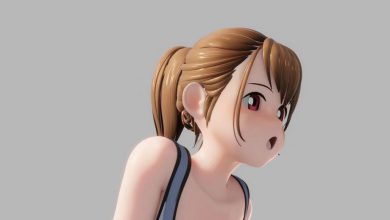

دوره بسیار خوبی هست اما برای انیمیت اقیانوس نیاز به سیستم خیلی قوی ای دارید چون موقع رندر گیری خیلی کرش میشه اگه از سری RTX استفاده میکنید این دوره را دانلود کنید