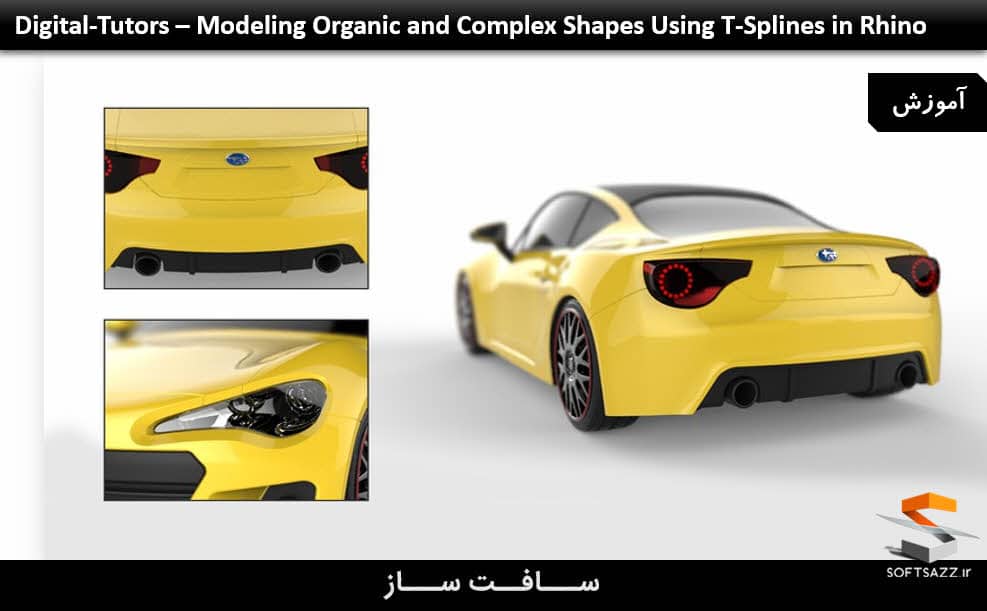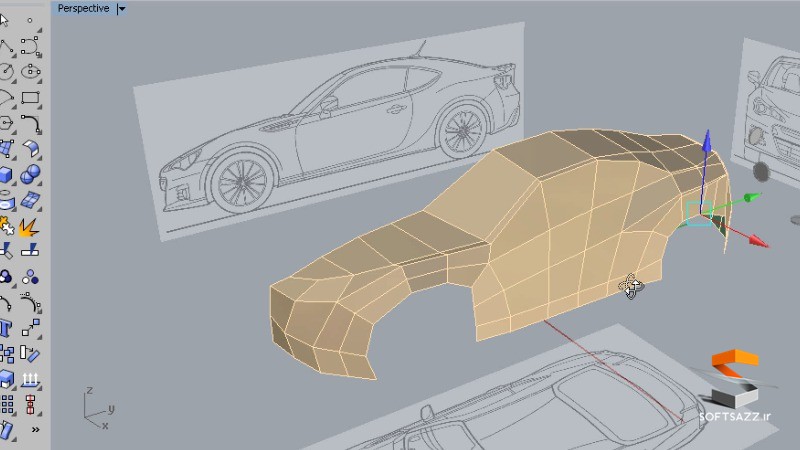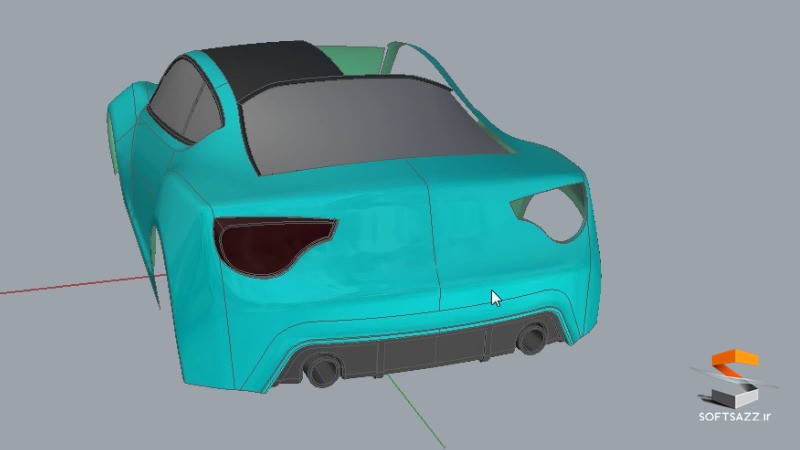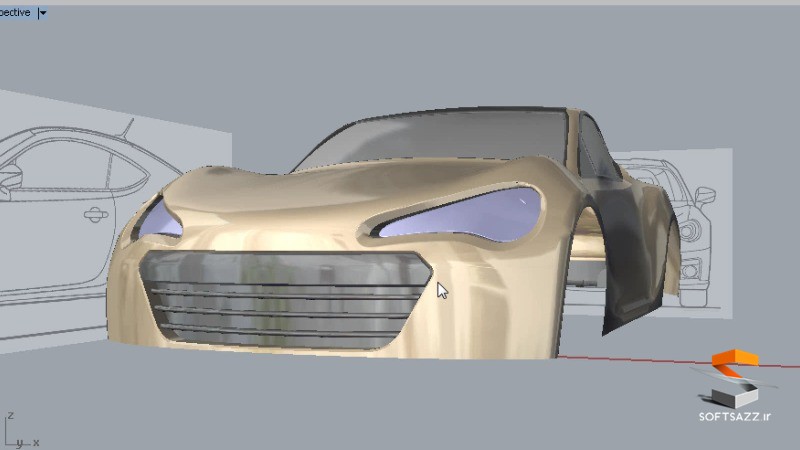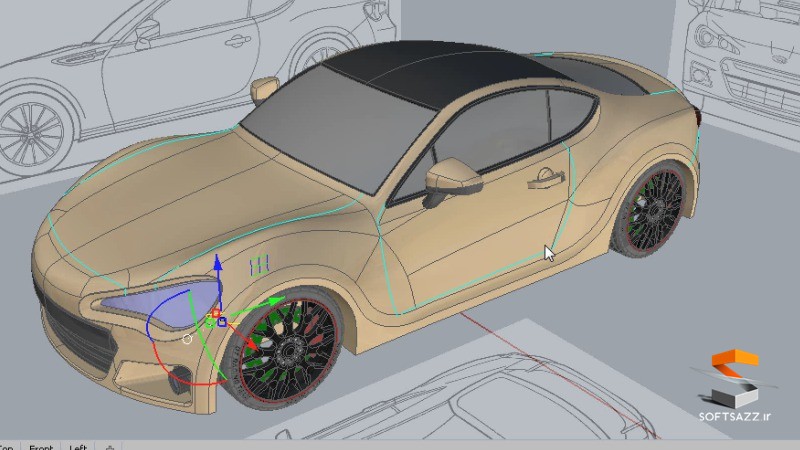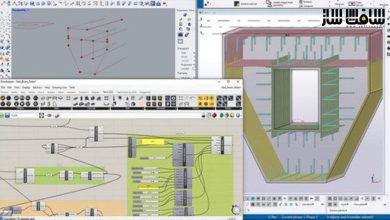مدلسازی حجم های پیچیده و ارگانیک با تی اسپلاین T-spline
Modeling Organic and Complex Shapes Using T-Splines in Rhino
مدلسازی حجم های پیچیده
در این آموزش ” واقعیت مجازی در مکس و یونیتی ” از شرکت Digital Tutors مربی دوره Jean Gorospe ، چگونگی مدلسازی حجم های ارگانیک پیچیده را آموزش می دهد.
به منظور ساخت حجم های مورد نظرتان به شما تکنیک ها و توانمندی های کار با این نرم افزار آموزش داده می شود. در خصوص چگونگی تبدیل مش ها و همچنین ترکیب سطوح با درز جوش کمتر به یک سطح نربز سخن خواهیم گفت.
آموزش تی اسپلاین و کار با آن که می تواند در طراحی طیف عظیمی از احجام پیچیده مانند ساخت ماشین های آئرودینامیک مدرن به کار گرفته شود توسط کمتر سایتی عرضه شده است.در انتهای این دوره آموزشی راینو شما قادر خواهید بود قطعه مورد نظر خود را بر مبنای طرح های اولیه مدلسازی کنید و حجم های پیچیده ای را به توسط تی اسپلاین بوجود آورید.با سافت ساز همراه باشید .
تصاویری از دوره مدلسازی حجم های پیچیده :
پیشنمایش دوره مدلسازی حجم های پیچیده :
عنوان دوره : Digital Tutors – Modeling Organic and Complex Shapes Using T-Splines in Rhino
سطح : پیشرفته
زمان کل دوره : 7 ساعت
تعداد فایل های تصویری : 43
سال آموزش : 2015
فایل تمرینی : دارد
مربی دوره : Jean Gorospe
نرم افزار : Rhino 5, T-Splines, Keyshot 5
زیرنویس : ندارد
Digital Tutors – Modeling Organic and Complex Shapes Using T-Splines in Rhino
In this Rhino tutorial, we’ll understand how to use T-Splines to model complex organic shapes in Rhino.We’ll go through specific techniques and capabilities in the program that’ll allow you create the shape you want. We’ll discuss how to convert our mesh and be able to blend the surfaces seamlessly with a NURBS surface in Rhino.By the end of this Rhino training, you’ll be able to model a concept from reference images and successfully create complex surfaces within using T-Splines.
1 Introduction and project overview 01:21
2 Importing reference images 09:55
3 Building guide curves for the side 10:09
4 Building guide curves for the top 11:10
5 Pulling out our curves 09:59
6 Drawing curves on the rear of our car 08:16
7 Shaping curves on the front of our car 10:09
8 Building the base mesh for the body 10:03
9 Finalizing the base mesh body 10:18
10 Adding edges to the body 09:59
11 Modifying topology 10:44
12 Reshaping and finalizing topology 07:07
13 Blending meshes 09:35
14 Evening out our surfaces 09:53
15 Re-shaping the side 10:12
16 Editing the rear topology 08:48
17 Editing the front topology 05:55
18 Splitting surfaces 10:02
19 Blending and refining surfaces 10:42
20 Projecting and building curves 11:11
21 Building the roof and the front window 09:40
22 Sketching out the rear window 12:47
23 Cutting surfaces 11:23
24 Creating creases 09:30
25 Modeling the muffler section 10:38
26 Splitting surfaces for the trunk 10:49
27 Creating the trunk handle 10:19
28 Extruding curves and surfaces 12:27
29 Building the radiator vent 12:01
30 Blending holes 12:21
31 Utilizing radial symmetry 11:05
32 Thickening our mesh 10:43
33 Sweeping curves 10:01
34 Using flow along surface command 12:41
35 Implementing loft and sweep commands 10:51
36 Shaping a mesh in T-Splines 10:16
37 Building the mirror with T-Splines 11:40
38 Re-building the side body crease 11:21
39 Creating curves for the shutlines 10:58
40 Applying the shutlines 11:36
41 Building the logo 08:54
42 Adding final details to the lights 10:30
43 Rendering our image in KeyShot 09:38
دانلود با لینک مستقیم و سرعت بالا :

برای دسترسی به کل محتویات سایت عضو ویژه سایت شوید
برای نمایش این مطلب و دسترسی به هزاران مطالب آموزشی نسبت به تهیه اکانت ویژه از لینک زیر اقدام کنید .
دریافت اشتراک ویژه
مزیت های عضویت ویژه :
- دسترسی به همه مطالب سافت ساز بدون هیچ گونه محدودیتی
- آپدیت روزانه مطالب سایت از بهترین سایت های سی جی
- بدون تبلیغ ! بله با تهیه اکانت ویژه دیگه خبری از تبلیغ نیست
- دسترسی به آموزش نصب کامل پلاگین ها و نرم افزار ها
اگر در تهیه اشتراک ویژه مشکل دارید میتونید از این لینک راهنمایی تهیه اشتراک ویژه رو مطالعه کنید . لینک راهنما
For International user, You can also stay connected with online support. email : info@softsaaz.ir telegram : @SoftSaaz
امتیاز دهی به این مطلب :
امتیاز سافت ساز
لطفا به این مطلب امتیاز دهید ☺️