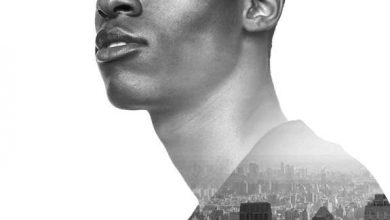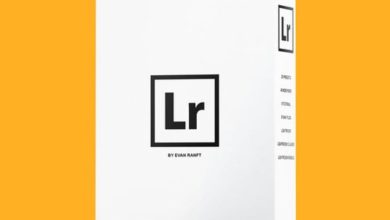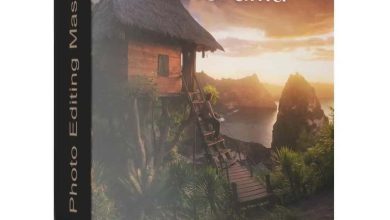آموزش درجه بندی رنگ پیشرفته در Lightroom Classic
Phlearn - Advanced Color Grading in Lightroom Classic

درجه بندی رنگ پیشرفته در Lightroom Classic
آموزش درجه بندی رنگ پیشرفته در Lightroom Classic : درجه بندی رنگ یکی از واضح ترین بخش های فرآیند و ویرایش عکس است . در این دوره از هنرمند Aaron Nace، در 1.25 ساعت، با نحوه خلق تصویر تاریک و مرموز؛ روشن و مطبوع؛خنک و آرام؛ گرم یا جنبشی و رنگی با استفاده از درجه بندی رنگ آشنا می شوید.این دوره نحوه ایجاد ظاهر زیبا با کنترل هایلایت ها،سایه ها،رنگ،اشباع،روشنایی،vibrance،جزییات و موارد دیگر را یاد می دهد. این دوره آموزشی توسط تیم ســافــت ســاز برای شما عزیزان تهیه شده است.
عنوان دوره : Phlearn – Advanced Color Grading in Lightroom Classic
سطح : مبتدی
زمان کل دوره : 1.25 ساعت
تعداد فایل های تصویری : 5
سال آموزش : 2020
فایل تمرینی : دارد
مربی دوره : Aaron Nace
نرم افزار : Lightroom
زیرنویس انگلیسی : ندارد
Phlearn – Advanced Color Grading in Lightroom Classic
What is Color Grading?
You’ve probably heard the terms ‘color correction’ and ‘color grading’ before, but what do they mean? And what’s the difference? Color correction is about helping your images look balanced and natural. It’s important to have a steady, neutral foundation before adding more stylistic adjustments. Color grading, on the other hand, is all about stylistic adjustments. In this course we show you how to use coloring and color tools to give your images a stunning, evocative look.
Color Grading in Lightroom Classic
Lightroom has a robust suite of tools to help you color and tone your images with precision and care. From basic adjustments like white balance and exposure to more advanced options like the Tone Curve and HSL sliders, we break down each and every tool you can use to take your images to the next level.
Professional Color Grading
Professional color grading is all about precision, control, and taking ownership of every color in an image. We show you how to analyze colors, target specific areas of an image to apply color, and use basic color theory to create beautiful looks.
advanced color grading lightroomadvanced color grading lightroom
AFTER
Change Colors in Lightroom
Getting the exact look and feel we want sometimes requires us to completely change the colors of objects in our photos. Learn how to accurately select and change any color in Lightroom
Range Masking
Range Masking is one of the most powerful and advanced editing tools Lightroom has to offer. Learn how to use Range Masking to target specific areas of an image to make extremely accurate, localized edits for a polished and professional result.
The Tone Curve
Similar to Curves in Photoshop, the Tone Curve in Lightroom is a workhorse for making advanced adjustments to exposure and color. By the end of this course you’ll be a master of this important tool and you’ll feel confident using it to make a wide variety of edits to your photos.
حجم کل : 0.6 گیگابایت

برای دسترسی به کل محتویات سایت عضو ویژه سایت شوید
برای نمایش این مطلب و دسترسی به هزاران مطالب آموزشی نسبت به تهیه اکانت ویژه از لینک زیر اقدام کنید .
دریافت اشتراک ویژه
مزیت های عضویت ویژه :
- دسترسی به همه مطالب سافت ساز بدون هیچ گونه محدودیتی
- آپدیت روزانه مطالب سایت از بهترین سایت های سی جی
- بدون تبلیغ ! بله با تهیه اکانت ویژه دیگه خبری از تبلیغ نیست
- دسترسی به آموزش نصب کامل پلاگین ها و نرم افزار ها
اگر در تهیه اشتراک ویژه مشکل دارید میتونید از این لینک راهنمایی تهیه اشتراک ویژه رو مطالعه کنید . لینک راهنما
For International user, You can also stay connected with online support. email : info@softsaaz.ir telegram : @SoftSaaz
امتیاز به این مطلب :
امتیاز سافت ساز
لطفا به این مطلب امتیاز بدید