دوره Photoshop و Illustrator مخصوص موشن دیزاینرها
School of Motion - Photoshop and Illustrator Unleashed
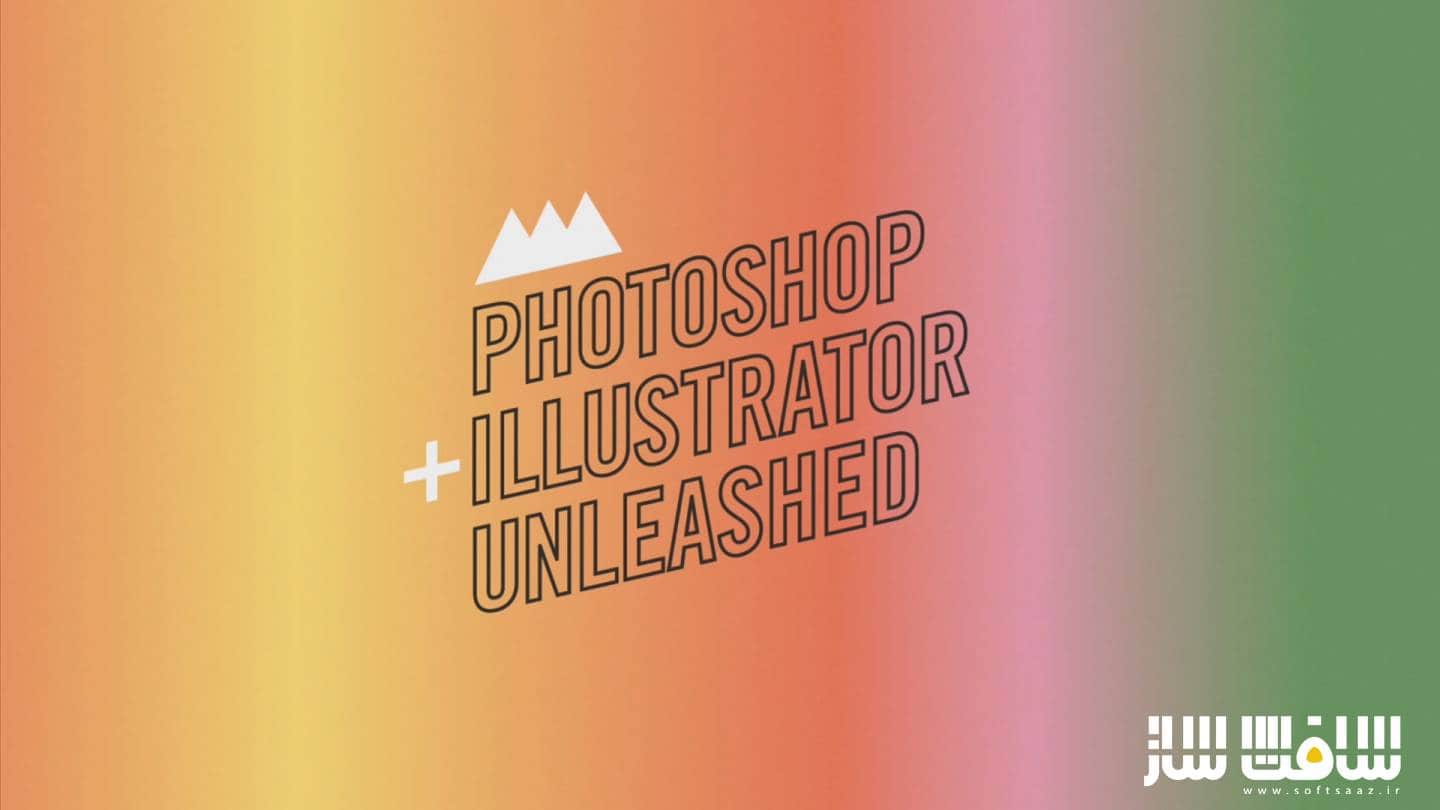
دوره Photoshop و Illustrator
دوره Photoshop و Illustrator : فتوشاپ و ایلوستریتور دو برنامه بسیار اساسی هستند که موشن گرافیست های ملزم به فراگیری آن می باشند. با پایان این دوره شما قادر به ساخت آثار هنری خود با این دو ابزار فوق العاده هستید به گونه ای که روند کاری و پایپ لاین خود را در ساخت موشن دو برابر تسریع ببخشید.
نمیتوان منکر این مسئله شد که هر موشن دیزاینری باید علیرغم اشراف به ابزارهای بخصوص موشن یعنی افتر افکت یا سینما فوردی باید به ابزارهای دیگری نظیر فتوشاپ یا ایلوستریتور مسلط باشد به همین خاطر این دوره راه یادگیری را برای شما بسیار هموار کرده است به گونه ای که همزمان با یادگیری احساس لذت کنید. این دوره آموزشی توسط تیم ســافــت ســاز برای شما عزیزان تهیه شده است.
21 آذر 99 به صورت کامل آپدیت شد
عناوین اصلی دوره آموزشی :
- هفته اول : اشنایی با این دوره و نحوه استفاده از آن و فراگیری ابزارهای کلی نرم افزار Adobe Illustrator
- هفته دوم : آشنایی با ابزار Pen Tool ، آشنایی با ابزار Bezier ، برشماری تفاوت و مزایا و معایب تصاویر وکتور و رسترایز
- هفته سوم : آشنایی با نحوه کامپوزیت عکس
- هفته چهارم : بررسی تاریخچه فتوشاپ و ایلوستریتور
- هفته پنجم : آشنایی با تنظیمات و کاستومایز کردن آنها و ساخت کانسپت های اختصاصی در دو نرم افزار مذکور
- هفته ششم : در هم آمیزی تمام نکات جلسات پیش در یک پروژه مشترک
- هفته هفتم و هشتم : نقد و بررسی آثار هنرمندان مطرح و شاخص جهانی
عنوان دوره : School of Motion – Photoshop and Illustrator Unleashed
سطح : متوسط
زمان کل دوره : 25 ساعت
تعداد فایل های تصویری : کامل
سال آموزش : 2020
فایل تمرینی : دارد
مربی دوره : Jake Bartlett
نرم افزار : Illustrator – Photoshop
زیرنویس انگلیسی : ندارد
School of Motion – Photoshop and Illustrator Unleashed
Photoshop and Illustrator are two very essential programs that every Motion Designer needs to know. By the end of this course, you’ll be able to create your own artwork from scratch with tools and workflows used by professional designers every day.
Adobe Photoshop and Illustrator are essential tools for every Motion Designer to master. Almost every Motion Graphics project out there passes through these programs in one way or another. They are insanely powerful pieces of software, but learning Photoshop or Illustrator can be overwhelming if you don’t know where to begin. This course makes learning Photoshop and Illustrator easy and fun. Starting on the very first day, you’ll create art based on real world jobs and get tons of experience working with the same tools that professional Motion Designers use everyday.
Meet your classmates, get comfy with the Student Portal, and dive right in with your first project designed to get you creating on the first day!
Time to jump in and start creating vector artwork with Adobe Illustrator using the some of the most important tools the program has to offer.
This week we’ll jump into Photoshop where you’ll learn how to cut out and manipulate assets to create images that entertain and inform. You’ll even have your first taste of what it’s like to work with direction from a Creative Director.
Take a week off to focus on any lessons and homework you’re behind on. You’ll get a short primer on the history of Adobe software, and why a lot of the tools you’ve been using feel very similar even though they’re in different programs.
Let’s dive even deeper into the software and explore tools and techniques that will help you build up your design chops. By the end of this week you’ll be more confident and ready for an even bigger challenge.
You’ll be challenged like never before with a real-world project that will put all of your new-found Photoshop and Illustrator knowledge to the test.
You’ve got an additional 2 weeks to finish your final project and to get targeted feedback from your Teaching Assistant. This should give you plenty of time to give that project some polish so you can start building up your portfolio.
حجم کل : 41.5 گیگابایت

برای دسترسی به کل محتویات سایت عضو ویژه سایت شوید
برای نمایش این مطلب و دسترسی به هزاران مطالب آموزشی نسبت به تهیه اکانت ویژه از لینک زیر اقدام کنید .
دریافت اشتراک ویژه
مزیت های عضویت ویژه :
- دسترسی به همه مطالب سافت ساز بدون هیچ گونه محدودیتی
- آپدیت روزانه مطالب سایت از بهترین سایت های سی جی
- بدون تبلیغ ! بله با تهیه اکانت ویژه دیگه خبری از تبلیغ نیست
- دسترسی به آموزش نصب کامل پلاگین ها و نرم افزار ها
اگر در تهیه اشتراک ویژه مشکل دارید میتونید از این لینک راهنمایی تهیه اشتراک ویژه رو مطالعه کنید . لینک راهنما
For International user, You can also stay connected with online support. email : info@softsaaz.ir telegram : @SoftSaaz
امتیاز به این مطلب :
امتیاز سافت ساز
لطفا به این مطلب امتیاز دهید :)




