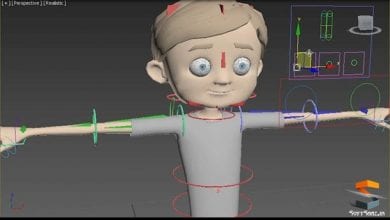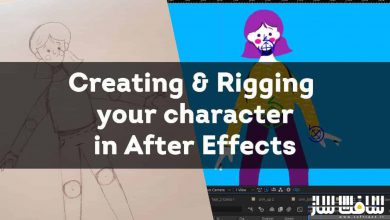اصول انیمیشن : افزودن کاراکتر بازیگوش به انیمیشن ها
skillshare - Animation Principles: Add Playful Personality To Your Animations
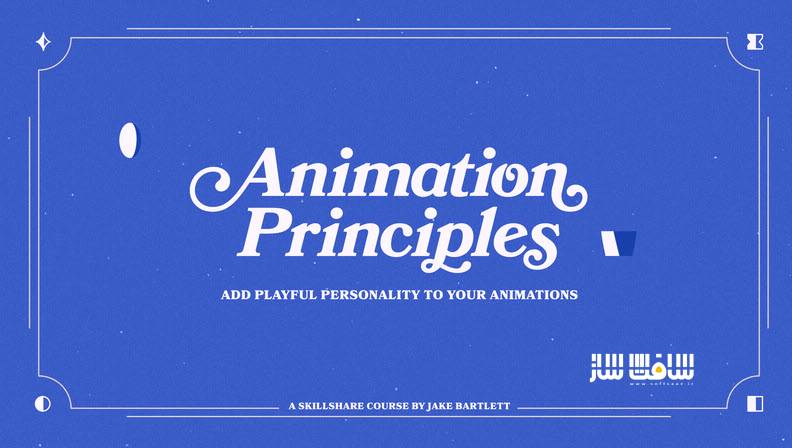
اصول انیمیشن : افزودن کاراکتر بازیگوش
این دوره اصول انیمیشن : افزودن کاراکتر بازیگوش از هنرمند Jake Bartlett، نحوه استفاده از اصول انیمیشن در طراحی موشن را نشان می دهد. دانش بدست آمده را میتوان هر نوع انیمیشن نه فقط افترافکت بکار برد. از این اصول میتوان در هر نرم افزار انیمیشن سازی،انیمیشن های دست ساز یا حتی انیمیشن های استاپ موشن نیز استفاده کرد. این دوره آموزشی توسط تیم ســافــت ســاز برای شما عزیزان تهیه شده است.
در تاریخ 17 فروردین 1401، فایل 5 و 13 بصورت مجزا آپلود شدند
عناوین اصلی دوره آموزشی :
- ایجاد انیمیشن از صفر تا صد
- سازماندهی و مدیریت پروژه
- نحوه ایجاد یک انیمیشن
- ایجاد کنترل های سفارشی برای تصاویر
- اجرای اصول انیمیشن و اکسپورت به فایلهای GIF
عنوان دوره : skillshare – Animation Principles: Add Playful Personality To Your Animations
سطح : متوسط
زمان کل دوره : 3.17 ساعت
تعداد فایل های تصویری : 25
سال آموزش : 2021
فایل تمرینی : ندارد
مربی دوره : Jake Bartlett
نرم افزار : After Effects
زیرنویس انگلیسی : ندارد
skillshare – Animation Principles: Add Playful Personality To Your Animations
Animation principles are an invaluable set of guidelines for creating more appealing motion in your animations. Whether you’ve had formal training in motion design, or you’ve just figured it all out yourself, understanding and implementing these principles will make a huge difference in the quality of your work. That’s why I’m so excited to be sharing this knowledge with you here on Skillshare!
In this class, I’ll be teaching you how to use animation principles in your motion design. But the knowledge you’ll gain can be applied to any form of animation – not just in After Effects! You can use them in any animation software, hand-drawn animations, or even stop motion animation. Every principle is universal and applicable to any project.
I’ve split the class into two units; the first will be where I teach you about these principles, and how to use them through an exercise in After Effects. The second unit is where I’ll show you my entire methodology for creating an animation from start to finish. You’ll get an in-depth look at how I approach an animation, organize and manage a project, build custom controls for my illustrations, implement animation principles, and export to both GIF and video files.
This is an advanced class. You should have a good understanding of Adobe After Effects’ user interface and functionality before taking this class. Every step will be clearly explained in each video, but we won’t be spending time learning how to do basic functions. We’ll be using the graph editor extensively, so if you’re not familiar with how to use it, check out Animating With Ease first.
حجم کل : 1.9 گیگابایت

برای دسترسی به کل محتویات سایت عضو ویژه سایت شوید
برای نمایش این مطلب و دسترسی به هزاران مطالب آموزشی نسبت به تهیه اکانت ویژه از لینک زیر اقدام کنید .
دریافت اشتراک ویژه
مزیت های عضویت ویژه :
- دسترسی به همه مطالب سافت ساز بدون هیچ گونه محدودیتی
- آپدیت روزانه مطالب سایت از بهترین سایت های سی جی
- بدون تبلیغ ! بله با تهیه اکانت ویژه دیگه خبری از تبلیغ نیست
- دسترسی به آموزش نصب کامل پلاگین ها و نرم افزار ها
اگر در تهیه اشتراک ویژه مشکل دارید میتونید از این لینک راهنمایی تهیه اشتراک ویژه رو مطالعه کنید . لینک راهنما
For International user, You can also stay connected with online support. email : info@softsaaz.ir telegram : @SoftSaaz
امتیاز به این مطلب :
امتیاز سافت ساز
لطفا به این مطلب امتیاز بدید 🦋