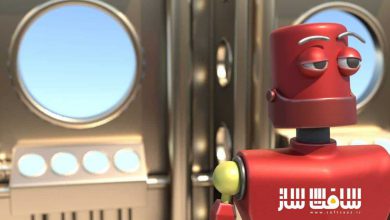آموزش صفر تا صد نرم افزار Blender 2.8 از Widhi Muttaqien | آپدیت
Udemy – Blender 3D from zero to hero

اصول مدلینگ سه بعدی و Look Development
اصول مدلینگ سه بعدی و Look Development در Blender 2.8 : اگر قصد دارید سه بعدی را از صفر یاد بگیرید ، بعبارت دیگه ، تجربه قبلی کار با برنامه را ندارید ، این دوره برای شماست . این دوره ، اصول مهارت های سه بعدی را با استفاده از Blender 2.8 را آموزش می دهد.
پلن این دوره با دقت طراحی شده تا دانش آموزان به تدریج از ساده ترین درس ها به پیشرفته ترین دروس هدایت شوند. پس از پایان این دوره ، قادر خواهید بود که یک ربات مانند این را الگوبرداری کنید ، متریال و نور اضافه کنید و سپس با استفاده از انجین رندرینگ EEVEE رندر نمایید. این دوره آموزشی توسط تیم ســافــت ســاز برای شما عزیزان تهیه شده است.
عناوین اصلی دوره آموزشی :
- اصول بلندر : اینترفیس ، ناویگیشن ،ویرایش مش ، عملیات آبجکت
- Look development : شیدینگ ویوپورت ، انجین های رندرینگ،ایجاد و استفاده از متریال ها ، استفاده از اشیا
- آبجکت،مفاهیم سی جی ، شیدینگ سطح صاف،رفلکشن در EEVEE
- مدلینگ سه بعدی: Pivot point، تکنیک های انتخاب ، ابزارهای Bisect و Knife ، انواع تکنیک های مدلینگ و …
- پروژه ساخت ربات : اسکچینگ حجم ، مبانی grease pencil، آبجکت های curve ، ایجاد global illumination
عنوان دوره : Udemy – Blender 3D from zero to hero
سطح : مبتدی
زمان کل دوره : 11.10 ساعت
تعداد فایل های تصویری : 85
سال آموزش : 2020
فایل تمرینی : دارد
مربی دوره : Widhi Muttaqien
نرم افزار : Blender
زیرنویس : دارد
Udemy – Blender 3D from zero to hero
If you want to learn 3D from zero, meaning no prior experience needed at all. Then you’ve come to the right place. This course will teach you the fundamentals of 3D skills using Blender 2.8 or above. The curriculum in this course is carefully designed so that students can learn gradually from the easiest lesson to the more advanced lessons, seamlessly. After completing this course you should be able to model a robot like this, add materials to it, create lights, and then render it using the EEVEE rendering engine.
What you will learn from this course:
You are going to learn so many things in this course. They are just too many to cover in this short introduction article. But just for a quick summary. The course is divided into 4 parts.
Part 1: Blender essentials
Blender’s UI
Viewport navigation
Basic object operations
Basic transformation
Interaction modes
Basic mesh editing
Etc.
Part 2: Look development
Viewport shading modes
Rendering engines
Creating and using materials
Basic CG concepts
Using camera object
Surface smooth shading
Screen space reflection inside EEVEE
Etc.
Part 3: 3D modeling
Advanced transformation
Pivot point
Selection techniques
Inset, Extrude and Bevel
Knife and Bisect tools
Adding loop cuts
Patching holes
The basics of modifiers
Common 3D modeling mistakes
Normal direction
Manifold geometry
Point-to-point modeling techniques
Etc.
Part 4: Construction robot project
Volume sketching
The Basics of grease pencil
Special movement operations
The basics of the curve objects
Basic rigging with FK (forward kinematics)
Create global illumination in EEVEE
Etc.
== Hands-on projects ==
There are many hands-on projects in course. Such as:
Custom monkey head model using basic mesh editing
Adding materials to the custom monkey head model
Modeling a kindergarten chair
Create vases using spin and screw methods
Create a roman column
Model a toy train by leveraging the vertex snapping feature
Model a coffee table
Create a robot in the final project section. Covers 3D modeling, material, lighting and rendering with EEVEE
حجم کل : 15.8 گیگابایت

برای دسترسی به کل محتویات سایت عضو ویژه سایت شوید
برای نمایش این مطلب و دسترسی به هزاران مطالب آموزشی نسبت به تهیه اکانت ویژه از لینک زیر اقدام کنید .
دریافت اشتراک ویژه
مزیت های عضویت ویژه :
- دسترسی به همه مطالب سافت ساز بدون هیچ گونه محدودیتی
- آپدیت روزانه مطالب سایت از بهترین سایت های سی جی
- بدون تبلیغ ! بله با تهیه اکانت ویژه دیگه خبری از تبلیغ نیست
- دسترسی به آموزش نصب کامل پلاگین ها و نرم افزار ها
اگر در تهیه اشتراک ویژه مشکل دارید میتونید از این لینک راهنمایی تهیه اشتراک ویژه رو مطالعه کنید . لینک راهنما
For International user, You can also stay connected with online support. email : info@softsaaz.ir telegram : @SoftSaaz
امتیاز به این مطلب :
امتیاز سافت ساز
لطفا به این مطلب امتیاز دهید :)