آموزش ایجاد اکسپرژن های صورت صحیح در After Effects
Character Animation: Creating Authentic Facial Expressions in Adobe After Effects
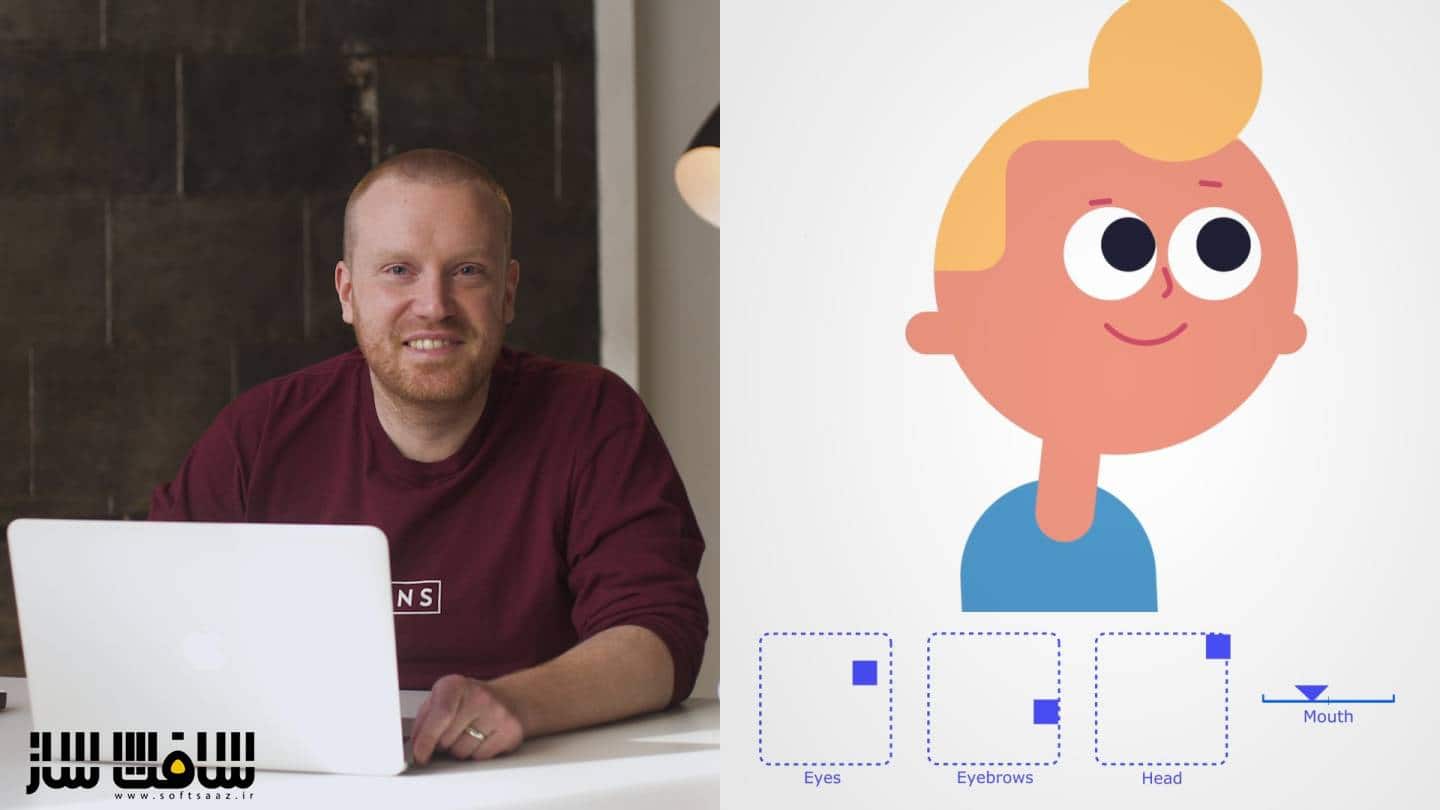
ایجاد اکسپرژن های صورت
در این دوره آموزشی ایجاد اکسپرژن های صورت از شرکت skillshare، اسرار انیمیت کردن اکسپرژنهای صورت واقعی را با کارگردان و انیماتور برنده جایزه BAFTA آقای Fraser Davidson یاد خواهید گرفت . راز های انیمیت کردن ویژگی های صورت و سر کاراکتر برای اکسپرژن های آبگونه و صحیح را فرا می گیرید. نحوه استفاده از یک از پلاگینهای سریع و محبوب Joysticks n’ Sliders برای افتر افکت را می آموزید.
پلاگین های یکی از ساده ترین روش هایی برای بالا بردن سطح انیمیشن ها و سفارشی سازی تنظیمات افترافکت برای ایجاد انیمیشن های دقیق ، ویژگی های صورت باجزییات و اکسپرژن های ظریف کاراکتر های می باشند . از دانلود و نصب پلاگین ها گرفته تا نهایی سازی تنظیمات در کاراکتر خود ، مربی دوره ، هر مرحله از فرآیندش را با استفاده از Joysticks n’ Sliders جهت ساخت سبک انیمیشن شخصی به اشتراک می گذارد. این دوره آموزشی توسط تیم ســافــت ســاز برای شما عزیزان تهیه شده است.
عنوان دوره : Skillshare – Character Animation: Creating Authentic Facial Expressions in Adobe After Effects
سطح : متوسط
زمان کل دوره : 1.13 ساعت
تعداد فایل های تصویری : 17
سال آموزش : 2019
فایل تمرینی : ندارد
مربی دوره : Fraser Davidson
نرم افزار : After Effects
زیرنویس : ندارد
Skillshare – Character Animation: Creating Authentic Facial Expressions in Adobe After Effects
Discover the secret to animating vibrant, realistic facial expressions with BAFTA Award-winning director and animator Fraser Davidson!
The secret to animating your character’s head and facial features for fluid, authentic expressions? It’s all in how you use Joysticks n’ Sliders, one of Fraser’s favorite downloadable plug-ins for Adobe After Effects. Start by downloading this revolutionary plug-in and get ready to animate more easily than ever before!
Plug-ins are one of the easiest ways to level up your animations and customize your After Effects setup so you can create the exact animations you’ve always imagined—especially when it comes to detailed facial features and nuanced character expressions. From downloading and installing your first plug-in to final adjustments to your character, Fraser shares every step of his in-depth process for using Joysticks n’ Sliders to craft his personal, award-winning animation style.
Through easy-to-follow, bite-sized lessons, you’ll illustrate a simple character and animate their face and expressions along with Fraser in real time, learning:
Installation and set up for the plug-in
Practical applications of Joysticks n’ Sliders for expressive animations
Fraser’s tips and tricks for getting the most out of Joysticks n’ Sliders
Whether this is your first step into the world of plug-ins or you’ve been using them for years, this class will give you the tools you need level-up your animation and get the most out of Joysticks n’ Sliders—unlocking your ability to craft realistic and detailed movements in every character animation project you take on.
دانلود با لینک مستقیم و سرعت بالا : 1.1 گیگابایت

برای دسترسی به کل محتویات سایت عضو ویژه سایت شوید
برای نمایش این مطلب و دسترسی به هزاران مطالب آموزشی نسبت به تهیه اکانت ویژه از لینک زیر اقدام کنید .
دریافت اشتراک ویژه
مزیت های عضویت ویژه :
- دسترسی به همه مطالب سافت ساز بدون هیچ گونه محدودیتی
- آپدیت روزانه مطالب سایت از بهترین سایت های سی جی
- بدون تبلیغ ! بله با تهیه اکانت ویژه دیگه خبری از تبلیغ نیست
- دسترسی به آموزش نصب کامل پلاگین ها و نرم افزار ها
اگر در تهیه اشتراک ویژه مشکل دارید میتونید از این لینک راهنمایی تهیه اشتراک ویژه رو مطالعه کنید . لینک راهنما
For International user, You can also stay connected with online support. email : info@softsaaz.ir telegram : @SoftSaaz
امتیاز به این مطلب :
امتیاز سافت ساز
لطفا به این مطلب امتیاز دهید :)




