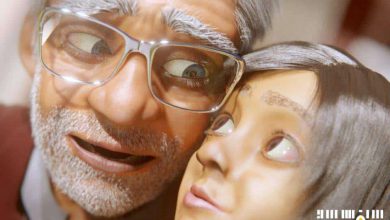راهنمای کامل Dynamic Paint در Blender 2.9
Skillshare - Complete Guide To Dynamic Paint In Blender 2.9

راهنمای کامل Dynamic Paint در Blender
راهنمای کامل Dynamic Paint در Blender : در این آموزش از هنرمند Stephen Pearson، همه چیز را در مورد Dynamic Paint و نحوه کار با آن را یاد می گیرید. چه مبتدی یا کاربر متوسط بلندر باشید ، این دوره برای شما مناسب است. خیلی ها از نحوه کار Dynamic Paint اطلاعاتی ندارند،به همین علت، این دوره برای معرفی این مادیفایر شگفت انگیز ساخته شده تا بتوانید انیمیشن های خود را بسازید.
Dynamic paint یک سیستم فیزیک و مادیفایر است که مبتواند آبجکت ها را به بوم پینت و براش ها تبدیل کند. با این کار قادر خواهید بود که رنگ های ورتکس،سکانس های تصاویر و جابه جایی را ایجاد نمایید که میتوان در پروژه هایی چون قدم در برف،قطرات باران و چسباندن رنگ به دیوار استفاده نمود.
در بخش اول در مورد تمامی تنظیمات ،مقادیر مختلف و نحوه کار با شبیه سازی بحث میکنیم. همچنین موضوعاتی چون افزودن داینامیک پین به متریال ها،ایجاد ردپا در برف، نقاشی افکت های خشک کردن رنگ و موارد دیگر را می آموزیم. در نهایت با ایجاد چندین انیمیشن با کیفیت بالا با Dynamic Paint خواهیم پرداخت. این دوره آموزشی توسط تیم ســافــت ســاز برای شما عزیزان تهیه شده است.
عنوان دوره : Skillshare – Complete Guide To Dynamic Paint In Blender 2.9
سطح : مبتدی و متوسط
زمان کل دوره : 2.43 ساعت
تعداد فایل های تصویری : 35
سال آموزش : 2021
فایل تمرینی : دارد
مربی دوره : Stephen Pearson
نرم افزار : Blender
زیرنویس انگلیسی : ندارد
Skillshare – Complete Guide To Dynamic Paint In Blender 2.9
Welcome to the Complete Guide to Dynamic Paint in Blender 2.9. In this class you will learn everything there is to know about Dynamic Paint and how it works. It was also created for all skill levels. So whether you are a complete beginner or an intermediate Blender user, this class is for you! Not many people know about Dynamic Paint or how it works, so that is why I created this class where more can learn about this amazing modifier and create their own animations!
What is Dynamic Paint?
Dynamic paint is a modifier and physics system that can turn objects into paint canvases and brushes. Doing this allows you to create vertex colors, image sequences or displacement. This makes effects like footsteps in the snow, raindrops and paint that sticks to walls very easy to create!
In the first couple sections we will discuss all of the different settings and values and how they change how the simulation works. You will see side by side comparisons so it’s easy to understand exactly what is happening. A variety of other topics also covered include adding dynamic paint to materials, creating footprints in the snow, paint drying effects and much more.
One of the best ways to learn is to create something yourself, so that is why I have included 3 tutorials in which we use Dynamic Paint to create some high quality animations.
The first one is about creating an abstract displacement effect. You will learn how to export an image sequence from Dynamic Paint and use that for the displacement. Then to top it off you will be creating a glowing material.
The 2nd tutorial is about creating a disintegrating fire effect. This tutorial will cover many topics including: fire simulations, dynamic weight painting, proximity brushes and fire materials.
Finally the last tutorial will be about creating a seamless rain drop animation. For this one we use particles and dynamic waves to learn how to make the animation seamless so it can loop over and over again.
حجم کل : 2.1 گیگابایت

برای دسترسی به کل محتویات سایت عضو ویژه سایت شوید
برای نمایش این مطلب و دسترسی به هزاران مطالب آموزشی نسبت به تهیه اکانت ویژه از لینک زیر اقدام کنید .
دریافت اشتراک ویژه
مزیت های عضویت ویژه :
- دسترسی به همه مطالب سافت ساز بدون هیچ گونه محدودیتی
- آپدیت روزانه مطالب سایت از بهترین سایت های سی جی
- بدون تبلیغ ! بله با تهیه اکانت ویژه دیگه خبری از تبلیغ نیست
- دسترسی به آموزش نصب کامل پلاگین ها و نرم افزار ها
اگر در تهیه اشتراک ویژه مشکل دارید میتونید از این لینک راهنمایی تهیه اشتراک ویژه رو مطالعه کنید . لینک راهنما
For International user, You can also stay connected with online support. email : info@softsaaz.ir telegram : @SoftSaaz
امتیاز به این مطلب :
امتیاز سافت ساز
لطفا به این مطلب امتیاز بدید 🦋