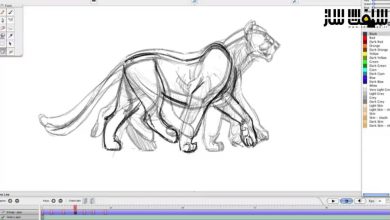آموزش شروع کار در After Effects : انیمیشن پرچم
Skillshare - Getting Started in After Effects: Flag Animation

آموزش شروع کار در After Effects
در این آموزش شروع کار در After Effects برای کاربران مبتدی ، یاد خواهید گرفت که چطور یک پرچم یا هر نوع پرچمی را انیمیت کنید. 3 روش برای انیمیت کردن پرچم ها را فقط با چند کلیک و بررسی متد های با سبک خاص را کشف می کنیم. مهارت هایی که یاد می گیرید میتوانید در رنج وسیعی از پروژه های انیمیشنی از جمله برند سازی تا GIF در شبکه های اجتماعی بکار ببرید. در مورد زمان سیکل انیمیشن پرچم و نحوه رفتار یک پرچم در دست یک کاراکتر واقعی یاد می گیرید. در نهایت نحوه سبک دهی تصویر خود در افترافکت و اکسپورت آن را می آموزیم. این دوره آموزشی توسط تیم ســافــت ســاز برای شما عزیزان تهیه شده است.
عناوین اصلی دوره آموزشی :
- تصویر سازی در افترافکت
- انیمیشن در افترافکت
- انیمیشن فریم در فریم ساده
- اعمال افکت ها و تکنیک ها در انواع دیگر انیمیشن ها
- اکسپورت به صورت GIF
عنوان دوره : Skillshare – Getting Started in After Effects: Flag Animation
سطح : مبتدی
زمان کل دوره : 39 دقیقه
تعداد فایل های تصویری : 10
سال آموزش : 2019
فایل تمرینی : ندراد
مربی دوره : Laurentiu Lunic
نرم افزار : After Effects
زیرنویس : ندارد
Skillshare – Getting Started in After Effects: Flag Animation
In this class, you will learn how to animate any shape of flag or banner in After Effects. We’ll cover three methods so that you can animate flags in a just a few clicks and explore more stylized methods. The skills you will learn can be applied in a wide range of animation projects ranging from branding to GIFs on social media.
What You’ll Learn:
I’ll walk you through a simple process in which you will learn to build and rig a simple flag for animation. You will also learn about the duration of a flag animation cycle and how a flag would behave in the hands of an actual character. Lastly, you will learn how to stylize your illustration in After Effects and export it for you to share it on Skillshare and any other online platform.
We Will Cover:
Illustrating in After Effects. I will be showing you some easy ways to illustrate your flag in After Effects or use any kind of flag, even an image.
Animating in After Effects. We will walk through my three methods of animating a flag in After Effects.
Simple Frame By Frame Animation. In the last method of animating a flag you will be able to animate a flag in a frame by frame fashion all in After Effects
Applying Effects & Techniques In Other Types of Animation. You will be learn how to apply what you’ve learned in other areas of animation beyond flags and add these techniques into your workflow
Project: Export Your Animated GIF. I will be showing you how to export your finalized artwork both as a gif and as an mp4.
Why Should You Take This Class?
This class will help you develop a solid understanding of how flags should behave in a motion graphics video.
Animation has become integral to the world of design. Expanding your design skillset to learn basic animation skills will give you a leg up by adding depth to your portfolio to helping you land larger client projects.
حجم کل : 1.4 گیگابایت

برای دسترسی به کل محتویات سایت عضو ویژه سایت شوید
برای نمایش این مطلب و دسترسی به هزاران مطالب آموزشی نسبت به تهیه اکانت ویژه از لینک زیر اقدام کنید .
دریافت اشتراک ویژه
مزیت های عضویت ویژه :
- دسترسی به همه مطالب سافت ساز بدون هیچ گونه محدودیتی
- آپدیت روزانه مطالب سایت از بهترین سایت های سی جی
- بدون تبلیغ ! بله با تهیه اکانت ویژه دیگه خبری از تبلیغ نیست
- دسترسی به آموزش نصب کامل پلاگین ها و نرم افزار ها
اگر در تهیه اشتراک ویژه مشکل دارید میتونید از این لینک راهنمایی تهیه اشتراک ویژه رو مطالعه کنید . لینک راهنما
For International user, You can also stay connected with online support. email : info@softsaaz.ir telegram : @SoftSaaz
امتیاز به این مطلب :
امتیاز سافت ساز
لطفا به این مطلب امتیاز دهید :)