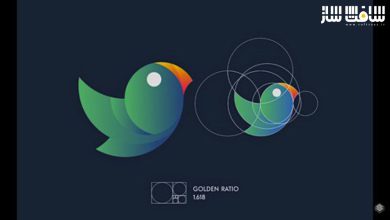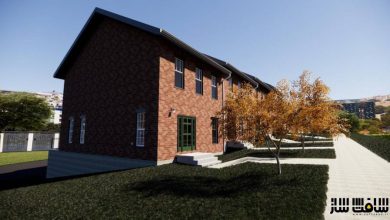آموزش نرم افزار اینسکیپ Inkscape از مبتدی تا استادی
Skillshare - Inkscape Deep Dive: Beginner to Master

آموزش نرم افزار اینسکیپ Inkscape از مبتدی تا استادی
آموزش نرم افزار اینسکیپ Inkscape از مبتدی تا استادی : اگر قصد دارید به ایجاد دارایی های بازی ، لوگو ها،آیکون برنامه ها و… بپردازید این دوره مناسب شماست . در این دوره از هنرمند Brandon Grant ، با نحوه استفاده از نرم افزار از صفر تا حرفه ایی همراه با نکات و ترفند ها در حین استفاده از Inkscape آشنا می شوید. Inkscape جایگزین عالی برای Illustrator و Corel DRAW است. این دوره آموزشی توسط تیم ســافــت ســاز برای شما عزیزان تهیه شده است.
عناوین آموزش :
- رمز و راز های استفاده از ابزارها در Toolbox
- ایجاد مسیر ها و انجام عملیات روی انها
- کپی ،تکرار و کلون ترسیم ها
- ایجاد پترن های خود
- ایجاد فونت و خوشنویسی کردن
- سفارشی سازی متن برای لوگوهای زیبا
- بهبود ترسیم ها با افکت های مسیر ،اکستنشن ها و فیلترها
- ترکینگ پیکسل آرت و بیتمپ
- ایمپورت و اکسپورت تصاویر
- گرادیانت ها،کلیپینگ و ماسکینگ
عنوان دوره : Skillshare – Inkscape Deep Dive: Beginner to Master
سطح : متوسط
زمان کل دوره : 10 ساعت
تعداد فایل های تصویری : 81
سال آموزش : 2022
فایل تمرینی : دارد
مربی دوره : Brandon Grant
نرم افزار : Inkscape
زیرنویس انگلیسی : دارد
Skillshare – Inkscape Deep Dive: Beginner to Master
Do you want to learn how to create amazing game assets, logos, app icons, and more for FREE with Inkscape?
I’m Brandon and I’m going to help you master all of the tips and tricks I’ve learned while using Inkscape both as a hobby and professionally for many years.
Inkscape is a free, open-source vector graphics editor. Vector graphics are scalable, meaning they can be resized at any time without any loss in quality, and they are great for websites, games, mobile apps, printing, and much more.
Inkscape is an excellent alternative to Adobe Illustrator and Corel DRAW. They are also all very similar, so if you are transitioning from one of these other programs to Inkscape or you plan to transition to one of them from Inkscape in the future, you will have no issues.
The Inkscape Deep Course leaves no stone unturned when it comes to learning Inkscape and vector graphics. Whether you’re a complete beginner to Inkscape or vector graphics or you’ve already been at it for a while, this course has plenty to offer you. Here are just a few of the dozens of topics we will be covering throughout the course:
the uses and secrets of all the tools in the Toolbox
create paths and perform path operations on them
copy, duplicate, and clone parts of our drawings
create our own patterns
do calligraphy and create a font
customize text for beautiful logos
enhance our drawings with path effects, extensions, and filters
bitmap and pixel art tracing
importing and exporting images
gradients, clipping, and masking
حجم کل : 4.2 گیگابایت

برای دسترسی به کل محتویات سایت عضو ویژه سایت شوید
برای نمایش این مطلب و دسترسی به هزاران مطالب آموزشی نسبت به تهیه اکانت ویژه از لینک زیر اقدام کنید .
دریافت اشتراک ویژه
مزیت های عضویت ویژه :
- دسترسی به همه مطالب سافت ساز بدون هیچ گونه محدودیتی
- آپدیت روزانه مطالب سایت از بهترین سایت های سی جی
- بدون تبلیغ ! بله با تهیه اکانت ویژه دیگه خبری از تبلیغ نیست
- دسترسی به آموزش نصب کامل پلاگین ها و نرم افزار ها
اگر در تهیه اشتراک ویژه مشکل دارید میتونید از این لینک راهنمایی تهیه اشتراک ویژه رو مطالعه کنید . لینک راهنما
For International user, You can also stay connected with online support. email : info@softsaaz.ir telegram : @SoftSaaz
امتیاز به این مطلب :
امتیاز سافت ساز
لطفا به این مطلب امتیاز بدید