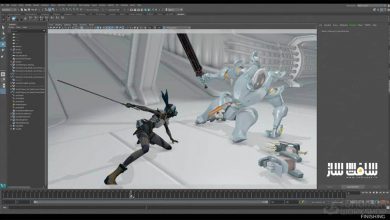آموزش لوپینگ صحنه های انیمیت شده در Adobe After Effects
SkillShare - Looping Animated Scenes in Adobe After Effects

آموزش لوپینگ صحنه های انیمیت شده
در این آموزش لوپینگ صحنه های انیمیت شده از هنرمند Megan Friesth، با نحوه ایجاد لوپ های انیمیشنی یکپارچه تر برای وب سایت ها،شبکه های اجتماعی با بعنوان بخشی از انیمیشن های طولانی تر در افترافکت آشنا خواهید شد. ایشان فرآیند فکری پشت تکنیک های مورد استفاده خود را توضیح میدهد تا بتوانید مانند یک طراح فکر کنید و ایده های خود را عملی کنید. این دوره آموزشی توسط تیم ســافــت ســاز برای شما عزیزان تهیه شده است.
عناوین اصلی دوره آموزشی :
- تفاوت بین انیمیشن های لوپینگ و گیف ها
- زمان و مکان استفاده از فرمت های مختلف
- نحوه برنامه ریزی لوپ خود
- نحوه تصمیم گیری در مورد اینکه لوپ شما چقدر باید باشد
- بهترین روش برای انیمیشن های لوپینگ
- بهترین روش هنگام کار با گیف
عنوان دوره : SkillShare – Looping Animated Scenes in Adobe After Effects
سطح : متوسط
زمان کل دوره : 2.11 ساعت
تعداد فایل های تصویری : 24
سال آموزش : 2021
فایل تمرینی : ندارد
مربی دوره : Megan Friesth
نرم افزار : After Effects
زیرنویس انگلیسی : دارد
SkillShare – Looping Animated Scenes in Adobe After Effects
Learn how to create seamlessly looping animations for websites, social media, or as part of longer, narrated animations.
Animations that loop can be mesmerizing! There’s just something satisfying about watching and making looping animations. But, if you’ve ever thought about trying to make an entire animated scene loop seamlessly, then you know that it can be overwhelming to figure out how to time everything just right.
While this class will have step-by-step instruction in After Effects, it’s much more than that. I’ll explain the thought process behind the techniques used, to help you think like a motion designer and enable you to apply these ideas to your future work.
In the first part of this class, we’ll talk about the conceptual side of making looping animations and discuss best practices. You’ll learn:
the difference between looping animations and gifs
when and where to use different file formats
how to plan out your loop
how to decide how long your loop should be
best practices for looping animations
how to make sure your loop is seamless (and what exactly that means)
best practices when working with gifs
Then we’ll dive into After Effects to animate a looping underwater scene. You can download a partially animated After Effects file (from the “Projects and Resources” tab) so that we can focus on making these animations loop. You’ll learn how to:
use different loop expressions (no previous experience with expressions is necessary!)
add overlapping action/follow through to looping animations
loop a composition
offset looping elements within a scene
make sure that every element within a scene loops perfectly
render a video file
render a .gif file
حجم کل : 1.05 گیگابایت

برای دسترسی به کل محتویات سایت عضو ویژه سایت شوید
برای نمایش این مطلب و دسترسی به هزاران مطالب آموزشی نسبت به تهیه اکانت ویژه از لینک زیر اقدام کنید .
دریافت اشتراک ویژه
مزیت های عضویت ویژه :
- دسترسی به همه مطالب سافت ساز بدون هیچ گونه محدودیتی
- آپدیت روزانه مطالب سایت از بهترین سایت های سی جی
- بدون تبلیغ ! بله با تهیه اکانت ویژه دیگه خبری از تبلیغ نیست
- دسترسی به آموزش نصب کامل پلاگین ها و نرم افزار ها
اگر در تهیه اشتراک ویژه مشکل دارید میتونید از این لینک راهنمایی تهیه اشتراک ویژه رو مطالعه کنید . لینک راهنما
For International user, You can also stay connected with online support. email : info@softsaaz.ir telegram : @SoftSaaz
امتیاز به این مطلب :
امتیاز سافت ساز
لطفا به این مطلب امتیاز بدید 🦋