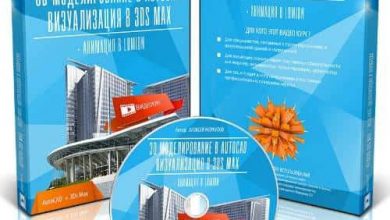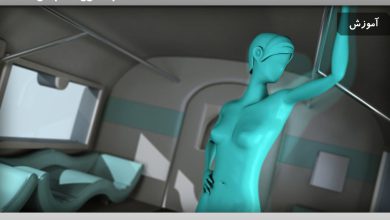آموزش ایجاد صحنه 3D کریسمس در VRay و 3ds Max
Skillshare – Season Greetings VRay & 3ds Max Tutorial
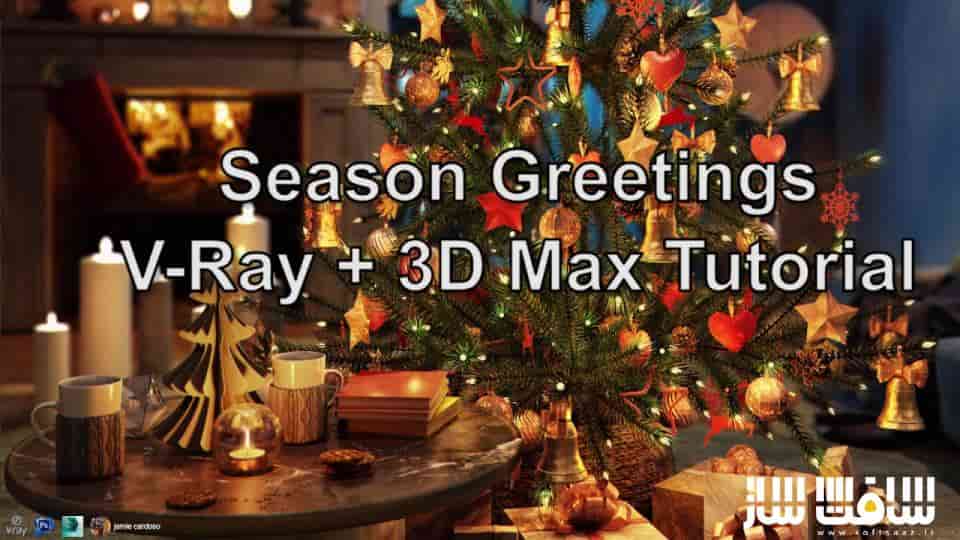
آموزش ایجاد صحنه 3D کریسمس در VRay و 3ds Max
آموزش ایجاد صحنه 3D کریسمس در VRay و 3ds Max : این دوره آموزشی ، کل فرآیند ایجاد یک صحنه سه بعدی کریسمس را در VRay و 3ds Max یاد می دهد. این دوره روی فرآیند ویرایش متریال ها ، تنظیمات رندر و پست پروداکشن کامل در فتوشاپ تمرکز می کند. این دوره آموزشی توسط تیم ســافــت ســاز برای شما عزیزان تهیه شده است.
عنوان دوره : Skillshare – Season Greetings VRay & 3ds Max Tutorial
سطح : متوسط
زمان کل دوره : – ساعت
تعداد فایل های تصویری : –
سال آموزش : –
فایل تمرینی : –
مربی دوره : –
نرم افزار : Vray – 3ds Max
زیرنویس : ندارد
Skillshare – Season Greetings VRay & 3ds Max Tutorial
in this advanced series of tutorials in more than 6 hours , we learn how to render an industrial style room using VrayForC4d from scratch.we cover lighting , material and shader development , rendering and post production , we start off the course by lighting our room very quickly and than dive into creating our complex and challenging materials.We chose industrial style specificaly to make this course really challenging , throughout this tutorial series we develop over 100 unique advanced materials and show you real world production proven techniques .we create all sort of materials including fabrics , woods , metals , fruits , plant and flower , aged and dirty materials , antiquey shaders and much more .After we finished creating materials we start working on our lighting and our camera and make our lighting exactly to our liking .The next step would be to prepare our scene for final render , we show you how to setup a high quality interior render and at same time how to make a flexible system that enables you to change between High quality and low quality render settings by one click .After we rendered our scene from different camera angles we start post production process inside adobe Photoshop and walk you through some techniques that can turn your 3D Raw renders around .
حجم کل : 1.6 گیگابایت

برای دسترسی به کل محتویات سایت عضو ویژه سایت شوید
برای نمایش این مطلب و دسترسی به هزاران مطالب آموزشی نسبت به تهیه اکانت ویژه از لینک زیر اقدام کنید .
دریافت اشتراک ویژه
مزیت های عضویت ویژه :
- دسترسی به همه مطالب سافت ساز بدون هیچ گونه محدودیتی
- آپدیت روزانه مطالب سایت از بهترین سایت های سی جی
- بدون تبلیغ ! بله با تهیه اکانت ویژه دیگه خبری از تبلیغ نیست
- دسترسی به آموزش نصب کامل پلاگین ها و نرم افزار ها
اگر در تهیه اشتراک ویژه مشکل دارید میتونید از این لینک راهنمایی تهیه اشتراک ویژه رو مطالعه کنید . لینک راهنما
For International user, You can also stay connected with online support. email : info@softsaaz.ir telegram : @SoftSaaz
امتیاز به این مطلب :
امتیاز سافت ساز
لطفا به این مطلب امتیاز دهید :)