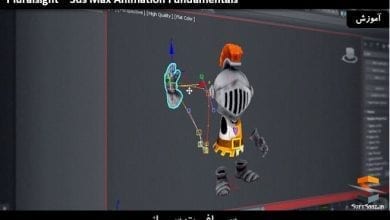آموزش تجسم برای مبتدیان در 3ds Max + Revit + Corona
Udemy - Visualization for beginners: 3ds Max + Revit + Corona

آموزش تجسم برای مبتدیان در 3ds Max + Revit + Corona
آموزش تجسم برای مبتدیان در 3ds Max + Revit + Corona : در این دوره از هنرمند Sha Sulaiman ، با نحوه ایجاد ویژوالیزیشن و تجسم پروژه های معماری با استفاده از نرم افزارهای Revit, 3ds Max & Corona Renderer آشنا خواهید شد. این دوره نحوه کار با ابزارهای استاندارد صنعت برای طراحی و تجسم سه بعدی را یاد می دهد. این دوره مختص مبتدیان و تمامی مفاهیم و تکنیک های اساسی مورد نیاز را پوشش می دهد.این دوره آموزشی توسط تیم ســافــت ســاز برای شما عزیزان تهیه شده است.
عناوین آموزش :
- اصول اولیه رویت،مکس و کرونا : ناویگیشن و ابزارهای ضروری
- تکنیک های ایجاد و دستکاری مدل ها و صحنه های سه بعدی
- تکنیک های نورپردازی و رندرینگ برای دستیابی به تصاویر فتورئالستیک
- کار با ابزارهای مدلینگ (Editable Poly, Spline و …)
- ساخت متریال و تکسچرینگ
- نورپردازی و رندرینگ با Corona Renderer
- تنظیمات دوربین
عنوان دوره : Udemy – Visualization for beginners: 3ds Max + Revit + Corona
سطح : مبتدی
زمان کل دوره : 4.22 ساعت
تعداد فایل های تصویری : 21
سال آموزش : 2023
فایل تمرینی : دارد
مربی دوره : Sha Sulaiman
نرم افزار : 3ds Max – Revit – Corona
زیرنویس انگلیسی : ندارد
Udemy – Visualization for beginners: 3ds Max + Revit + Corona
What you’ll learn
The basics of Revit, 3ds Max and Corona Renderer, including interface navigation and essential tools.
Techniques for creating and manipulating 3D models and scenes.
Lighting and rendering techniques for achieving photorealistic images.
The process of creating architectural visualizations from start to finish, including modeling, lighting, and rendering.
In this comprehensive course, you’ll learn how to use Revit, 3ds Max and Corona Renderer, two industry-standard tools for 3D design and visualization. This course is designed for beginners with no prior experience in 3D design and will cover all the fundamental concepts and techniques needed to get started with 3ds Max and Corona Renderer.
The course will cover the following tools and concepts in 3ds Max:
Interface and Navigation.
Modeling Tools (Editable Poly, Spline, etc.).
Materials and Texturing.
Lighting and Rendering with Corona Renderer.
Camera settings.
By the end of this course, you’ll be able to create professional-looking 3D designs and visualizations, and you’ll have a solid foundation in 3ds Max and Corona Renderer that you can build upon. Whether you’re an aspiring 3D designer or just looking to add another skill to your toolkit, this course is the perfect place to start.
About the tools:
3ds Max: 3ds Max is a powerful 3D modeling and animation software developed by Autodesk. It’s widely used in various industries such as architecture, interior design, game development, and film and television production. It provides a comprehensive set of tools for creating 3D models, animations, and visual effects.
Corona Renderer: Corona Renderer is a photorealistic rendering engine for 3ds Max. It is a third-party renderer that provides high-quality rendering results with a simple and intuitive interface. It is known for its speed and efficiency, making it a popular choice for architects, interior designers, and other 3D professionals who need to produce high-quality renderings in a short amount of time.
Revit: Autodesk Revit is a software tool used for Building Information Modeling (BIM) that is widely used by architects, engineers, and construction professionals. Interior designers can also benefit from learning Revit as it allows them to create and visualize 3D models of interior spaces, including furniture, finishes, and lighting.
حجم کل : 1.6 گیگابایت

برای دسترسی به کل محتویات سایت عضو ویژه سایت شوید
برای نمایش این مطلب و دسترسی به هزاران مطالب آموزشی نسبت به تهیه اکانت ویژه از لینک زیر اقدام کنید .
دریافت اشتراک ویژه
مزیت های عضویت ویژه :
- دسترسی به همه مطالب سافت ساز بدون هیچ گونه محدودیتی
- آپدیت روزانه مطالب سایت از بهترین سایت های سی جی
- بدون تبلیغ ! بله با تهیه اکانت ویژه دیگه خبری از تبلیغ نیست
- دسترسی به آموزش نصب کامل پلاگین ها و نرم افزار ها
اگر در تهیه اشتراک ویژه مشکل دارید میتونید از این لینک راهنمایی تهیه اشتراک ویژه رو مطالعه کنید . لینک راهنما
For International user, You can also stay connected with online support. email : info@softsaaz.ir telegram : @SoftSaaz
امتیاز به این مطلب :
امتیاز سافت ساز
لطفا به این مطلب امتیاز بدید