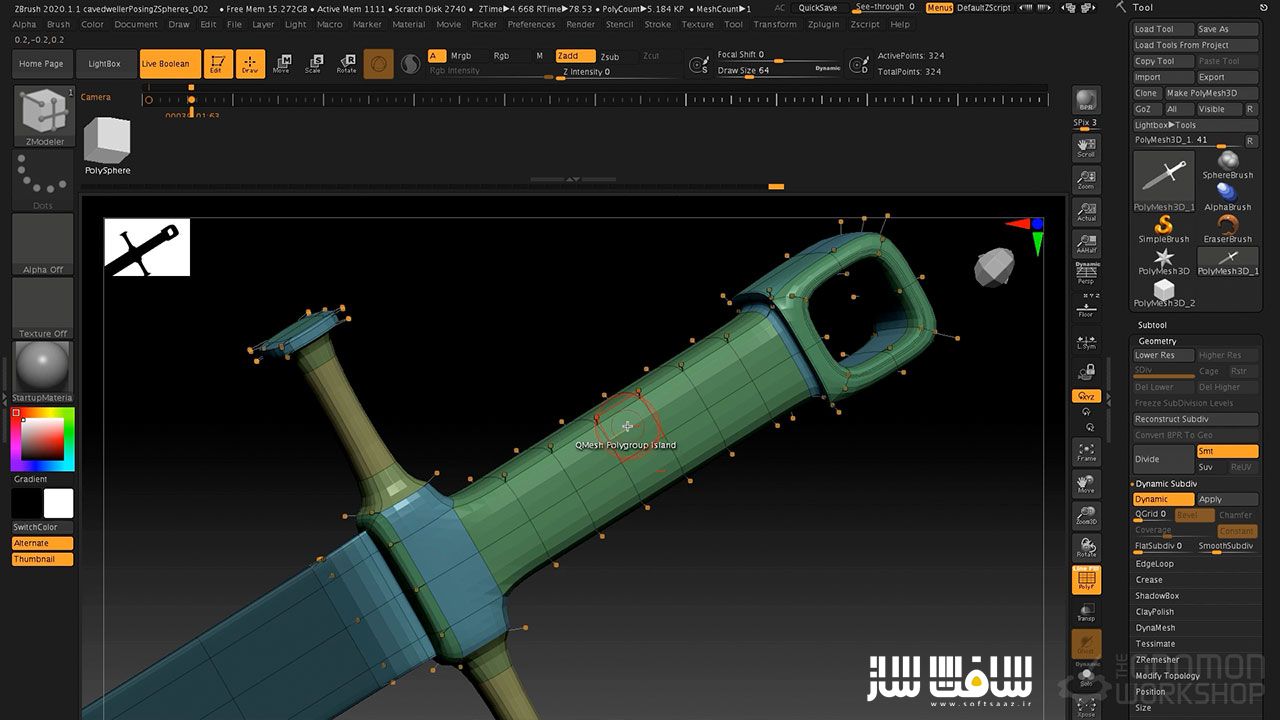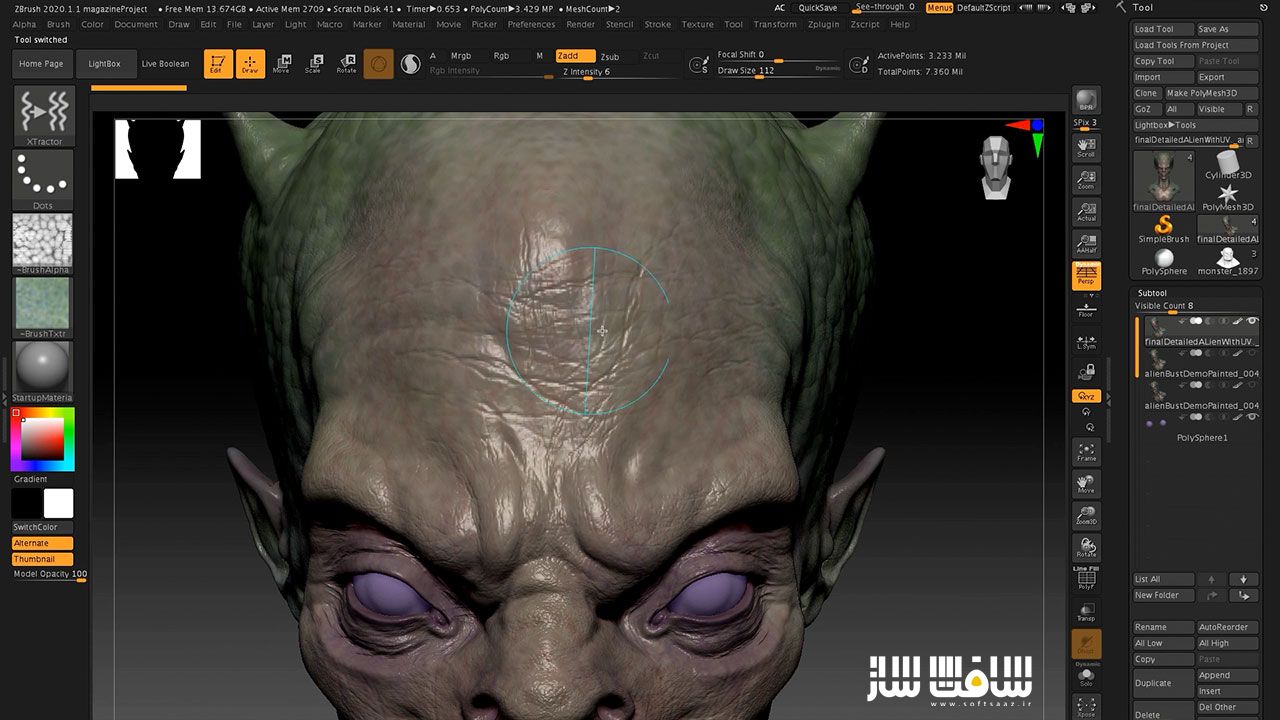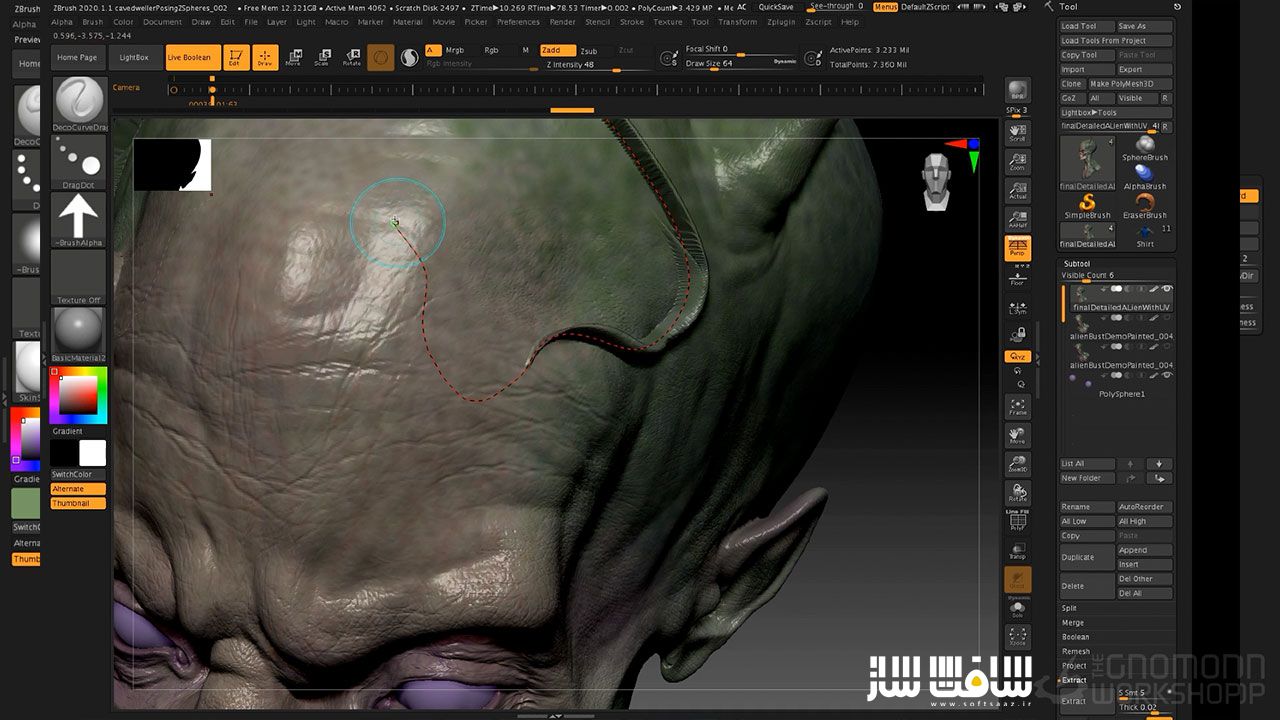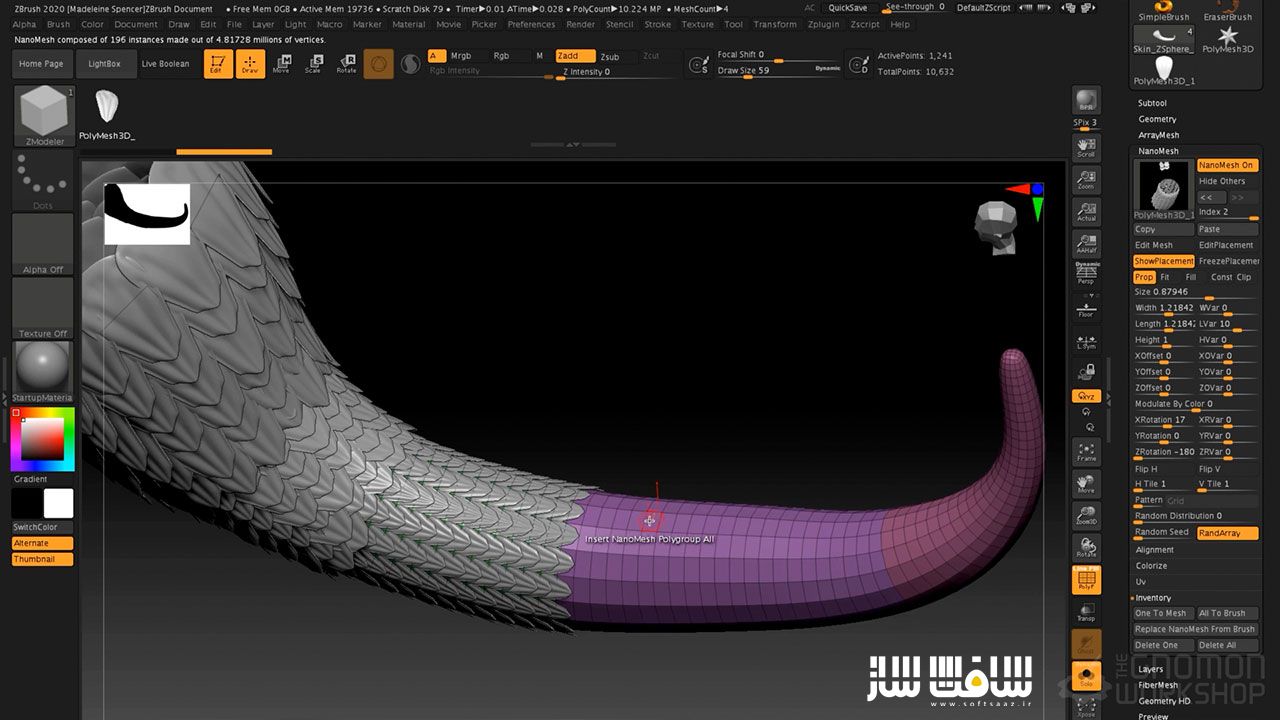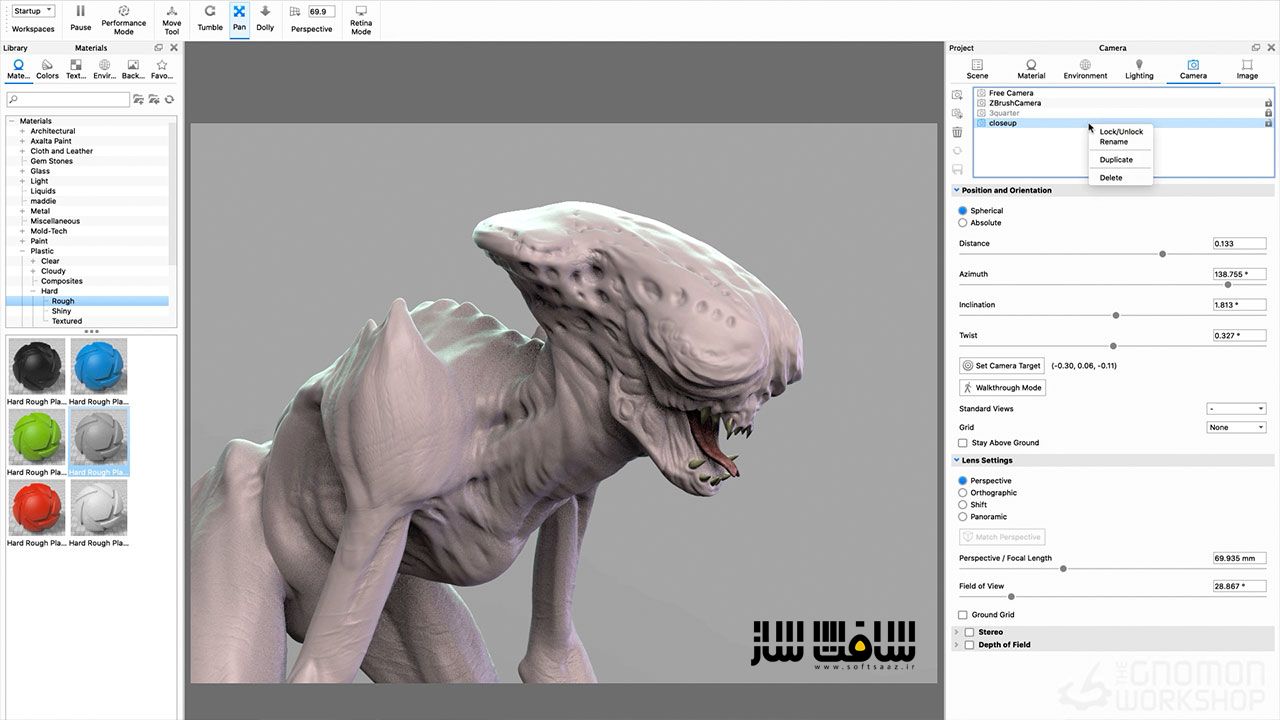آموزش کامل نرم افزار ZBrush 2020 از Madeleine Spencer
The Gnomon Workshop - Introduction to ZBrush 2020

آموزش کامل نرم افزار ZBrush 2020
این آموزش کامل نرم افزار ZBrush 2020 از هنرمند Madeleine Spencer، در 54 فصل، مروری بر نرم افزار زیبراش برای مبتدیان را خواهد داشت. با حجاری یک نیم تنه کاراکتر از یک کره، ضمن آموزش مفاهیمی چون داینامش،سطوح subdivision ،اینترفیس زیبراش و ناویگیشن را آشنا می شوید.
زیبراش به عنوان یک ابزار هنرمندان، امکان مدل سازی و حجاری در مورد هر چیزی که در تصورتان خواهد گنجید را فراهم خواهد کرد. مدرس،مباحث بیشماری از جمله سفارشی سازی اینترفیس،کلید های میانبر ، ابزارهای حجاری و تکنیک ها اسکالپ،آلفاهای سه بعدی ، براش های سفارشی ، درج چندین مش،آرایه مش ها ، نانومش ، براش های Vector Displacement و… را پوشش می دهد.
همچنین حجاری سطح سخت در زیبراش ، ابزارهای مدلینگ پالیگان شامل ZModeler ،براش توپولوژی و Zremesher ،چاپ سه بعدی ،روند تهیه مدل برای چاپ با افزونه Decimation Master ،پولی پینتینگ،یووی مستر و Spotlight را یاد می گیرید.
رندرینگ با زیبراش،استفاده از Lightcaps و تصاویر HDR ،نحوه سفارشی سازی و شناخت منو متریال زیبراش و رندر با کی شات،استخراج مپ هایی مانند displacement،نرمال،color برای استفاده در پایپ لاین فیلم،تلویزیون و فیلم را نشان می دهد.
در مورد ابزارهای جدید ZBrush 2020،براش های Extractor ،براش Deco ،براش History Recall، تنظیم رنگ،ماسک با حجاری پولی پینت و نقاشی روی سطوح Morph UV صحبت خواهد کرد. این دوره آموزشی توسط تیم ســافــت ســاز برای شما عزیزان تهیه شده است.
گالری این مجموعه بینظیر 💎
عنوان دوره : The Gnomon Workshop – Introduction to ZBrush 2020
سطح : متوسط
زمان کل دوره : 22 ساعت
تعداد فایل های تصویری : 54
سال آموزش : 2020
فایل تمرینی : دارد
مربی دوره : MADELEINE SCOTT-SPENCER
نرم افزار : photoshop, zbrush, keyshot
زیرنویس انگلیسی : ندارد
The Gnomon Workshop – Introduction to ZBrush 2020
With 54 chapters and over twenty hours of lecture, the series begins with a Quickstart tutorial for those entirely new to ZBrush. Madeleine begins by sculpting a character bust from a sphere while teaching core ZBrush concepts such as dynamesh, subdivision levels, the ZBrush interface, and navigation. Subsequent chapters offer in-depth lessons that cover virtually all aspects of the software, enabling the artist to create characters, creatures and props be them organic or hard-surface. As an artist’s tool, ZBrush allows for the modeling and sculpting of just about anything one can imagine.
After the quick start lesson, Madeleine delves into myriad topics such as interface customization, hotkeys, various sculpting tools and techniques, 3D alphas, custom brushes, insert multi mesh, array mesh, nanomesh, Vector Displacement brushes, and much more! She demonstrates hard surface sculpting in ZBrush as well as the polygon modeling tools including ZModeler, topology brush, and Zremesher. ZBrush as a tool for 3D printing is also discussed, with a chapter devoted to exploring the process of preparing a model for print using the Decimation Master plugin.
ZBrush is not only a powerful sculpting tool, it is also a robust 3D paint program. Madeleine demonstrates polypainting, UV master and Spotlight through detailed examples of paint techniques drawn from her 20 years of experience in the film industry.
Rendering with ZBrush is explained using Lightcaps, HDR images, how to customize and understand the ZBrush material menu and then render images either internally in ZBrush or externally with Keyshot. We also examine how to extract maps such as displacement, normal and color for use in film, TV, and game pipelines. New tools in ZBrush 2020 are discussed and demonstrated including exciting new tools such as the Extractor brushes, Deco brush, History Recall brush, Adjust Color, Mask by Polypaint, sculpting and painting on Morph UV surfaces, and more!
For artists new to ZBrush, those looking for a refresher on tools, or users interested in an exploration of the new features in 2020, this series provides a wealth of knowledge organized into chapters that are designed to be accessed either sequentially or individually on an as needed basis. With Madeleine Spencer as your guide, the power of ZBrush is demystified enabling you to create in 3D using this immensely powerful artist’s tool.
حجم کل : 19 گیگابایت

برای دسترسی به کل محتویات سایت عضو ویژه سایت شوید
برای نمایش این مطلب و دسترسی به هزاران مطالب آموزشی نسبت به تهیه اکانت ویژه از لینک زیر اقدام کنید .
دریافت اشتراک ویژه
مزیت های عضویت ویژه :
- دسترسی به همه مطالب سافت ساز بدون هیچ گونه محدودیتی
- آپدیت روزانه مطالب سایت از بهترین سایت های سی جی
- بدون تبلیغ ! بله با تهیه اکانت ویژه دیگه خبری از تبلیغ نیست
- دسترسی به آموزش نصب کامل پلاگین ها و نرم افزار ها
اگر در تهیه اشتراک ویژه مشکل دارید میتونید از این لینک راهنمایی تهیه اشتراک ویژه رو مطالعه کنید . لینک راهنما
For International user, You can also stay connected with online support. email : info@softsaaz.ir telegram : @SoftSaaz
امتیاز به این مطلب :
امتیاز سافت ساز
لطفا به این مطلب امتیاز بدید 🦋