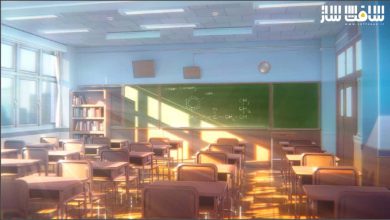آموزش حجاری جمجمه انسان در ZBrush و Maya
The Gnomon Workshop – Sculpting the Human Skull

حجاری جمجمه انسان در ZBrush و Maya
آموزش حجاری جمجمه انسان در ZBrush و Maya : در این ورک شاپ از هنرمند John William Crossland،در 5 ساعت، با نحوه حجاری و اسکالپ یک جمجمه انسانی با استفاده از نرم افزار های Arnold Maya ZBrush Photoshop آشنا خواهید شد.
این دوره نحوه شناسایی تفاوت های بین جمجمه های مرد و زن،کار با ابزارهای اساسی زیبراش،اصول اولیه دستکاری و ایجاد جمجمه را نشان میدهد.
این دوره به بهبود مهارت های حجاری خلاقانه کمک خواهد کرد. همچنین با نحوه نورپردازی و رندرینگ در آرنولد و انجام کامپوزیت برای ویرایش نهایی در فتوشاپ آشنا خواهید شد. این دوره آموزشی توسط تیم ســافــت ســاز برای شما عزیزان تهیه شده است.
عنوان دوره : The Gnomon Workshop – Sculpting the Human Skull
سطح : متوسط
زمان کل دوره : 3.27 ساعت
تعداد فایل های تصویری : 13
سال آموزش : 2022
فایل تمرینی : دارد
مربی دوره : John William Crossland
نرم افزار : Arnold – Maya – ZBrush – Photoshop
زیرنویس انگلیسی : ندارد
The Gnomon Workshop – Sculpting the Human Skull
Learn how to sculpt a realistic human skull with this comprehensive workshop by Principal Character Artist John William Crossland. You’ll discover how to identify the differences between male and female skulls and seek out the critical, key landmarks of human skulls that can bring together a sculpt from ZSphere to the final render.
This 5-hour workshop is designed to enable you to take just a few of the basic tools in ZBrush and understand precisely how to use those foundational basics to manipulate and create a human skull as a project for your portfolio. Whether you’re a beginner or more intermediate ZBrush artist, this workshop will provide many helpful insights into navigating workflows and improving your creative sculpting skills. John also offers guidance for creating workable topology, starting with a basic sculpt and finishing up with impressive, complex geometry.
With the sculpt complete, John moves over to Maya where the lighting and rendering parts of his workflow are covered, using Arnold for the final render. To generate a portfolio-ready final artwork, the composite is taken into Photoshop for the final editing steps.
John’s ZTL file is provided with all the working steps, along with his Mayarenderscene and Photoshop PSD file detailing all the layers used for the final composite, for you to compare to your own project throughout the workshop.
حجم کل : 7.2 گیگابایت

برای دسترسی به کل محتویات سایت عضو ویژه سایت شوید
برای نمایش این مطلب و دسترسی به هزاران مطالب آموزشی نسبت به تهیه اکانت ویژه از لینک زیر اقدام کنید .
دریافت اشتراک ویژه
مزیت های عضویت ویژه :
- دسترسی به همه مطالب سافت ساز بدون هیچ گونه محدودیتی
- آپدیت روزانه مطالب سایت از بهترین سایت های سی جی
- بدون تبلیغ ! بله با تهیه اکانت ویژه دیگه خبری از تبلیغ نیست
- دسترسی به آموزش نصب کامل پلاگین ها و نرم افزار ها
اگر در تهیه اشتراک ویژه مشکل دارید میتونید از این لینک راهنمایی تهیه اشتراک ویژه رو مطالعه کنید . لینک راهنما
For International user, You can also stay connected with online support. email : info@softsaaz.ir telegram : @SoftSaaz
امتیاز به این مطلب :
امتیاز سافت ساز
لطفا به این مطلب امتیاز بدید