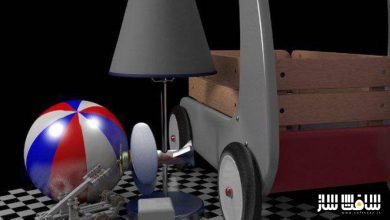آموزش طراحی کاراکتر برای فیلم و بازی از Uartsy
Uartsy - Character Design For Film And Games

طراحی کاراکتر برای فیلم و بازی از Uartsy
در این دوره از شرکت Uartsy ، مربی دوره Danny Williams ، به صورت جامع و کاربردی به طراحی تئوری کاراکتر ، تکنیک ها ، پایپ لاین ها برای استفاده در فیلم و بازیدر نرم افزار های ZBrush ، Maya و Photoshop می پردازد با سافت ساز همراه باشید.
این دوره آموزشی شامل 10 پروژه می باشد:
- اصول و مبانی توسعه کانسپت کاراکتر
- اسکالپ بدن و سر کاراکتر در Zbrush
- ایجاد یک شخصیت کامل کاربردی با توپولوژی ، ری توپولوژی و UV
- Refining کاراکتر در Maya
- نحوه تکسچرینگ و پوزینگ کاراکتر با ZBrush ، Maya و Photoshop
- پروژه : طراحی کاراکتر در فتوشاپ
- پروژه : ایجاد ارزش
- پروژه : آشنایی با The Language Of Lines
- پروژه : اسکالپ کاراکتر در زیبراش
- پروژه : PolyPainting کاراکتر
عناوین اصلی این دوره آموزشی:
- درک مبانی توسعه کانسپت کاراکتر
- ایجاد UV با کیفیت کارآمد پروداکشن و توپولوژی برای کاراکتر
- یادگیری تکنیک های متعددی برای تکسچر ، ژست و بیک
- اهمیت ابزار Langue of Lines
- ایجاد کاراکتر آماده پروداکشن از ابتدا تا انتها
لطفا قبل از دانلود پیش نمایش دوره را مشاهده فرمایید:
عنوان دوره : Uartsy – Character Design For Film And Games
سطح : مناسب برای همه
زمان کل دوره : 22 ساعت
تعداد فایل های تصویری : –
سال آموزش : 2016
فایل تمرینی : دارد
مربی دوره : Danny Williams
نرم افزار : ZBrush , Maya , Photoshop
زیرنویس : ندارد
Uartsy – Character Design For Film And Games
Danny Williams gives you a comprehensive rundown of character creation theory, techniques, and pipelines for both film and games.
The 5 most important lessons:
- Understand the fundamentals of developing solid character concepts.
- Create efficient production quality UV’s and topology for characters.
- Learn numerous techniques for texturing, posing and baking.
- Understand the importance of The Langue of Lines.
- Create a production ready character from start to finish.
Project 1 : Fundamentals Of Developing Your Character Concept
Lecture 1 06:56 1 – Introduction
Lecture 2 07:07 2 – The Difference Between Inspiration and Reference
Lecture 3 12:14 3 – First, Second, and Third Reads
Lecture 4 05:28 4 – Working From The Inside Out
Lecture 5 19:26 5 – Style and Visual Rules
Lecture 6 07:13 6 – Line Vs. Value
Lecture 7 34:21 7 – Setting Up Photoshop And Starting A Concept
Lecture 8 31:17 8 – Starting A Concept: Mood Painting
Lecture 9 25:03 9 – Concepting In ZBrush
Lecture 10 10 – Q&A
Lecture 11 04:39 11 – 2D Mood
Lecture 12 09:10 12 – 3D Mood
Project 2 : Sculpting Your Characters Body and Head In ZBrush
Lecture 1 Module 2 Resources
Lecture 2 10:33 1 – A.R.C.H.S.
Lecture 3 05:14 2 – Working From the Inside Out
Lecture 4 09:14 3 – Digestible Chunks
Lecture 5 06:37 4 – Natural Rhythms and Working Through The Ugly
Lecture 6 14:45 5 – Blocking Out A 3D Dummy
Lecture 7 08:45 6 – Bocking In Arms and Discussing zRemesher
Lecture 8 11:33 7 – Sculpting The Body and Explaining Dynamesh
Lecture 9 10:32 8 – Sculpting The Head
Lecture 10 25:11 9 – Discussing The Character Concept And Homework
Lecture 11 10 – Q&A
Project 3 : Create A Fully Functional Character With Topology, Retopology and UV’s
Lecture 1 Module 3 Resources
Lecture 2 17:22 1 – Intro
Lecture 3 19:46 2 – Measurements and Proportions
Lecture 4 20:48 3 – Topology Part 1
Lecture 5 14:55 4 – Topology Part 2
Lecture 6 13:52 5 – Hand Sculpt Part 1
Lecture 7 16:15 6 – Hand Sculpt Part 2
Lecture 8 07:36 7 – Hand Modeling
Lecture 9 8 – Q&A and Artists of the Week
Lecture 10 03:34 9 – Head Volume Blocking
Lecture 11 06:20 10 – Head Retopo and UV
Lecture 12 03:15 11 – Head Detail
Lecture 13 15:26 12 – Maya Viewport
Project 4 : Refining Your Character In Maya
Lecture 1 Module 4 Resources
Lecture 2 10:07 1 – Intro, recap, and sculpt update
Lecture 3 10:20 2 – Hard surface modeling and the principles of deformation
Lecture 4 17:31 3 – Retopology
Lecture 5 06:42 4 – Unwrapping UVs with Roadkill
Lecture 6 16:36 5 – Modeling straps in Maya
Lecture 7 11:45 6 – Normals, UVs, and reprojection Part 01
Lecture 8 16:41 7 – Normals, UVs, and reprojection Part 02
Lecture 9 10:20 8 – Baking methods Part 01
Lecture 10 11:50 9 – Baking methods Part 02
Project 5 : Learn How To Texture and Pose Your Character With ZBrush, Maya And Photoshop
Lecture 1 11:14 1 – Intro and UVs Recap
Lecture 2 15:15 2 – Creating Textures
Lecture 3 17:05 3 – Texturing the Jeans
Lecture 4 17:06 4 – Adjusting the Normal Map
Lecture 5 15:40 5 – Texturing the Skin
Lecture 6 10:48 6 – The One Sheet – Part 1
Lecture 7 13:29 7 – The One Sheet – Part 2
Lecture 8 13:06 8 – Baking and Posing
Lecture 9 10:54 9 – Posing with Transpose Master
Project 6 : Character Project: Design Characters In Photoshop
Lecture 1 27:25 Live Class: Part1
Lecture 2 20:29 Live Class: Part 2
Lecture 3 04:11 Tools
Lecture 4 10:41 Blocking the Face
Lecture 5 08:56 Blocking the Body
Lecture 6 03:10 Body Cleanup
Lecture 7 11:15 Clean Lines
Lecture 8 16:17 Body Adjustments
Lecture 9 12:43 Tonal paint
Project 7 : Character Project: Establish Values
Lecture 1 26:55 Introduction
Lecture 2 20:30 Tone Painting Part 1
Lecture 3 19:39 Tone Painting Part 2
Lecture 4 19:58 Tone Painting Part 3
Lecture 5 26:05 Tone Painting Part 4
Lecture 6 33:17 Q&A
Lecture 7 03:56 Bonus: Tool Presets
Lecture 8 14:38 Bonus: Basic Terms
Lecture 9 28:30 Bonus: Blocking Value Part1
Lecture 10 27:31 Bonus: Blocking Value Part 2
Project 8 : Character Project: Understanding The Language Of Lines
Lecture 1 21:32 Intro and the Language of Lines Part 1
Lecture 2 25:01 Language of Lines Part 2
Lecture 3 20:06 Language of Lines P3
Lecture 4 22:35 Language of Lines Part 4
Lecture 5 18:34 Discussion on Color
Lecture 6 32:34 Q&A
Project 9 : Character Project: Sculpting Your Character In ZBrush
Lecture 1 25:31 Intro
Lecture 2 19:22 Sculpting Blockout
Lecture 3 20:13 Refining the Major Forms
Lecture 4 23:28 Adding Details
Lecture 5 17:45 Re Topology of the Face
Project 10 : Character Project: PolyPainting Your Character
Lecture 1 30:55 UVing the Head
Lecture 2 25:13 Polypainting
ecture 3 27:05 Finishing Polypaint and Blend Shapes
حجم کل :

برای دسترسی به کل محتویات سایت عضو ویژه سایت شوید
برای نمایش این مطلب و دسترسی به هزاران مطالب آموزشی نسبت به تهیه اکانت ویژه از لینک زیر اقدام کنید .
دریافت اشتراک ویژه
مزیت های عضویت ویژه :
- دسترسی به همه مطالب سافت ساز بدون هیچ گونه محدودیتی
- آپدیت روزانه مطالب سایت از بهترین سایت های سی جی
- بدون تبلیغ ! بله با تهیه اکانت ویژه دیگه خبری از تبلیغ نیست
- دسترسی به آموزش نصب کامل پلاگین ها و نرم افزار ها
اگر در تهیه اشتراک ویژه مشکل دارید میتونید از این لینک راهنمایی تهیه اشتراک ویژه رو مطالعه کنید . لینک راهنما
For International user, You can also stay connected with online support. email : info@softsaaz.ir telegram : @SoftSaaz
امتیاز
جمع امتیاز
لطفا به این آموزش امتیاز بدهید