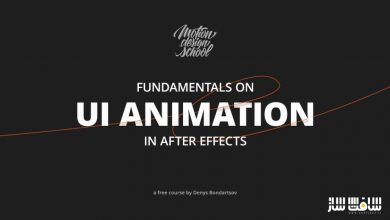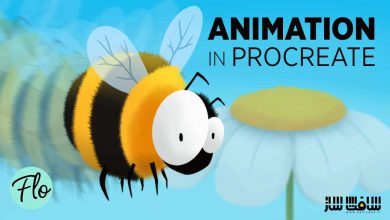آموزش انیمیشن 2D در Moho از مقدماتی تا پیشرفته
Udemy - 2D Animation in Moho from Basic to Advanced

آموزش انیمیشن 2D در Moho
در این آموزش انیمیشن 2D در Moho از 2D Animation 101 Courses، با اصول انیمیشن آشنا می شوید تا یک سیکل پیاده روی ارگانیک را برای کاراکتر ها در Moho ایجاد کنید. در ابتدا با پانل های مختلف فضای کاری و نحوه استفاده از پروژ ها آشنا می شوید. سپس نحوه ایجاد پروژه ، استفاده از تنظیمات و تنظیم کردن برنامه را می آموزید.
بعد نحوه ایمپورت تصاویر به موهو، نحوه کار با لایه ها، تشریح انواع مختلف لایه ها،ردیابی کاراکتر در موهو،ریگ کردن کاراکتر و آماده سازی آن برای انیمیشن سریعتر،ویرایش نقاشی ها و … را یاد می گیرید. این دوره آموزشی توسط تیم ســافــت ســاز برای شما عزیزان تهیه شده است.
عناوین اصلی دوره آموزشی :
- ایجاد سیکل پیاده روی ارگانیک
- اعمال اصول پیشرفته انیمیشن
- استفاده از ابزارهای نقاشی در Moho
- ردیابی کاراکتر ها در Moho
- ریگ و آماده سازی کاراکتر ها برای انیمیشن
- ایجاد انیمیشن ها
عنوان دوره : Udemy – 2D Animation in Moho from Basic to Advanced
سطح : مبتدی تا پیشرفته
زمان کل دوره : 4 ساعت
تعداد فایل های تصویری : 24
سال آموزش : 2018
فایل تمرینی : ندارد
مربی دوره : 2D Animation 101 Courses
نرم افزار : Moho
زیرنویس انگلیسی : دارد
Udemy – 2D Animation in Moho from Basic to Advanced
In this course you will learn how to use Smith Micro’s Moho for Character Animation.
I will explain the interface, the different panels of the workspace, and how they are used in your projects.
Then I will show you how to start a new project, what settings to use, which ones are recommended for you, and your needs.
Then, I will show you how to get Pre-Made Characters, already rigged for you, so you can start practicing animation right at the moment you open Moho.
You can use them for inspiration, to analyze them, check how they are created, and learn by tinkering with them, or you can start practicing the principles of animation and maybe do crazy walk cycles.
Then I will show you how to import images so you can start tracing characters inside Moho.
Then, I will show you how to work with layers. I will explain the different types of layers, so you can pick which ones you need for your current animations.
Then, we will dive into learning everything you need to trace your characters inside Moho. I will give you some tips to save you time, so you can rig them and prepare them for animation faster.
Then we will learn how to edit your drawings. How to change or modify them without messing them up.
And after you know your way through Moho and dominate the drawing tools necessary for character animation, we will learn about cut out animation.
A technique to animate faster, ideal for YouTubers, and people looking to do 2d Animation like some cartoon network series, for example, Total Drama Island.
Then, we will learn how to use bones to set up your characters for fast animation, followed by a tutorial that teaches you how to rig a character.
The we will take that character and do some advanced character animation, an organic walk cycle. We could settle for a regular boring walk cycle, but in this course I wanted to mix in some principles of animation to make your walk cycles more organic and realistic, adding some personality to your character.
What you’ll learn
Create an Organic Walk Cycle Applying Advanced Principles of Animation
Use the Drawing Tools in Moho
Trace Characters in Moho
Rig and Prepare your Characters for Animation
Create Animations
حجم کل : 0.6 گیگابایت

برای دسترسی به کل محتویات سایت عضو ویژه سایت شوید
برای نمایش این مطلب و دسترسی به هزاران مطالب آموزشی نسبت به تهیه اکانت ویژه از لینک زیر اقدام کنید .
دریافت اشتراک ویژه
مزیت های عضویت ویژه :
- دسترسی به همه مطالب سافت ساز بدون هیچ گونه محدودیتی
- آپدیت روزانه مطالب سایت از بهترین سایت های سی جی
- بدون تبلیغ ! بله با تهیه اکانت ویژه دیگه خبری از تبلیغ نیست
- دسترسی به آموزش نصب کامل پلاگین ها و نرم افزار ها
اگر در تهیه اشتراک ویژه مشکل دارید میتونید از این لینک راهنمایی تهیه اشتراک ویژه رو مطالعه کنید . لینک راهنما
For International user, You can also stay connected with online support. email : info@softsaaz.ir telegram : @SoftSaaz
امتیاز به این مطلب :
امتیاز سافت ساز
لطفا به این مطلب امتیاز بدید 🦋