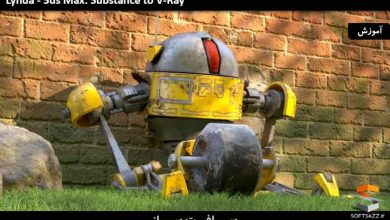آموزش رندرینگ فتورئالستیک صحنه سه بعدی در 3ds Max و V-Ray
Udemy – 3ds Max + V-Ray: Complete 3D Photorealistic Rendering Course

آموزش رندرینگ فتورئالستیک صحنه سه بعدی
در این آموزش رندرینگ فتورئالستیک صحنه سه بعدی از Video School و هنرمندان Phil Ebiner و Margarita Nikita، با نحوه ایجاد رندرینگ سه بعدی فتورئالسیتک بسیار زیبا با استفاده از 3ds Max و V-Ray آشنا خواهید شد. این دوره تمامی مراحل طراحی فضاهای داخلی از پوزیشن دوربین و نورپردازی گرفته تا افزودن متریال واقعی و رندرینگ را آموزش خواهد داد.
این آموزش نه تنها نحوه ایجاد رندر های سه بعدی را می آموزید،بلکه مهارت های جدیدی برای شغل خود پیدا خواهید کرد. این دوره روی رندرینگ سه بعدی فتورئالستیک تمرکز دارد نه مدلینگ در مکس و نحوه ایجاد تصاویر واقعی را نشان می دهد. این دوره آموزشی توسط تیم ســافــت ســاز برای شما عزیزان تهیه شده است.
عناوین اصلی دوره آموزشی :
- ایجاد رندر های فتورئالستیک از صفر با 3ds Max + Vray
- کسب اعتماد به نفس در 3ds Max + V-Ray
- کسب مهارت و پیدا کردن شغل
- تنظیم رندر با V-Ray
- قرار دادن دوربین ها و شناخت تنظیمات دوربین
- افزودن نور طبیعی و مصنوعی
- افزودن متریال ها به صحنه
- ایجاد تصاویر و تور 360 درجه
- کار با ArchiCAD و مکس با هم
- آموزش اصول نرم افزار تری دی مکس
عنوان دوره : Udemy – 3ds Max + V-Ray: Complete 3D Photorealistic Rendering Course
سطح : متوسط
زمان کل دوره : 7.15 ساعت
تعداد فایل های تصویری : 52
سال آموزش : 2021
فایل تمرینی : دارد
مربی دوره : Phil Ebiner , Margarita Nikita
نرم افزار : 3ds Max , V-Ray
زیرنویس انگلیسی : دارد
Udemy – 3ds Max + V-Ray: Complete 3D Photorealistic Rendering Course
This 3ds Max + V-Ray course will teach you the entire process of designing interior spaces from scratch. From camera position and lighting, to adding realistic materials – you’ll learn it all in this course.
Not only will you learn how to create your 3D renderings, you’ll also learn how to get a job with your new skills. Your instructor co-founded and runs a successful 3d rendering company, and will share what it takes to land a job in this industry.
7+ hours of easy-to-watch video lessons
Downloadable project files to follow along with
Instructor support if you have questions
What will you learn in this 3ds Max & V-Ray course?
3ds Max is the industry standard modeling and rendering software for visualizations. V-Ray is a plugin that adds the ability to easily create photorealistic images to 3ds Max. This course focuses on photorealistic 3d renderings. This course IS NOT for modeling in 3ds Max.
This course will teach you how to use V-Ray + 3ds Max to design realistic 3D interiors. This includes:
Learn the basics of 3ds Max, including the interface, tools, selection and transform tools, and how to save projects
Learn how to set up a project, assign v-ray, and adjust your render settings
Learn how to add cameras, compose a shot, and adjust your settings
Learn how to use VRaySun and Dome VRayLight & HDRI to add natural lighting to your scene
Learn how to use VRayLight, VRayles, and VRayLightMix to add artificial lighting to your scene
Learn how to apply a scene’s materials such as glass, metal, compact & slate, wood, and more
Learn how to produce a 360° photo and virtual tour of your 3D space
Learn how to exchange models between applications such as ArchiCAD & 3ds Max
Once you learn the skills in this course, you can then move on to exteriors and other types of renderings. But this course is focused on teaching you lighting, cameras, and materials for interior spaces.
حجم کل : 5.1 گیگابایت

برای دسترسی به کل محتویات سایت عضو ویژه سایت شوید
برای نمایش این مطلب و دسترسی به هزاران مطالب آموزشی نسبت به تهیه اکانت ویژه از لینک زیر اقدام کنید .
دریافت اشتراک ویژه
مزیت های عضویت ویژه :
- دسترسی به همه مطالب سافت ساز بدون هیچ گونه محدودیتی
- آپدیت روزانه مطالب سایت از بهترین سایت های سی جی
- بدون تبلیغ ! بله با تهیه اکانت ویژه دیگه خبری از تبلیغ نیست
- دسترسی به آموزش نصب کامل پلاگین ها و نرم افزار ها
اگر در تهیه اشتراک ویژه مشکل دارید میتونید از این لینک راهنمایی تهیه اشتراک ویژه رو مطالعه کنید . لینک راهنما
For International user, You can also stay connected with online support. email : info@softsaaz.ir telegram : @SoftSaaz
امتیاز به این مطلب :
امتیاز سافت ساز
لطفا به این مطلب امتیاز بدید 🦋