آموزش ویرایش ویدیو برای مبتدیان در Adobe Premiere Pro CC 2020
Udemy - Adobe Premiere Pro CC 2020: Video Editing for Beginners
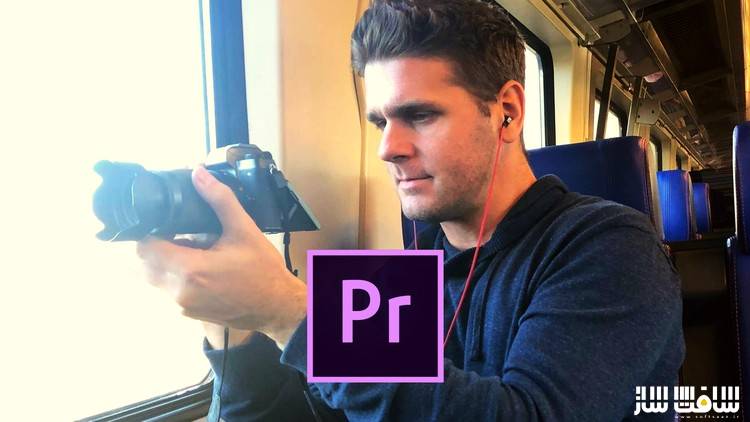
آموزش ویرایش ویدیو برای مبتدیان
آموزش ویرایش ویدیو برای مبتدیان : در این دوره آموزشی از هنرمند Brad Newton، با نحوه ویرایش ویدیو های شگفت انگیزی بدون تجربه قبلی در Adobe Premiere Pro CC 2020 آشنا خواهید شد. این دوره آموزشی توسط تیم ســافــت ســاز برای شما عزیزان تهیه شده است.
عناوین اصلی دوره آموزشی :
- نحوه تنظیم پروژه
- سازماندهی و ایمپورت فوتیج برای ویرایش سریعتر
- ابزارهای ویرایش پایه برای صرفه جویی در زمان
- ایمپورت فوتیج از منابع مختلف (Drone, GoPro, and smartphones)
- نحوه ویرایش فوتیج با رزولیشن های مختلف
- J-cuts و L-cuts شبیه حرفه ایی ها
- متدهای داستان سرایی
- نحوه ایجاد lower third شگفت انگیزه
- نحوه ایجاد رکوردهای صوتی
- نحوه ساخت اشکال ساده و متن
- تنظیم لایه ها برای کارایی بهتر ویرایش
- ترفندهای ویرایش ساده برای ساخت فیلمهای سینمایی
- نحوه ساخت فیلم ها
- قالب های موشن گرافیک برای جذاب کردن فیلم ها
- نحوه ساخت صداهای صوتی بی نظیر
- صدای Epidemic و Soundstripe برای موزیک ویدیوها
- تصحیح رنگ و ترفندهای درجه بندی رنگ
- همگام سازی موزیک مانند یک حرفه ایی
- میانبرهای کیبورد برای صرفه جویی در روند کار
- تکنیک های اسلو موشن و سرعت ramping
- نحوه اعمال ترانزیشن بین کلیپ ها
- اکسپورت تنظیمات برای YouTube, Amazon Prime, و Instagram
عنوان دوره : Udemy – Adobe Premiere Pro CC 2020: Video Editing for Beginners
سطح : مبتدی
زمان کل دوره : 5.5 ساعت
تعداد فایل های تصویری : 7
سال آموزش : 2020
فایل تمرینی : دارد
مربی دوره : Brad Newton
نرم افزار : Premiere
زیرنویس انگلیسی : ندارد
Udemy – Adobe Premiere Pro CC 2020: Video Editing for Beginners
So you’ve taken a quick look at Premiere Pro and are completely overwhelmed by all of the tools within the software and have no clue how to start editing your first video… Or you’ve edited a few videos but you are simply not happy with the results!
If you’re frustrated… I know the feeling! For the first few months, I battled the same problems you have and I felt like I’d never figure it out. Premiere Pro seemed so complicated and the learning curve was painful.
As a self taught video editor and almost 4 years later, I am proud to say that I am truly happy with the quality of the videos I am producing for Amazon Prime and YouTube. I wish I had this course when I first started, it would have saved me years of pain and suffering!
The reason I created this course is so you can watch over my shoulder and see exactly how I edit videos… without unnecessary jargon and complexity.
What makes me qualified to teach you?
Trust me, as I review my stats it sounds crazy to me too! I never expected in a million years to be in my current position with these achievements. I started with nothing… If I can do it, I am confident that you can do it too.
What You’ll Learn In This Course
I’ve edited all of my videos with Adobe Premiere Pro and so I’ll be teaching you how to edit stunning videos for YouTube in Premiere Pro without all of the unnecessary complexity that you’ll find in other courses.
In this course, you’ll learn;
The latest CC 2020 Updates
How to set up your first amazing project
Organising & importing your footage for faster editing
Basic editing tools to save you time
Importing footage from different sources (Drone, GoPro, and smartphones)
How to edit footage with different filming resolutions (4K vs. 1080p)
J-cuts and L-cuts like a pro!
Basic story telling methods
How to create awesome lower thirds
How to create amazing voice-over recordings
How to create simple shapes and text (in minutes!)
Adjustment layers for better editing efficiency
Simple editing tricks to make cinematic videos
How to create movies with rolling-end credits
Motion Graphic Templates for more engaging videos
How to make your audio sound awesome! (with audio mixing)
Soundstripe and Epidemic Sound for outstanding music for your videos
Colour correcting and grading tricks for amazing video production
Sync-cutting music like a pro!
Keyboard shortcuts to save hours off your workflow process
Speed ramping and slow motion techniques
How to apply transitions between clips
The best export settings for YouTube, Amazon Prime, and Instagram
What you’ll learn
CC 2020 Updates!
How to edit and export your first high quality video for YouTube or Amazon Prime
How to organise footage into folders from a GoPro, Drone, and Smartphone
Apply simple colour correction and grading techniques to your videos
Make visually engaging videos using speed ramping and slow motion techniques
Add high quality copyright-free background music to your videos
Incorporate stunning motion graphics and text without any technical knowledge
Who this course is for:
Anyone wanting an uncomplicated guide to using Adobe Premiere Pro
Anyone wanting to make their videos look amazing
Beginner Vloggers and YouTubers
Absolute beginners that feel intimidated by video editing
Business owners that want to save money and make their own business videos
حجم کل : 3.8 گیگابایت

برای دسترسی به کل محتویات سایت عضو ویژه سایت شوید
برای نمایش این مطلب و دسترسی به هزاران مطالب آموزشی نسبت به تهیه اکانت ویژه از لینک زیر اقدام کنید .
دریافت اشتراک ویژه
مزیت های عضویت ویژه :
- دسترسی به همه مطالب سافت ساز بدون هیچ گونه محدودیتی
- آپدیت روزانه مطالب سایت از بهترین سایت های سی جی
- بدون تبلیغ ! بله با تهیه اکانت ویژه دیگه خبری از تبلیغ نیست
- دسترسی به آموزش نصب کامل پلاگین ها و نرم افزار ها
اگر در تهیه اشتراک ویژه مشکل دارید میتونید از این لینک راهنمایی تهیه اشتراک ویژه رو مطالعه کنید . لینک راهنما
For International user, You can also stay connected with online support. email : info@softsaaz.ir telegram : @SoftSaaz
امتیاز به این مطلب :
امتیاز سافت ساز
لطفا به این مطلب امتیاز بدید 🦋




