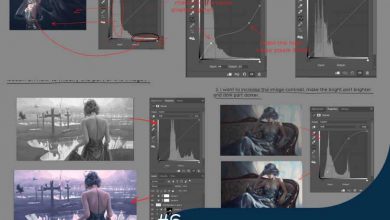آموزش پست پروداکشن معماری در Photoshop
Udemy – Architecture Post-production in Photoshop
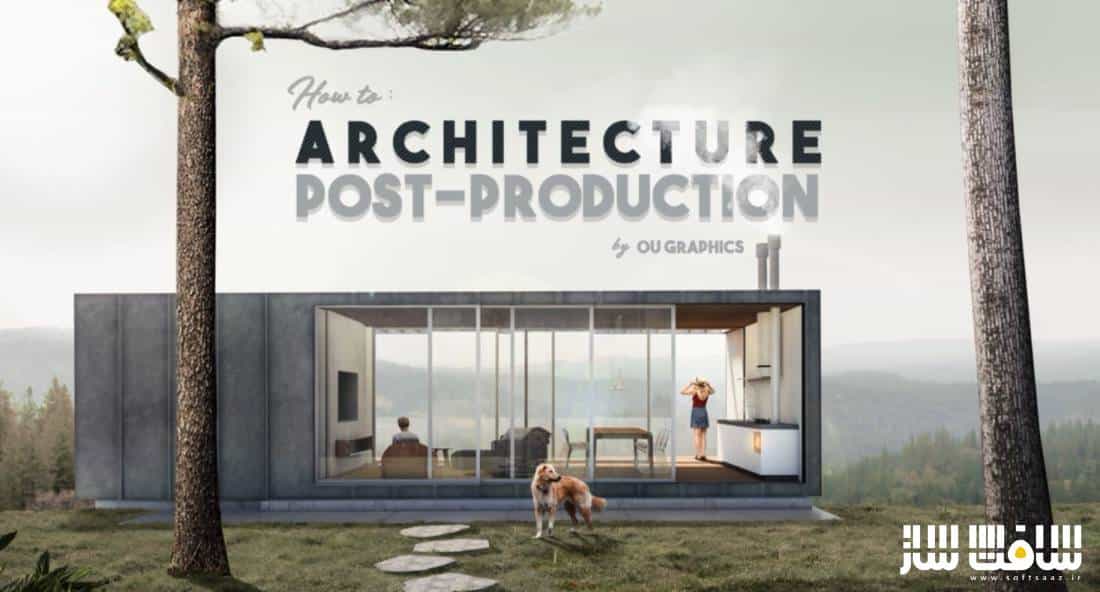
آموزش پست پروداکشن معماری
کلید یک تصویر معماری شگفت انگیز ، پردازش آن است . در این آموزش پست پروداکشن معماری از شرکت Udemy، بهترین ورک فلوی پست پروداکشن را می آموزید. امروز تجسم معماری از اهمین بسیار بالایی برخوردار است. از پروژه های ارائه شده در طول دانشگاه، تا فروش طراحی خود به یک مشتری، یا پیوست به مسابقات معماری در سراسر جهان و حتی کار مستقیم در زمینه archviz . یک معمار باید بداند چطور میتواند بدون صرف زمان زیاد به نتیجه خوبی دست یابد، به طوری که بتواند روی کارهای دیگری نیز تمرکز کند.
در این دوره ، میخواهیم صفر تا صد پست پروداکشن یک تصویر معماری شگفتانگیز را یاد بدهیم. همه گامهای مهم را برای آموزش ورک فلو گردآوری نموده ام. از شما میخواهم یک روش غیر مخرب را در فتوشاپ یاد بگیرید تا بتوانید روی هر نوع تصویری کار کنید!
این دوره برای کسانی مناسب است که میخواهند مهارت های تجسم و پست پروداکشن خود را بهبود ببخشند. از نرم افزارهای SketchUp با Vray 3 و Photoshop استفاده خواهیم کرد. تمامی مراحل و اسرار مهم تجسم معماری که در طی سالهای متمادی کار کسب کرده ام را به شما یاد خواهم داد. این دوره آموزشی توسط تیم ســافــت ســاز برای شما عزیزان تهیه شده است.
عناوین اصلی دوره آموزشی :
- همه چیز های مورد نیازی برای بدست آوردن یک پست پروداکشن نهایی شگفت انگیز در فتوشاپ
- دانش اساسی اسکچاپ و وی ری برای اکسپورت رندرهای پایه
- آموزش ورک فلو برای اعمال هر نوع پست پروداکشنی
- آشنایی با نحوه کار روش غیر مخرب
- مفید تری کلیدهای میانبر برای پست پروداکشن
- نحوه افزودن کات اوت ها ، پوشش گیاهی و بک گراند ها
- چگونگی تصحصیح مقادیر و رنگ ها
- نحوه استفاده از ماسک ها ،براش ها و مهارت های مهم دیگر
عنوان دوره : Udemy – Architecture Post-production in Photoshop
سطح : متوسط
زمان کل دوره : 2.5 ساعت
تعداد فایل های تصویری : 21
سال آموزش : 2019
فایل تمرینی : دارد
مربی دوره : –
نرم افزار : Vray – SketchUp – Photoshop
زیرنویس : دارد
Udemy – Architecture Post-production in Photoshop
Architecture visualization is extremely important nowadays. From the projects presented during university, to selling your design to a client, or joining architecture contests all over the world and even working directly in this archviz field. An Architect needs to know how to achieve a good result without spending too much time, so that he/her can focus on other tasks.
In this course we are going to build up an amazing Architecture image from the ground up! After you model is ready, the visualization part comes. I’ve compiled all the important steps to teach you a workflow. I want you to learn a nondestructive method in Photoshop, so that you will be able to work in any type of image!
These lessons were made for you that wants to improve your visualization skills and have no clue where to start. I’m going to take you with me, step-by-step, showing every little detail on how and why you need to make each move inside the softwares.
We are going to use Skethcup with Vray 3+ to get a fairly good render. To go all the in Photoshop!
I’ve selected only the really important things that I’ve learned over the many years that I’ve worked with Architecture Visualization. This is not a simple sketchup, vray or photoshop course, where the instructor would teach each and every tool and that’s it, no! I want much more than that! I want to share with you all the crucial steps and inside secrets of an architecture visualization.
Got interested? Watch the first three lessons before singing up!
Now, take a look on what’s included:
3D Model from the Weekend Cabin;
Final PSD file + Base Renders;
All the necessary files to follow along.
And also, by enrolling in this course, check all the extras that you also get!
20+ Textures/images;
20 PNG Plants;
6 Cutouts from Mr.Cutout;
A Photoshop Brush
+ 4 Short Lessons at the end
Ahora con subtítulos en Español!
Agora com legendas em Português!
I’d love to have you as my student! See you in there!
OU Graphics
Who this course is for:
Architecture Students;
Recent graduated Architects;
Experienced Architects looking to expand their knowledge;
Designers, artists or anyone interested in this field.
حجم کل : 2.3 گیگابایت

برای دسترسی به کل محتویات سایت عضو ویژه سایت شوید
برای نمایش این مطلب و دسترسی به هزاران مطالب آموزشی نسبت به تهیه اکانت ویژه از لینک زیر اقدام کنید .
دریافت اشتراک ویژه
مزیت های عضویت ویژه :
- دسترسی به همه مطالب سافت ساز بدون هیچ گونه محدودیتی
- آپدیت روزانه مطالب سایت از بهترین سایت های سی جی
- بدون تبلیغ ! بله با تهیه اکانت ویژه دیگه خبری از تبلیغ نیست
- دسترسی به آموزش نصب کامل پلاگین ها و نرم افزار ها
اگر در تهیه اشتراک ویژه مشکل دارید میتونید از این لینک راهنمایی تهیه اشتراک ویژه رو مطالعه کنید . لینک راهنما
For International user, You can also stay connected with online support. email : info@softsaaz.ir telegram : @SoftSaaz
امتیاز به این مطلب :
امتیاز سافت ساز
لطفا به این مطلب امتیاز دهید :)