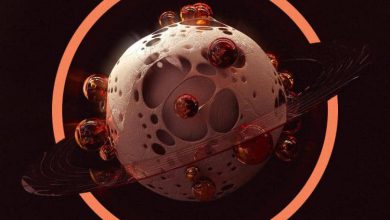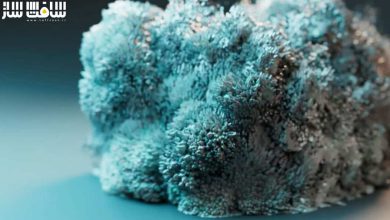نحوه ایجاد و ریگ Batmobile واقعی از صفر تا صد در Blender
Udemy – Blender: Create and rig realistic Batmobile from A to Z

نحوه ایجاد و ریگ Batmobile واقعی
در این دوره نحوه ایجاد و ریگ Batmobile واقعی از هنرمند Mrawan Hussain، بصورت گام به گام با نحوه ایجاد و ریگ یک ماشین بت واقعی (Batmobile ) و مدرن از صفر تا صد در بلندر آشنا می شوید. در این پروژه فقط از Blender 2.91 استفاده و بدون هیچ پلاگین خارجی کار رو به اتمام میرسانیم. در این آموزش مدلینگ،آنرپینگ،ریگینگ،تکسچرینگ و رندرینگ را یاد می گیرید. این دوره آموزشی توسط تیم ســافــت ســاز برای شما عزیزان تهیه شده است.
عناوین اصلی دوره آموزشی :
- نحوه تنظیم صحنه برای شروع سفر مدلینگ
- نحوه استفاده از تکنیک سطح اکسترود برای ساخت کل بدنه خودرو
- نحوه ایجاد نتیجه نهایی مش تمیز و ساخت جریان رفلکشن صاف روی سطح
- نحوه استفاده از مادیفایر ها در Blender 2.9 برای دستیابی به نتیجه پیچیده با روش های آسان
- نحوه افزودن درزها و ایجاد هندسه برای آنرپ
- نحوه آنرپ کردن کل ماشین از صفر تا صد بصورت دقیق و زیبا
- نحوه استفاده از آرماتور برای ریگ ماشین
- نحوه افزودن کنترل ها برای حرکت راحت وسیله نقلیه
- نحوه افزودن اشکال خاص به کنترلر ها
- نحوه تنظیم محیط و آماده سازی صحنه برای افزودن متریال
- نحوه ایجاد متریال های لازم و واقعی و دقیق کردن آنها
- نحوه افزودن سطح نقص دار و واقعی کردن آن
- نحوه رندر صحنه با انجین Cycles
عنوان دوره : Udemy – Blender: Create and rig realistic Batmobile from A to Z
سطح : تمامی سطوح
زمان کل دوره : 21 ساعت
تعداد فایل های تصویری : 70
سال آموزش : 2021
فایل تمرینی : دارد
مربی دوره : Mrawan Hussain
نرم افزار : Blender
زیرنویس انگلیسی : دارد
Udemy – Blender: Create and rig realistic Batmobile from A to Z
Hi I’m Marwan Hussain,a 3D artist I like to create a highly detailed realistic project from start to finish and I did that with this project ” Blender: Create and rig realistic Batmobile from A to Z”
It takes me almost a month to put this course together, but thank god it’s finish and ready.
First thing I want to say here, I will use Blender 2.91 alone without any outside plugins or something like that.
in short in this course we will learn Modeling, Unwrapping, Rigging, Texturing, Rendering
Let’s talk about Modeling, In this section, we will learn step by step how to model this vehicle with smart technique and easy way to follow, we will use the surface extrusion technique to create the whole body and in the first stage we will create the body without any details to make the creation process easier to follow,
after we complete the body we will use the shrinkwrap modifier to create the final body and we will learn how to make complex details without worrying about pinching or any ugly shading, and that’s will be fun
after we complete the body we will learn how to create the other pieces and we will use an easy and unique technique, like creating the tires, the wheel, front light, rear light, rear bumper, and its details ext…
when we finish with modeling, we need to go to the next step, how to make this result ready to receive the texture correctly, that’s mean we need to unwrap it, and we will,
In this section ( section 2 ) we will learn how to unwrap the whole vehicle with all the details that we added we will never leave anything behind,
the body, the tires, the wheels, the bolts, everything
we will add a checkered material to check our result of unwrapping how nice and correct will be.
Rigging, the most fun section, YES it’s very beautiful to make your vehicle ready to move and ready to make a nice shot by creating an animation to your vehicle, so in this section, we will learn how to Rig the Batmobile vehicle with Blender 2.9 step by step, and when you understand that, you will be able to rig your own vehicle even if you want to rig a truck you will be able to do that by using this technique,
we will learn how to use the armature how to move it, how to create relationships with other armatures, and get a very nice result.
we will learn how to add bone constraints and how to set up the constraints correctly to get accurate results, too much fun in this section,
when you make all of that ready, I will teach you how to create nice looking controllers to make the final result very elegant and easy to control.
Adding the materials, It’s the most fun section and the most section that we will put our effort and time in.
in this section, we will learn how to create realistic old looking material to push the vehicle looking towards realism, we will do that together.
We will start with the car shader, how to add the flakes, how to add scratches and a bit of dust above the surface to make it old and realistic.
we have too many materials to create in this course I don’t want to talk about them here in the description, you can check the video intro to see the details by your self.
after completing the texturing section we will render the vehicle with Cycle Engin render, and we will learn how to set up the scene and make it ready.
Blender: Create and rig realistic Batmobile from A to Z this course is one of my best courses until now too many details to talk about, what I just said in this description it’s like scratching the surface of what this course contains.
What you’ll learn
how to setup the scene to start the modeling journey
how to use extruding surface technique to build the whole body of the vehicle
how to make the final result of the mesh super clean and make the reflection flows smoothly on the surface.
how to use the modifiers inside Blender 2.9 to achieve very complex result with easy ways
how to add seams and make the geometries ready to unwrap
how to unwrap the whole vehicle from start to finish nicely and accurately
how to use armature to rig the vehicle
how to add controls so you can move the vehicle nicely and easly
how to add a specific shapes to the controllers so you could recognize them and use them.
how to setup the environment and prepare the scene to add the materials on it.
how to create all the necessary materials and how to make them realistic and accurate.
how to add imperfection to the surface and make it more realistic.
how to render the scene with Cycles.
حجم کل : 17.5 گیگابایت

برای دسترسی به کل محتویات سایت عضو ویژه سایت شوید
برای نمایش این مطلب و دسترسی به هزاران مطالب آموزشی نسبت به تهیه اکانت ویژه از لینک زیر اقدام کنید .
دریافت اشتراک ویژه
مزیت های عضویت ویژه :
- دسترسی به همه مطالب سافت ساز بدون هیچ گونه محدودیتی
- آپدیت روزانه مطالب سایت از بهترین سایت های سی جی
- بدون تبلیغ ! بله با تهیه اکانت ویژه دیگه خبری از تبلیغ نیست
- دسترسی به آموزش نصب کامل پلاگین ها و نرم افزار ها
اگر در تهیه اشتراک ویژه مشکل دارید میتونید از این لینک راهنمایی تهیه اشتراک ویژه رو مطالعه کنید . لینک راهنما
For International user, You can also stay connected with online support. email : info@softsaaz.ir telegram : @SoftSaaz
امتیاز به این مطلب :
امتیاز سافت ساز
لطفا به این مطلب امتیاز بدید 🦋