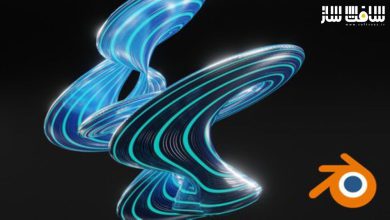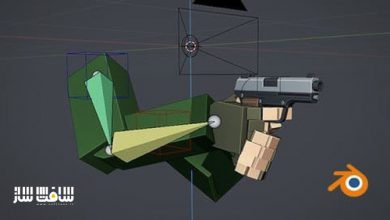صفر تا صد ساخت خودروی واقعی BMW 507 در Blender
Udemy – Blender: Create Realistic BMW 507 From Start to Finish

صفر تا صد ساخت خودروی واقعی BMW 507
در این دوره صفر تا صد ساخت خودروی واقعی BMW 507 از هنرمند Mrawan Hussain، بصورت گام به گام با نحوه ساخت یک ماشین 1957 BMW با کیفیت واقعی در Blender 2.92 آشنا می شوید. ایجاد خودروی 1957 BMW کمی دشوار است چون سطح آن خمیده است ، به همین دلیل مدلینگ این خودرو چالش برانگیز است، اما با تکنیک های مناسب مدل سازی، نتایج خوبی بدست می آوریم.
در این فرآیند از مادیفایر ShrinkWrap ، برای از بین بردن شیدینگ روی سطح استفاده میکنیم. در بخش متریال، نحوه ساخت متریال های آهن،پلاستیک،کروم و لاستیک را برای نقاشی خودرو را یاد می گیریم. در ریگینگ، نحوه استفاده از آرماتور و ریگ ماشین را نیز می آموزیم.
در نهایت، دوربین را اضافه میکنیم و یک شات خوب ازش می گیریم، همچنین نحوه استفاده از عمق میدان برای گرفتن شات از نمای نزدیک را می آموزیم. در پایان اطلاعات جامعی از مدلینگ خودرو را کسب خواهید کرد. این دوره آموزشی توسط تیم ســافــت ســاز برای شما عزیزان تهیه شده است.
عناوین اصلی دوره آموزشی :
- نحوه تنظیم صحنه و افزودن تصاویر بلوپرینت به روشی صحیح
- نحوه subdivision و کار با مادیفایر shrink wrap
- نحوه مدل سازی ماشین و جلوگیری از مشکلات شیدینگ
- آموز شتکنیک های مادیفایر Shrinkwrap برای نابودی هر مشکل شیدینگ
- نحوه افزودن جزییات به سطوح بدون خراب کردن سطح
- نحوه استفاده از ابزار bool در موارد خاص
- نحوه استفاده از مادیفایر displacement برای ایجاد تایر
- نحوه ایجاد مپ های یووی برای تایر و افزودن جزییات و تکسچر آن
- نحوه استفاده از Armature برای ریگ ماشین
- نحوه ایجاد یک ظاهر زیبا و واقعی برای ماشین
- نحوه ساخت متریال تایر با مپ های یووی متعدد
- نحوه ایجاد متریال لاستیک و پلاستیک
- تنظیم محیط و ایجاد نورپردازی واقعی با تصاویر HDRI
- نحوه افزودن دوربین و گرفتن شات نهایی
عنوان دوره : Udemy – Blender: Create Realistic BMW 507 From Start to Finish
سطح : متوسط
زمان کل دوره : 19 ساعت
تعداد فایل های تصویری : 66
سال آموزش : 2021
فایل تمرینی : دارد
مربی دوره : Mrawan Hussain
نرم افزار : Blender
زیرنویس انگلیسی : دارد
Udemy – Blender: Create Realistic BMW 507 From Start to Finish
Creating a car like BMW 507 is a bit challenging because the surface is curvy or I can say it’s organic and not flat, this is reason that makes creating cars like BMW 507 a bit challenging, but with the right modeling technic you can achieve very clean results.
And the beautiful thing about Blender it can handle that kind of organic modeling in a smart way by using the ShrinkWrap modifier, this is the secrete that I will use to kill any bad shading on the surface.
So we will go through all the details that you saw in the intro video, if you didn’t see the intro I advise you to see it first to see the final result and how it looks.
When the modeling journey is finished we will jump to the materials section, there, we will learn how to create the car paint material and the other materials like Rubber, Chrome, Plastic, and Iron, this section will be very fun and informative.
Rigging, yes we will rig the car and we will learn how to use armature step by step, first, we will add all the necessary bones and after that, we will learn how to create a relationship with them by using constraints like damped track constraints and transformation constraints.
And now it’s time to render the scene, we will add the camera and we will take a nice shot and we will learn nice technic about how to use DOF ( depth of field ) to take a close shot.
What you’ll learn
Learn how to set up the scene and add the blueprint images in the right way.
Understand how subdivision and shrink wrap modifier works.
Learn how to model the car and how to avoid shading problems when you add the subdivision modifier.
Learn the Shrinkwrap modifier technique to kill any shading problem when you add an edge loop to the geometry.
Learn how to add details to the surface without ruin the surface shading and keep it smooth.
Learn how to use bool tool addon in specific situations.
Learn how to use the displacement modifier to create the Tire trade.
Learn how to create multiple UV maps for the tire to add more details and texture to it.
Learn how to use Armature to rig the car.
Learn how to use damped track constraints to rig the front tire to achieve the ability to turn it to the left and right.
Learn how to use transformation constraints to make the tire rotating on its own axis.
Learn how to create nice-looking and realistic car paint material.
Learn how to create realistic tire material with multiple UV maps.
Learn how to create rubber and plastic materials.
Learn how to set up the environment and create realistic lighting with HDRI images to illuminate the scene.
Learn how to add the camera and take the final shoot.
حجم کل : 16.2 گیگابایت

برای دسترسی به کل محتویات سایت عضو ویژه سایت شوید
برای نمایش این مطلب و دسترسی به هزاران مطالب آموزشی نسبت به تهیه اکانت ویژه از لینک زیر اقدام کنید .
دریافت اشتراک ویژه
مزیت های عضویت ویژه :
- دسترسی به همه مطالب سافت ساز بدون هیچ گونه محدودیتی
- آپدیت روزانه مطالب سایت از بهترین سایت های سی جی
- بدون تبلیغ ! بله با تهیه اکانت ویژه دیگه خبری از تبلیغ نیست
- دسترسی به آموزش نصب کامل پلاگین ها و نرم افزار ها
اگر در تهیه اشتراک ویژه مشکل دارید میتونید از این لینک راهنمایی تهیه اشتراک ویژه رو مطالعه کنید . لینک راهنما
For International user, You can also stay connected with online support. email : info@softsaaz.ir telegram : @SoftSaaz
امتیاز به این مطلب :
امتیاز سافت ساز
لطفا به این مطلب امتیاز بدید 🦋