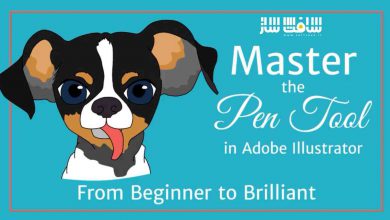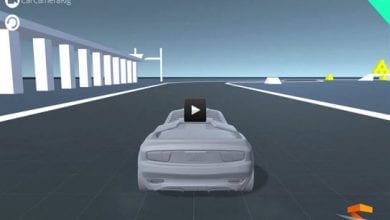آموزش ساخت 15 اپ واقعیت افزوده با Unity و Vuforia
Udemy – Build 15 Augmented Reality (AR) apps with Unity & Vuforia
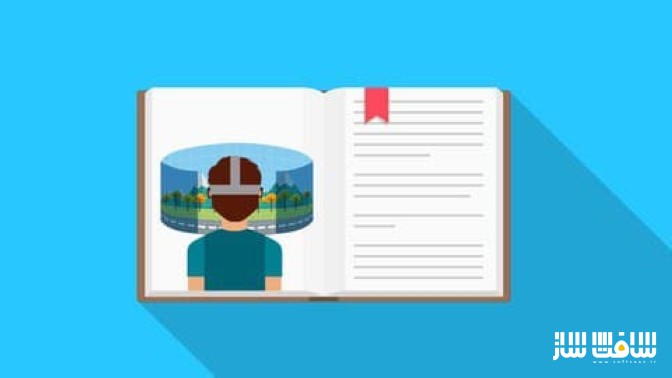
آموزش ساخت اپ واقعیت افزوده
در این آموزش ساخت اپ واقعیت افزوده از هنرمند Dinesh Tavasalkar، با ترکینگ،واقعیت افزوده AR،تشخیص آبجکت سه بعدی و … را در Unity و Vuforia آشنا خواهید شد. این آموزش اصول اولیه و تکنیک های برنامه نویسی مورد نیاز برای ساخت اپ های آندروید و آی او اس واقعیت افزوده را یاد می دهد. برای گذراندن این دوره نیاز به گوشی هوشمند و آیفون نیاز دارید. این دوره آموزشی توسط تیم ســافــت ســاز برای شما عزیزان تهیه شده است.
عناوین اصلی دوره آموزشی :
- شناخت فرم های مختلف واقعیت افزوده و کاربرد های آنها
- ساخت 15 اپ موبایل واقعیت افزوده از ابتدا برای آندروید و IOS
- توسعه و اپ ARBook
- ایجاد کارت ویزیت تعاملی با دکمه های AR Virtual
- اپ کارت تبریک واقعیت افزوده با قابلیت صدا و انیمیشن
- تشخیص یک ماشین اسباب بازی واقعی با استفاده از ترکینگ آبجکت سه بعدی و قرار دادن ماشین دیجیتال در بالای ماشین واقعی
- ترکینگ آبجکت های استوانه ایی و قرار دادن مدل های دیجیتالی
- قرار دادن ماشین لامبورگینی در اندازه واقعی در دنیای واقعی با ترکینگ Markerless
- قرار دادن پهپاد در اندازه واقعی در هود با ویژگی Vuforia Mid Air
- پخش / مکث ویدیو در دنیای واقعی
- تفاوت بین واقعیت مجازی و واقعیت افزوده
عنوان دوره : Udemy – Build 15 Augmented Reality (AR) apps with Unity & Vuforia
سطح : متوسط
زمان کل دوره : 18 ساعت
تعداد فایل های تصویری : 163
سال آموزش : 2021
فایل تمرینی : ندارد
مربی دوره : Dinesh Tavasalkar
نرم افزار : Unity , Vuforia
زیرنویس انگلیسی : دارد
Udemy – Build 15 Augmented Reality (AR) apps with Unity & Vuforia
This course is designed for students interested in creating Augmented Reality apps. No coding experience is required; all you need is an Android or iOS device for testing your Augmented Reality apps. We will start from basics of Unity, C# platform and then move to higher topics
Intro & Basics of Augmented Reality
In the first section you will first understand as to what is Augmented Reality? Next we will look at the four different augmented reality techniques and its application. After this I will explain you what is Virtual Reality and the differences between Augmented Reality (AR) & Virtual Reality (VR)
Basics of Unity
After understanding Augmented Reality next we will look at the basics of Unity as Unity is the main software which we will use for building Augmented Reality apps.
Augmented Reality One (ARONE) application
ARONE is the first Augmented Reality Application which you are going to create. In this app you will
Create Vuforia account
Create License Key for the AR app
Upload an Image as Image Target
Understand Vuforia Image Recognition system
Solution to White ImageTarget problem in Vuforia version 6.2.10
Download 3D model from Unity Asset Store
Place 3D Model on top of Image Target
Download ARONE app database from Vuforia and activate it inside Unity
Build this app for Android & Ios
Augmented Reality Book (ARBOOK) application
In the ARBook application we will first create few sketches inches a drawing book. Next we will download some 3D Models from the asset store and project the 3D Model on top of each image target.
Application like ARBOOK can be implemented in Schools & Colleges for teaching complicated subjects in a fun and easier way.
Virtual Button & Augmented Reality Business Card (ARBusinessCard)
In this section I will explain first explain you the concept of Virtual Button in Vuforia and the six important factors that should be considered while working with Virtual Button.
Next you will create a simple Virtual Button app called AugmentedRealityVirtualButton in which you will understand the important function & interface that are required for working with Virtual Button.
After the ARVirtualButton app we will then create and ARBusinessCard. In the ARBusinessCard app you will first place multiple virtual buttons on top of an Image Target. Next I will show you how to play video file inside Unity, After this we will write a C# script to play a particular video when the virtual button for a particular video is pressed
Augmented Reality Greeting Card
In this section, you will learn the process of detecting multiple image targets simultaneously at the same time. You will also add an mp3 file in the app that will start playing only when the greeting card is opened.
Superimposition based AR | Object tracking –
In this section you will first scan a 3D model using Vuforia’s 3D scanning android application. Next we will import this model inside Unity and on top of this model we will superimpose a digital car.
Cylindrical Object tracking
In this section you will learn the technique for detecting a cylindrical object. After detecting the cylindrical object you will create a beautiful 3D scenic view around the cylinder with the help of airplanes, low poly clouds and low poly terrains.
Vuforia Cloud Recognition
In this section you will understand the working of Vuforia cloud databases. You will create an application called BookInfoAR. This application will scan a book cover(marker) and display information panel beside the book cover. The information of the marker is stored in cloud database.
Ground Planes and MidAir
In this section you will create your first markerless augmented reality using Vuforia Ground Plane. With ground plane feature we will place a lifesize Lamborghini model in real world. Next using the MidAir feature we will place a drone in mid air.
حجم کل : 16.6 گیگابایت

برای دسترسی به کل محتویات سایت عضو ویژه سایت شوید
برای نمایش این مطلب و دسترسی به هزاران مطالب آموزشی نسبت به تهیه اکانت ویژه از لینک زیر اقدام کنید .
دریافت اشتراک ویژه
مزیت های عضویت ویژه :
- دسترسی به همه مطالب سافت ساز بدون هیچ گونه محدودیتی
- آپدیت روزانه مطالب سایت از بهترین سایت های سی جی
- بدون تبلیغ ! بله با تهیه اکانت ویژه دیگه خبری از تبلیغ نیست
- دسترسی به آموزش نصب کامل پلاگین ها و نرم افزار ها
اگر در تهیه اشتراک ویژه مشکل دارید میتونید از این لینک راهنمایی تهیه اشتراک ویژه رو مطالعه کنید . لینک راهنما
For International user, You can also stay connected with online support. email : info@softsaaz.ir telegram : @SoftSaaz
امتیاز به این مطلب :
امتیاز سافت ساز
لطفا به این مطلب امتیاز بدید 🦋