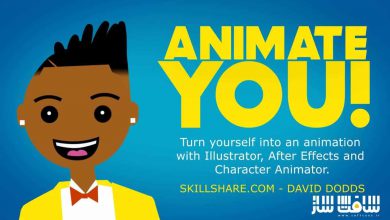آموزش طراحی و تصویرسازی کاراکتر Summoner
Udemy - Character Design and Illustration: The Summoner

آموزش طراحی و تصویرسازی کاراکتر
در این آموزش طراحی و تصویرسازی کاراکتر با استفاده از Adobe Illustrator تسلط پیدا خواهید کرد. مربی دوره بیش از 10 سال وقت خود را صرف ساخت سبک تصویر سازی با استفاده از قوی ترین نرم افزار وکتور کرده است. رویکرد ایشان به طراحی کاراکتر بسیار مدولار است و این انواع مختلف ژانر ها و طراحی ها را امکان پذیر می کند.
تکنیک های مورد استفاده در این دوره ، میتوان در بسیاری از برنامه های ترسیم و نقاشی دیگری نیز استفاده کرد. روی نحوه رنگ آمیزی دیجیتال تمرکز می کنیم تا بتوانیم دانش را در هر فرآیند دیگیری بکار بگیریم. این دوره آموزشی توسط تیم ســافــت ســاز برای شما عزیزان تهیه شده است.
عناوین اصلی دوره آموزشی :
- شروع کار به جوهر دیجیتالی در Adobe Illustrator
- نحوه رنگ آمیزی فلت در Adobe Illustrator
- تکنیک های نورپردازی داینامیک
- نحوه نفاشی تکسچر های وکتور
- نحوه Cel-Shade در ایلوستریتور
عنوان دوره : Udemy – Character Design and Illustration: The Summoner
سطح : متوسط
زمان کل دوره : 5 ساعت
تعداد فایل های تصویری : 21
سال آموزش : 2018
فایل تمرینی : ندارد
مربی دوره : Michael Austin
نرم افزار : Illustrator CS6
زیرنویس : دارد
Udemy – Character Design and Illustration: The Summoner
Character Design and Illustration: The Summoner. Join me as I walk you through my method of character design and illustration using Adobe Illustrator. I spent over 10 years developing the style of illustration using the most robust vector software on the market. You will learn exactly how I approach my character design and illustration as if you’re over my shoulder watching me in a real-life studio setting. My approach to character design is very modular, and allows for many different types of genres and design types. So whatever, kind of project you’re working on this demo will get you on the right track.
The techniques I’m using in this video series can be carried over into many other painting and drawing applications. The methods I’m using are partial to Adobe Illustrator. This video will focus primarily on how to digital paint in the broadest sense so we can apply the knowledge to any other process as we see fit.
Digital painting and cell shading in Adobe Illustrator allows you to adapt your character designs for many uses and sizes. Since vectors are scalable and do not pixelate when resized.
Just imagine the implications.
In this course, you will learn:
- how to get started inking in Adobe Illustrator
- how to color flats in Adobe Illustrator
- dynamic lighting techniques
Enroll today!
- Students who wish to learn Character Design and Illustration in Adobe
- Anyone who wants to learn how to develop character design in Adobe Illustrator
- Anyone who wishes to learn advanced brush techniques
دانلود با لینک مستقیم و سرعت بالا : 750 مگابایت

برای دسترسی به کل محتویات سایت عضو ویژه سایت شوید
برای نمایش این مطلب و دسترسی به هزاران مطالب آموزشی نسبت به تهیه اکانت ویژه از لینک زیر اقدام کنید .
دریافت اشتراک ویژه
مزیت های عضویت ویژه :
- دسترسی به همه مطالب سافت ساز بدون هیچ گونه محدودیتی
- آپدیت روزانه مطالب سایت از بهترین سایت های سی جی
- بدون تبلیغ ! بله با تهیه اکانت ویژه دیگه خبری از تبلیغ نیست
- دسترسی به آموزش نصب کامل پلاگین ها و نرم افزار ها
اگر در تهیه اشتراک ویژه مشکل دارید میتونید از این لینک راهنمایی تهیه اشتراک ویژه رو مطالعه کنید . لینک راهنما
For International user, You can also stay connected with online support. email : info@softsaaz.ir telegram : @SoftSaaz
امتیاز به این مطلب :
امتیاز سافت ساز
لطفا به این مطلب امتیاز دهید :)