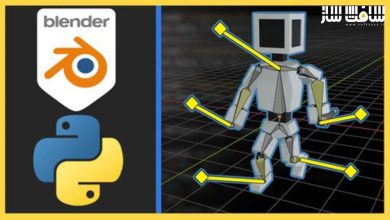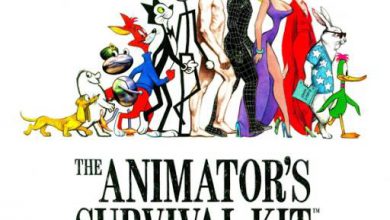آموزش کامل AutoCAD دو بعدی و سه بعدی ، ابزارها و تکنیک ها
Udemy - Complete AutoCAD Course 2D + 3D Tools & Techniques

آموزش کامل AutoCAD دو بعدی و سه بعدی
در این آموزش کامل AutoCAD دو بعدی و سه بعدی از Engineering & CAD School، بیشتر ابزارها و تکنیک های طراحی دوبعدی و ساخت مدل سه بعدی در اتوکد را یاد خواهید گرفت. به کمک آنچه در این دوره یاد میگیرید می تواندید با سمت طراح سه بعدی برای انجام تسک های ساده و متوسط مشغول به کار شوید.
اتوکد یک برنامه دو بعدی و سه بعدی سازی ساخت شرکت اتودسک است که سالهاست در شرکت های معتبر طراحی و معماری مورد استفاده قرار میگیرد و به دلیل امکانات متعدد و ایجاد جزییات کامل، یک گزینه مناسب برای طراحی سه بعدی است. این دوره آموزشی توسط تیم ســافــت ســاز برای شما عزیزان تهیه شده است.
عناوین اصلی دوره آموزشی :
- آشنایی با ابزارهای لازم برای ساخت ساده ترین طراحی ها تا پیچیده ترین آنها
- آشنایی با ابزار های پایه مثل Trim, Extend, Mirror, Stretch, Chamfer و نظایر ان
- آموزش کامل ابزار های سه بعدی سازی و رفع اشکال از مشکلات احتمالی هنگام ساخت محصول
- آموزش اضافه کردن متریال به احجام، اضافه کردن دوربین و گرفتن رندر
- آموزش ساخت انیمیشن از یک محصول
عنوان دوره : Udemy – Complete AutoCAD Course 2D + 3D Tools & Techniques
سطح : متوسط
زمان کل دوره : 13 ساعت
تعداد فایل های تصویری : 235
سال آموزش : 2021
فایل تمرینی : دارد
مربی دوره : Alen Oletic
نرم افزار : AutoCAD
زیرنویس انگلیسی : دارد
Udemy – Complete AutoCAD Course 2D + 3D Tools & Techniques
The course covers all “must know” tools and techniques for creating 2D drawings and 3D models in AutoCAD. Tools are thoroughly explained within its full application. Course is also equipped with examples where you will have to apply learned tools. Examples will help you to polish your skills and drawing techniques.
With this knowledge that you will gain here you will be ready to dive into the industry environment and work on basic and intermediate tasks.
What is AutoCAD?
AutoCAD is a computer-aided design software developed by the company Autodesk. It allows you to draw and edit digital 2D and 3D designs more quickly and easily than you could by hand.
Why AutoCAD?
To this day, it is unsurpassed in it’s drafting capabilities and is able to detail a design faster and better. Coordinates, Accuracy & Tolerances: You can design anything great or small.
What this course covers?
All drawing tools for creating simple to complicated drawings
Status Bar functions – How to use them and what are they for
Tools for modifying drawings such as Trim, Extend, Mirror, Stretch, Chamfer and so on
How to create a Hatch and modify it
How to create different types of dimensions and how to create a multileaders
Singleline and Multiline text as well how to create a table and how to use a functions in table
Creating, using and modifying layers
How to create geometrical and dimensional constraints
Creating, modifying and using Blocks
What are attributes and how to create them and modify them
Attaching external references such as different drawing or a pdf file
How to create various viewports in layout
Working with pagesetup
How to create a title block and how to insert newly created and existing title block
Plotting from models space and layout
Creating sheets sets and publishing them
How to create primitive tools – Box, Cylinder, Sphere, Wedge, Pyramid and Torus.
How to work with coordinate system
How to use solid tools such as Presspull, Polysolid, Sweep, Loft, Revolved
Editing tools such as: 3D Array, Mirror, Fillet, Offset, Taper, Move, Boolean operations, Section plane, Imprint, Copy, Convert to solid…
How to create different views: Detail, Projected, Section view, Orthographic view
How to work with mesh tools
Surface modelling and editing tools
How to apply material, set up the lights, camera, scene and how to render
How to create animation video of the product
حجم کل : 6.9 گیگابایت

برای دسترسی به کل محتویات سایت عضو ویژه سایت شوید
برای نمایش این مطلب و دسترسی به هزاران مطالب آموزشی نسبت به تهیه اکانت ویژه از لینک زیر اقدام کنید .
دریافت اشتراک ویژه
مزیت های عضویت ویژه :
- دسترسی به همه مطالب سافت ساز بدون هیچ گونه محدودیتی
- آپدیت روزانه مطالب سایت از بهترین سایت های سی جی
- بدون تبلیغ ! بله با تهیه اکانت ویژه دیگه خبری از تبلیغ نیست
- دسترسی به آموزش نصب کامل پلاگین ها و نرم افزار ها
اگر در تهیه اشتراک ویژه مشکل دارید میتونید از این لینک راهنمایی تهیه اشتراک ویژه رو مطالعه کنید . لینک راهنما
For International user, You can also stay connected with online support. email : info@softsaaz.ir telegram : @SoftSaaz
امتیاز به این مطلب :
امتیاز سافت ساز
لطفا به این مطلب امتیاز بدید 🦋