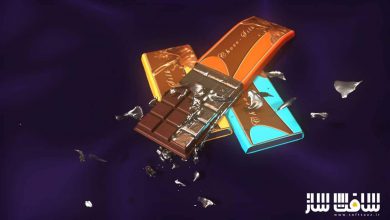آموزش ایجاد هیولای کارتونی در Maya 2020
Udemy – Creating a Cartoon Monster in Maya 2020

آموزش ایجاد هیولای کارتونی
در این آموزش ایجاد هیولای کارتونی از Digital Saucer Studios، با نحوه ایجاد صفر تا صد یک کاراکتر زیبای هیولای کارتونی با استفاده از تکنیک های حرفه ای مدلینگ،تکسچرینگ،نورپردازی و رندرینگ در مایا 2020 و کامپوزیشن تصویر نهایی در فتوشاپ آشنا خواهید شد. ابتدا نحوه استفاده از ابزارهای مدلینگ چون Multi-Cut،Quad Draw،Bridge ،Extrude ،Mirror ،Edit Edge Flow و … برای مدل کردن کاراکتر را یاد می گیرید.
در ادامه با نحوه ایجاد توپولوژی صحیح؛ تفاوت بین مدل low و high ؛ نحوه ساخت بدن کاراکتر (چشم و شاخک ها) ؛ ایجاد یووی کاراکتر؛ تکسچرینگ کاراکتر با ابزار 3D Paint؛ نحوه استفاده از HYPERSHADE مایا؛ نحوه استفاده از شیدر سطح استاندارد Arnold برای ایجاد تکسچرهای عالی؛ ایجاد پوست با Subsurface Scattering ؛ نحوه ایجاد دوربین ،شناخت فاصله کانونی و تاثیر آن بر کاراکتر ؛ تنظیم نورپردازی، تنظیمات رندر و گرفتن خروجی بی نظیر آشنا می شوید. این دوره آموزشی توسط تیم ســافــت ســاز برای شما عزیزان تهیه شده است.
عناوین اصلی دوره آموزشی :
- نحوه استفاده از مایا
- یادگیری ابزارهای مدلینگ مایا
- تسلط بر تکنیک های مدلینگ حرفه ای
- نحوه استفاده از تکنیک های ترکیب و نهایی سازی در فتوشاپ
عنوان دوره : Udemy – Creating a Cartoon Monster in Maya 2020
سطح : پیشرفته
زمان کل دوره : 13 ساعت
تعداد فایل های تصویری : 70
سال آموزش : 2020
فایل تمرینی : ندارد
مربی دوره : Digital Saucer Studios
نرم افزار : Maya , Photoshop
زیرنویس انگلیسی : ندارد
Udemy – Creating a Cartoon Monster in Maya 2020
In this tutorial, Creating a Cartoon Monster in Maya 2020, you will learn how to create a character from the beginning.
First, you will learn how to use the modeling tools to model the character.
Modeling tools you will learn include:
Multi-Cut Tool
Quad Draw Tool
Bridge Tool
Extrude Tool
Mirror Tool
Edit Edge Flow
Project Curve on Surface
And many, many more tools.
You will also learn how to create the correct topology when modeling. It is important to have correct and clean topology in order to create a great model.
You will also learn the difference between a low resolution model and a high resolution model and how that affects your workflow.
You will learn how to create the character’s body, then his eyes, then arms, and hands, and his horns. And finally, the slime.
We will then move on to texturing the character. You will learn how to create a UV map in order to place the proper texture onto the model.
You will learn how to use the HYPERSHADE, which is the place where Maya keeps all of its materials and shaders.
You will learn how to use the Arnold Standard Surface Shader, an all-in-one-purpose shader that allows you to create many wonderful textures.
You will learn how to create skin, how to create transparency for the slime, how to create a metallic gold shader for the ring, and how to create shiny reflections for the eyes and teeth.
Then you will learn how to create a camera, and understand what the focal length is, and how that affects the proportion of the character.
You will learn how to set the lighting. There is the Skydome lighting, which acts as a global illumination. Then we will use area lights, one for the back and one for the front. Then finally, in Maya, you will learn how to use the render settings to get a final, professional looking rendered image.
Finally, we will bring the rendered image into Photoshop where we will do some color correcting and create a final look for the character.
حجم کل : 13.6 گیگابایت

برای دسترسی به کل محتویات سایت عضو ویژه سایت شوید
برای نمایش این مطلب و دسترسی به هزاران مطالب آموزشی نسبت به تهیه اکانت ویژه از لینک زیر اقدام کنید .
دریافت اشتراک ویژه
مزیت های عضویت ویژه :
- دسترسی به همه مطالب سافت ساز بدون هیچ گونه محدودیتی
- آپدیت روزانه مطالب سایت از بهترین سایت های سی جی
- بدون تبلیغ ! بله با تهیه اکانت ویژه دیگه خبری از تبلیغ نیست
- دسترسی به آموزش نصب کامل پلاگین ها و نرم افزار ها
اگر در تهیه اشتراک ویژه مشکل دارید میتونید از این لینک راهنمایی تهیه اشتراک ویژه رو مطالعه کنید . لینک راهنما
For International user, You can also stay connected with online support. email : info@softsaaz.ir telegram : @SoftSaaz
امتیاز به این مطلب :
امتیاز سافت ساز
لطفا به این مطلب امتیاز بدید 🦋