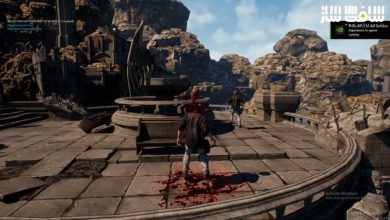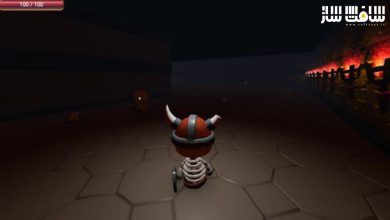آموزش نحوه ساخت بازی Minecraft با سی شارپ در Unity
Udemy – How to Program Voxel Worlds Like Minecraft with C# in Unity
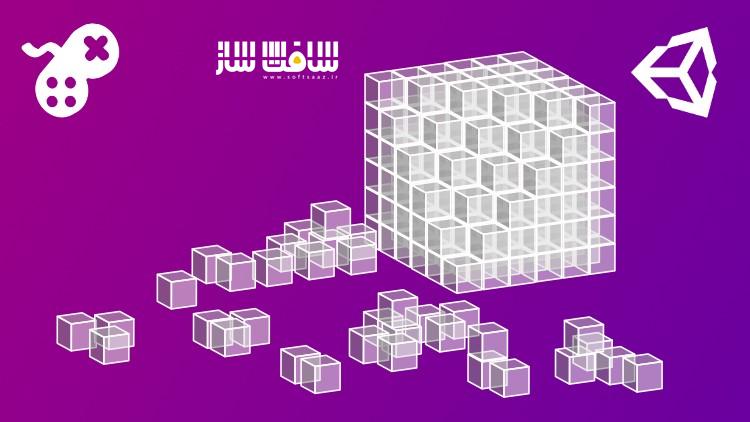
آموزش نحوه ساخت بازی Minecraft
آموزش نحوه ساخت بازی Minecraft : آیا می دانستید در ساخت Minecraft حتی از یک مکعب هم استفاده نشده است؟ تا حالا از خود پرسیده اید که بازی Minecraft چگونه ساخته شده است؟ اگر در unity با کنار هم گذاشتن مکعب های متعدد کنار هم سعی در ساخت محیطی شبیه Minecraft کنید، خواهید دید که نرخ تازه سازی و عملکرد بازی شما به شدت پایین آمده است.
در این دوره آموزشی دکتر Penny de Byl روش ساخت محیط های رویه ای (procedural) مکعبی مشابه Minecraft را به شما آموزش خواهد داد. این دوره آموزشی توسط تیم ســافــت ســاز برای شما عزیزان تهیه شده است.
عناوین اصلی دوره آموزشی :
- ساخت هندسه مبتنی بر مکعب مانند بازی Minecraft
- ناویگیت و دستکاری مقادیر گسسته در فضای سه بعدی
- ساخت و پوست دهی مش ها از ابتدا با C#
- ذخیره و بازیابی داده های سریالی
- ساخت و مدیریت یک ساختاره داده ای وکسل
عنوان دوره : Udemy – How to Program Voxel Worlds Like Minecraft with C# in Unity
سطح : متوسط
زمان کل دوره : 6.5 ساعت
تعداد فایل های تصویری : 48
سال آموزش : 2020
فایل تمرینی : دارد
مربی دوره : Penny de Byl
نرم افزار : Unity
زیرنویس انگلیسی : دارد
Udemy – How to Program Voxel Worlds Like Minecraft with C# in Unity
Did you know that there is not one single cube used in Minecraft? Have you ever looked at Minecraft and wondered, “How did they build it?” – a great thing to ponder, it is. If you haven’t and think that programming a whole bunch of cubes is child’s play, then think again. On the surface Minecraft looks as though it would be a simple world to recreate in Unity. Start placing cubes around a scene and see how far you get before the frame-rate grinds to a mind-numbing halt. So wonder and fret no longer, as this course reveals the secrets of programming and rendering procedurally-generated voxel worlds, like Minecraft, with C# in Unity.
In this course, Penny teaches all the invaluable skills you will require to build a blocky world from scratch using her internationally acclaimed teaching style and knowledge from over 25 years working with games and graphics. But hold on tight as you’ll be taken on a journey across the computer graphics realm as it is taught to post-graduate university students. Through detailed descriptions and hands-on workshops examining all you need to know about 3d data structures, building meshes from scratch, using noise algorithms to generate terrain features and caves, and texturing blocks you will be programming your own world in no time.
Learn how to program and work with:
voxels
custom built polygons and meshes
vertices and normals
UV mapping
texture atlases
Perlin noise
infinite terrain generation
loading and saving data
Contents and Overview
After getting a little experience in why it’s such a bad idea to build a Minecraft type world using cubes, you’ll start following along with Penny, exercise after exercise, toward the end of building your very own and unique blocky terrain.
You’ll begin by dissecting a cube and examining its fundamental parts from vertices, to normals, to texture mapping. Armed with this knowledge, you will then begin writing code that redefines the cube and makes it far more efficient to draw as a terrain component. You’ll then bring these pseudo-cubes together to form chunks, to optimise rendering performance. Once you’ve worked on creating a solid world of chunks you will then learn about smooth noise and a little fractal geometry will be introduced to assist you in carving out realistic landscape features including caves.
With terra-firma to stand on, you’ll next add a player character and start exploring the new world. To prevent you falling off, you will also start working on the logic to build the world around you in real-time, out to infinite boundaries.
When you are done with exploring, it will be time to start digging and building. It’s in this part that you will learn how to add and remove blocks at the click of a button to further mould the terrain to your liking.
Finally, you’ll cover the dynamics of adding flowing water, falling sand and start working on the logic for creating your very own biomes.
Who this course is for:
Anyone interested in how to put together a blocky voxel world like Minecraft.
Anyone interested in building and skinning geometry in a virtual world through code.
Anyone who loves Minecraft and is interested in the complexities that go on behind the scenes.
Anyone interested in expanding their Unity technical skills with respect to manipulating geometry with code.
Anyone interested in optimising the rendering process for large scale data and multiple textures.
حجم کل : 1.8 گیگابایت

برای دسترسی به کل محتویات سایت عضو ویژه سایت شوید
برای نمایش این مطلب و دسترسی به هزاران مطالب آموزشی نسبت به تهیه اکانت ویژه از لینک زیر اقدام کنید .
دریافت اشتراک ویژه
مزیت های عضویت ویژه :
- دسترسی به همه مطالب سافت ساز بدون هیچ گونه محدودیتی
- آپدیت روزانه مطالب سایت از بهترین سایت های سی جی
- بدون تبلیغ ! بله با تهیه اکانت ویژه دیگه خبری از تبلیغ نیست
- دسترسی به آموزش نصب کامل پلاگین ها و نرم افزار ها
اگر در تهیه اشتراک ویژه مشکل دارید میتونید از این لینک راهنمایی تهیه اشتراک ویژه رو مطالعه کنید . لینک راهنما
For International user, You can also stay connected with online support. email : info@softsaaz.ir telegram : @SoftSaaz
امتیاز به این مطلب :
امتیاز سافت ساز
لطفا به این مطلب امتیاز بدید 🦋