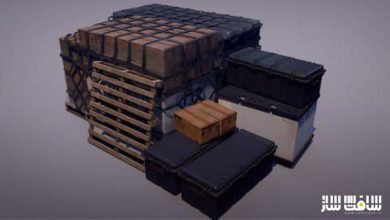آموزش مدلینگ یک سفینه فضایی به سبک Futurama در Blender
Udemy – Learn 3D modeling by creating a Futurama Style Spaceship

آموزش مدلینگ یک سفینه فضایی
در این آموزش مدلینگ یک سفینه فضایی از هنرمند William Harrison، با تکنیک های متریال سازی و مدلینگ با استفاده از نرم افزار بلندر آشنا می شوید. این دوره اصول مورد نیاز برای شروع کار با بلندر چون رابط کاربری،مدلینگ و متریال سازی را پوشش می دهد. با انجام پروژه سفینه فضایی به سبک Futurama این موضوعات را می آموزیم. این دوره آموزشی توسط تیم ســافــت ســاز برای شما عزیزان تهیه شده است.
عناوین اصلی دوره آموزشی :
- مقدمه ایی بر گرافیک های تولید شده با بلندر
- آموزش سریع کار با اینترفیس بلندر
- تکنیک های مدل سازی : تکنیک های ایجاد اشکال و صحنه ها با دستکاری ورتکس ها
- تکنیک های متریال سازی : نحوه اعمال متریال ها طوریکه دو بعدی به نظر برسد
- تکنیک های نورپردازی : اصول استفاده از نور در یک صحنه سه بعدی
- رندرینگ : نحوه تولید تصاویر نهایی
عنوان دوره : Udemy – Learn 3D modeling by creating a Futurama Style Spaceship
سطح : متوسط
زمان کل دوره : 1.38 ساعت
تعداد فایل های تصویری : 11
سال آموزش : 2020
فایل تمرینی : –
مربی دوره : William Harrison
نرم افزار : Blender
زیرنویس انگلیسی : دارد
Udemy – Learn 3D modeling by creating a Futurama Style Spaceship
This class is a great first step into the world of 3D modeling and particularly learning the absolutely free modeling program called Blender. Blender is a free program that has been around for quite some time, and though it is extremely powerful, people are often intimidated by its complexity and depth. That’s why I’m here.
This project will cover the basics you need to get started like the interface, modeling, and some materials, but won’t cover so much that you feel overwhelmed. Don’t worry I didn’t forget to make it fun either. Instead of doing just any model we’re going to make a spaceship inspired by Futurama’s Planet Express Ship. As a bonus, you’re going to learn how to make your model look like the 2D version from the show. This is a really awesome skill because you can still light and position the model the same as you would in a 3D scene, yet the finished product looks like you drew it. Your Friends are going to say WOOOW, you drew that? To which you can say, kinda.
What you’ll learn
An introduction to computer-generated graphics using the completely free Blender 3D software.
The Blender Interface: Learn the quick ins and outs of Blender so you can create great scenes in no time
Modeling Techniques: Learn techniques for creating shapes and scenes by manipulating vertices
Material Techniques: Learn how to apply materials and as a bonus learn how to apply materials in a way that looks like 2D art
Lighting Techniques: Learn the basics of applying light in a 3D scene
Rendering: Learn how to generate final images you can wow your friends with on social media
حجم کل : 1 گیگابایت

برای دسترسی به کل محتویات سایت عضو ویژه سایت شوید
برای نمایش این مطلب و دسترسی به هزاران مطالب آموزشی نسبت به تهیه اکانت ویژه از لینک زیر اقدام کنید .
دریافت اشتراک ویژه
مزیت های عضویت ویژه :
- دسترسی به همه مطالب سافت ساز بدون هیچ گونه محدودیتی
- آپدیت روزانه مطالب سایت از بهترین سایت های سی جی
- بدون تبلیغ ! بله با تهیه اکانت ویژه دیگه خبری از تبلیغ نیست
- دسترسی به آموزش نصب کامل پلاگین ها و نرم افزار ها
اگر در تهیه اشتراک ویژه مشکل دارید میتونید از این لینک راهنمایی تهیه اشتراک ویژه رو مطالعه کنید . لینک راهنما
For International user, You can also stay connected with online support. email : info@softsaaz.ir telegram : @SoftSaaz
امتیاز به این مطلب :
امتیاز سافت ساز
لطفا به این مطلب امتیاز بدید 🦋