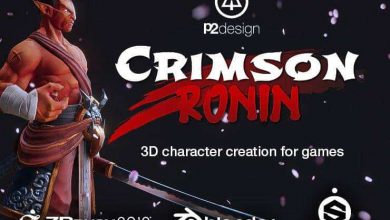آموزش روتوشینگ حرفه ای مو در Photoshop
Udemy – Photoshop CC: Professional Hair Retouching in Photoshop

آموزش روتوشینگ حرفه ای مو
آموزش روتوشینگ حرفه ای مو : روتوش یکی از وقت گیرترین کار ها در فتوشاپ است. نتایج چنین کاری را میتوان در مجله ها ، بلبورد های تبلیغاتی ، تبلیغات محصولات میتوان مشاهده نمود. در این دوره ، نحوه روتوش مو با کیفیت بسیار بالا را یاد می گیریم. روتوش مو ، متفاوت از روتوش پوست است ، با این دوره ، روش ها و ابزارهای متفاوتی از چگونگی روتوش مو را فرا می گیرید.
همه ابزارهای پایه روتوش ، نحوه تنظیم ابزارهای روتوش برای انجام وظایف خاص ، نحوه استفاده از healing brush و clone stamp ، تکنیک های تجربی برای اعمال موهای جدید به تصویر ، چگونگی تنظیم کردن رنگ و سایه موها، تکنیک Dodge & Burn و … را یاد خواهید گرفت. این دوره آموزشی توسط تیم ســافــت ســاز برای شما عزیزان تهیه شده است.
عنوان دوره : Udemy – Photoshop CC: Professional Hair Retouching in Photoshop
سطح : متوسط
زمان کل دوره : 2.5 ساعت
تعداد فایل های تصویری : 17
سال آموزش : 2016
فایل تمرینی : –
مربی دوره : Marcin Mikus
نرم افزار : Photoshop
زیرنویس : ندارد
Udemy – Photoshop CC: Professional Hair Retouching in Photoshop
High End Retouching is one of the most time consuming work in Photoshop. You can see results of such a work in magazines, billboards with a main destination to promote desired product.
In this course we are going to learn High End retouching on hair level. Hair retouch is slightly different than skin, it requires a lot of precise work as well as way of using specyfing retouching tool is slightly different. From my own education experience I know how many people were asking about hair retouching, that is why I decided to come with this course focused on Hair – which are the biggest struggle for every photographer and retoucher.
In This Photoshop Retouching course You are going to learn all basic retouching tools, and after that we are going to adjust these retouching tools to the specific tasks for hair retouching. I am going to show You how to use healing brush and clone stamp for hair retouching.
After this You will learn some other experimental techniques to apply totally new hair to You image, as well as how to adjust colors and shadows of the hair in such a cases.
Walking through Dodge & Burn process we are going to end up this course with Color adjustments which are going to give to final punch to Your images!
- This course if for people who love retouching and photography
- For People who struggle with hair retouching
- For people who want to get amazing results of their retouch
- For people interested in portrait photography
- For people who wants to improve their photoshop retouchin
حجم کل : 2.5 گیگابایت

برای دسترسی به کل محتویات سایت عضو ویژه سایت شوید
برای نمایش این مطلب و دسترسی به هزاران مطالب آموزشی نسبت به تهیه اکانت ویژه از لینک زیر اقدام کنید .
دریافت اشتراک ویژه
مزیت های عضویت ویژه :
- دسترسی به همه مطالب سافت ساز بدون هیچ گونه محدودیتی
- آپدیت روزانه مطالب سایت از بهترین سایت های سی جی
- بدون تبلیغ ! بله با تهیه اکانت ویژه دیگه خبری از تبلیغ نیست
- دسترسی به آموزش نصب کامل پلاگین ها و نرم افزار ها
اگر در تهیه اشتراک ویژه مشکل دارید میتونید از این لینک راهنمایی تهیه اشتراک ویژه رو مطالعه کنید . لینک راهنما
For International user, You can also stay connected with online support. email : info@softsaaz.ir telegram : @SoftSaaz
امتیاز به این مطلب :
امتیاز سافت ساز
لطفا به این مطلب امتیاز دهید :)