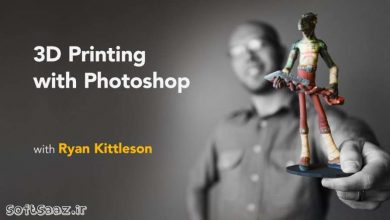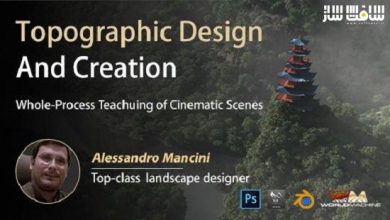آموزش پیشرفته فتوشاپ از مبتدی تا حرفه ایی
Udemy – Photoshop Master Course: From Beginner to Photoshop Pro

آموزش پیشرفته فتوشاپ
در این آموزش پیشرفته فتوشاپ ، همه چیزهای مورد نیاز برای کاربران و علاقه مندان فتوشاپ از صفر تا صد آموزش داده می شود. نیازی به دانش قبلی کار با فتوشاپ ندارید ، چون با مرور مطالب اساسی فتوشاپ سروع خواهیم کرد.
در مورد فضای کاری فتوشاپ ، عملکرد هر ابزار ، روتوشینگ پرتره در فتوشاپ و گفتن تکنیک های پیشرفته برای بهبود کار شما در فتوشاپ صحبت خواهیم کرد. این دوره آموزشی توسط تیم ســافــت ســاز برای شما عزیزان تهیه شده است.
عناوین اصلی دوره آموزشی :
- فتوشاپ چیست و چگونه باید به آن وارد شد ؟
- این دوره برای مبتدیان که هرگز از فتوشاپ استفاده نکردن ، مناسب است
- سفارشی سازی لایوت برنامه و احساس راحتی
- آشنایی با اصول و ابزارهای فتوشاپ
- آشنایی با لایه ها و پانل ها
- آشنایی با ماسک ها و نحوه استفاده از آنها
- آشنایی با adjustment layer و نحوه استفاده از آنها
- کار با ابزار pen ، liquify و ابزار puppet warp
- آشنایی با تنظیمات پروفایلهای رنگی ، ذخیره فایلهای PSD و web
- کار با ابزار براش ، ابزار clone stamp
- آشنایی با آبجکت های برش ، فیکس پوست و دستکاری آنها
عنوان دوره : Udemy – Photoshop Master Course: From Beginner to Photoshop Pro
سطح : مبتدی تا پیشرفته
زمان کل دوره : 7.5 ساعت
تعداد فایل های تصویری : 56
سال آموزش : 2019
فایل تمرینی : دارد
مربی دوره : Manfred Werner
نرم افزار : Photoshop
زیرنویس : دارد
Udemy – Photoshop Master Course: From Beginner to Photoshop Pro
Great for Photoshop beginners “Making Photoshop Fun & Easy”
No prior knowledge or experience with Photoshop is required “Guaranteed”
Full lifetime access to the complete course & updates.
Bonus lectures towards the end of the course.
All Photoshop Work files (PSD Files) are available under the resource section.
My approach is:
One thing I have learned through all the years of working with Adobe Photoshop is that knowing and understanding the essentials of adobe photoshop is just as fundamental as the heavier and trickier Photoshop techniques when it comes to honing your craft.
This Photoshop Beginner course is multifaceted. You do not need any previous knowledge of Photoshop, Design or Photography. We start by going through the essentials of Photoshop.
A step-by-step guide on photoshop workspace, every single tool and its function(s). After we’ve established the essentials, we can now build on our foundation. In the next part of the photoshop course, we head into a basic Photoshop Portrait Retouching Course. From here the following lectures will deal with the more advanced photoshop techniques to really improve your Photoshop skills and the pace at which you work.
I’ve added a bonus lecture towards the end of the course. That focuses on what & how when it comes to using a Wacom tablet in photoshop. I’ve also added a bonus lecture that focuses on the next steps. Where to find more free photoshop lectures and how to progress with your photoshop workflow.
You’ll learn
What Photoshop is & how to get into it.
Customize the photoshop workspaces and feel comfortable.
Understand all photoshop basics and tools.
Understand layers and photoshop work panels.
Understand masks and how to use them.
Understand adjustment layers on how to use them.
Working with the pen tool, liquify & puppet warp tool.
Understand setting, color profiles and how to save Photoshop files & web files.
Working with the brush tool, the clone stamp tool & healing brush.
Understand cutting objects out, fixing skin & manipulation.
… and much, much more!
Thank you!
Who this course is for:
This course is perfect for beginners “Never used photoshop before”
This course is great for understanding photoshop basics & tools
This course is great for understanding layers & it’s panels
This course is great for understanding masks and how to use them
Working with the pen tool, liquify & puppet warp tool
Great for understand setting color profiles, save PSD files & web files
Working with brush tool, the clone stamp tool & healing brush
Understand cutting objects out, fixing skin & manipulation
حجم کل : 9.7 گیگابایت

برای دسترسی به کل محتویات سایت عضو ویژه سایت شوید
برای نمایش این مطلب و دسترسی به هزاران مطالب آموزشی نسبت به تهیه اکانت ویژه از لینک زیر اقدام کنید .
دریافت اشتراک ویژه
مزیت های عضویت ویژه :
- دسترسی به همه مطالب سافت ساز بدون هیچ گونه محدودیتی
- آپدیت روزانه مطالب سایت از بهترین سایت های سی جی
- بدون تبلیغ ! بله با تهیه اکانت ویژه دیگه خبری از تبلیغ نیست
- دسترسی به آموزش نصب کامل پلاگین ها و نرم افزار ها
اگر در تهیه اشتراک ویژه مشکل دارید میتونید از این لینک راهنمایی تهیه اشتراک ویژه رو مطالعه کنید . لینک راهنما
For International user, You can also stay connected with online support. email : info@softsaaz.ir telegram : @SoftSaaz
امتیاز به این مطلب :
امتیاز سافت ساز
لطفا به این مطلب امتیاز دهید :)