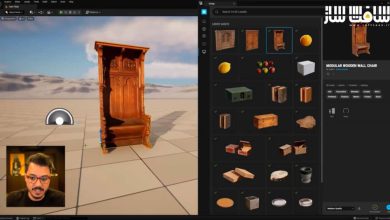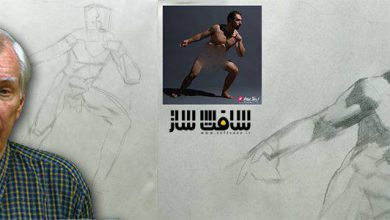آموزش ساخت محیط آخر الزمانی از FastTrack
Udemy – Post-Apocalyptic Game Environment – In-Depth Tutorial Course

آموزش ساخت محیط آخر الزمانی
در این آموزش ساخت محیط آخر الزمانی از FastTrack، با نحوه ایجاد یک محیط حرفه ایی برای بازی در برنامه های Maya 2020،Substance ،Speedtree For UE4، Unreal Engine 4،Marmoset Toolbag 4 و Photoshop آشنا خواهید شد. همچنین روش هایی برای مدلینگ مدولار، ساخت رویه ایی،کامپوزیشن،تکسچرینگ متفاوت،ایجاد Decal ،هنر سطوح و موارد دیگر را یاد می گیرید.
تمامی کارهای مدل سازی در مایا انجام میشود اما میتوان در نرم افزار های سه بعدی دیگری،همین تکنیک ها را تکرار کرد. متریال ها در Substance Designer و Substance Painter ایجاد می شوند. در ادامه در marmoset toolbag 4 رندر میگیریم و با ترکیبی از مایا و Speedtree و آنریل انجین ، شاخ و برگ ها و سطح را ایجاد می کنیم. این دوره آموزشی توسط تیم ســافــت ســاز برای شما عزیزان تهیه شده است.
عناوین اصلی دوره آموزشی :
- نحوه ایجاد دارایی مدولار به روشی هوشمندان برای ایجاد محیط بزرگ
- نحوه ایجاد متریال های رویه ایی و decal ها برای ایجاد وسیعی از تغییرات
- نحوه ایجاد شاخ و برگ برای بازی
- نحوه انجام هنر ،کامپوزیشن و نورپردازی محیط
- چگونه همانند یک هنرمند محیط فکر کرد
عنوان دوره : Udemy – Post-Apocalyptic Game Environment – In-Depth Tutorial Course
سطح : مبتدی و متوسط
زمان کل دوره : 21 ساعت
تعداد فایل های تصویری : 56
سال آموزش : 2021
فایل تمرینی : دارد
مربی دوره : Emiel Sleegers
نرم افزار : Maya, Substance, Speedtree, Unreal Engine, Marmoset Toolbag, Photoshop
زیرنویس انگلیسی : ندارد
Udemy – Post-Apocalyptic Game Environment – In-Depth Tutorial Course
Learn how a professional environment artist works when creating environments for games. You’ll learn techniques like Modular Modeling, Procedural Texturing, Unique Texturing, Decal Creation, Composition, Level Art, Lighting – and much more!
MAYA, SUBSTANCE AND UNREAL ENGINE
All the modeling will be done in Maya, However, the techniques used are universal and can be replicated in any other 3d modeling package. The materials will be created using Substance Designer and Substance Painter, and they will be previewed in marmoset toolbag 4. The foliage will be created using a combination of Maya and Speedtree and the level will be built in Unreal Engine 4.
In this course, you will learn everything you need to know to create the final results that you see in the images and trailers. Next to this, the same techniques can be applied to almost any type of environment.
21 HOURS!
This course contains over 21 hours of content – You can follow along with every single step – The course does inclose a few small time lapses, this is just to speed up very repetitive tasks, the rest is done in real-time.
We will start by creating our blockout to make sure our modular pieces work and that the composition is correct. We will then turn these into final assets. Along with the final assets, we will create our procedural materials and unique textures. We will bring it all together in UE4 and start creating and placing our decals. we will finish things off with our first lighting pass and then draw focus to our foliage. where we will use Speedtree and Maya to create multiple types of foliage. We will bring the foliage in Unreal and place it, add general improvements to our scene and paint our terrain. Finally, we will finish off with some bonus chapters on how to use Megascans to push your level even more.
SKILL LEVEL
This game art tutorial is perfect for students who have some familiarity with a 3d Modeling tool like Maya, Substance Designer/Painter, Speedtree, and Unreal Engine 4– Everything in this tutorial will be explained in detail. However, if you have never touched any modeling or texturing tools before we recommend that you first watch an introduction tutorial of those programs (you can find many of these for free on Youtube or paid on this very website)
TOOLS USED
Maya 2020
Substance Designer and Substance Painter
Speedtree For UE4
Unreal Engine 4
Marmoset Toolbag 4
Photoshop
CHAPTER LIST
There’s a total of 55 videos split into easy-to-digest chapters.
01 – Going over our Reference and Planning
02-5 – Creating and Setting up our Blockout Pieces
6-11 – Turning our Blockout into Final Assets
12 – Doing our First Lighting Pass
13-18 – Creating our Master Concrete Material
19-22 – Creating our UV’s and Applying Materials
23-24 – Creating our window Textures and polishing materials
25-28 – Creating and Placing our Decals
29-42 – Creating our Foliage
43-48 – Creating our Landscape Materials
49-52 – Polishing our environment
53-55 – Bonus Chapters
حجم کل : 4.8 گیگابایت

برای دسترسی به کل محتویات سایت عضو ویژه سایت شوید
برای نمایش این مطلب و دسترسی به هزاران مطالب آموزشی نسبت به تهیه اکانت ویژه از لینک زیر اقدام کنید .
دریافت اشتراک ویژه
مزیت های عضویت ویژه :
- دسترسی به همه مطالب سافت ساز بدون هیچ گونه محدودیتی
- آپدیت روزانه مطالب سایت از بهترین سایت های سی جی
- بدون تبلیغ ! بله با تهیه اکانت ویژه دیگه خبری از تبلیغ نیست
- دسترسی به آموزش نصب کامل پلاگین ها و نرم افزار ها
اگر در تهیه اشتراک ویژه مشکل دارید میتونید از این لینک راهنمایی تهیه اشتراک ویژه رو مطالعه کنید . لینک راهنما
For International user, You can also stay connected with online support. email : info@softsaaz.ir telegram : @SoftSaaz
امتیاز به این مطلب :
امتیاز سافت ساز
لطفا به این مطلب امتیاز بدید 🦋