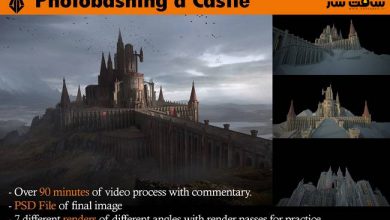آموزش نرم افزار Revit Architecture سطح پیشرفته
Udemy – Revit Architecture III Complete Advanced Features Course

آموزش نرم افزار Revit Architecture
این آموزش نرم افزار Revit Architecture برای کسانی که علاقه مند به پیشرفت فرصت های شغلی خود هستند ، طراحی شده است. در این دوره آموزشی از شرکت Udemy ، با مدل سازی اطلاعات ساختمان در Revit Architecture 2019 آشنا خواهید شد. این دوره آموزشی کامل سطح پیشرفته ، کاربر را به تکنیکهای سطح پیشرفته هدایت میکند و انواع پروژههای ساختمانی با جزییات را با نرمافزار مدلسازی اطلاعات ساختمان جهان، Revit Architecture ایجاد میکند.
موضوعات پیشرفته شامل ویژگی های پیشرفته از قبیل : ایجاد محتویات سفارشی با family editor ، ابزارهای conceptual massing ، دیوار های پرده ایی ، پانل های دیواری پرده سفارشی ، ابزارهای phasing ، ورک ست ها ، استراتژی لینک فایل ، ابزارهای طراحی فرمولی و کامپوننت های انطباقی می باشد. این دوره آموزشی توسط تیم ســافــت ســاز برای شما عزیزان تهیه شده است.
عناوین اصلی دوره آموزشی :
- طراحی محیط مفهومی
- کار با Pattern Component family
- کار با کامپوننت های Adaptive
- ایجاد و کار با دیوار های پرده ایی
- ایجاد و کار با ویوهای زمانبندی (Schedule )
- ویوهای Legend ،تگ ها ، Keynotes
- معرفی کامپوننت های سفارشی و Detailing
- ابزارهای پیشرفته جزییات دهی
- فیلتر های Phase و Phasing
- آپشن های طراحی
عنوان دوره : Udemy – Revit Architecture III Complete Advanced Features Course
سطح : پیشرفته
زمان کل دوره : 15.5 ساعت
تعداد فایل های تصویری : 50
سال آموزش : 2019
فایل تمرینی : دارد
مربی دوره : Webelocity Designs
نرم افزار : Revit Architecture
زیرنویس : دارد
Udemy – Revit Architecture III Complete Advanced Features Course
Revit Architecture III Complete Advanced Features Course
This course is also designed for those people interested in advancing their employment opportunities.The Complete Advanced Features Course covers complex topics such as the creation of custom content with the family editor, conceptual massing tools, curtain walls and custom curtain wall panels, phasing tools, work sets, file linking strategies, formulaic design tools and adaptive components.
This course is also designed for those people interested in advancing their employment opportunities.
Assignment 1 – The first assignment covers all material in the first 4 lessons
Assignment 2 – The second assignment covers all material from lesson 5 to lesson 8
Assignment 3 – The third assignment covers all from lesson 9 to lesson 10
Revit Architecture III Complete Advanced Features Course is structured the following way:
Lesson 1: Conceptual Design Environment: Dimensioning forms in the Conceptual Design Environment and developing Dynamic, complex masses with Formulas and Parameters.
Lesson 2: Pattern Component families: Creating and working with Pattern Component families.
Lesson 3: Adaptive Components: Creating and working with Adaptive Components, reference points and stitched border panels.
Lesson 4: Curtain Walls I: Creating typical Curtain Walls and working with curtain grids and layouts.
Lesson 5: Curtain Walls II: Creating and working with Curtain Wall panels, Curtain Wall mullions, corner mullions, and mullion join conditions.
Lesson 6: Curtain Walls III: Creating and working with Custom Curtain Wall mullions, custom Curtain Wall panels, and developing Custom curtain wall assemblies with nested curtain walls and custom parametric panels.
Lesson 7: Schedule Views: Creating and working with Schedule Views and Schedule View properties.
Lesson 8: Legend Views, Tags, and Keynotes: Creating and working with Legend Views, Tags, and Keynotes.
Lesson 9: Introduction to Detailing Components: Working with insulation, detail lines and custom components.
Lesson 10: Advanced Detailing Tools: Working with hidden lines, draw order, and cut profiles.
Lesson 11: Phasing and Phase Filters: Working with Project phasing tools.
Lesson 12: Design Options: Using Design Options to explore multiple design solutions for a single project.
Upon successful completion of this Revit course, the students will have reliably demonstrated the ability to:
Create Detail Component Families in the Family Editor
Create Dynamic Formula-driven building models.
Create Custom Curtain Walls
Create 2D Details with custom detail components
Create Schedules, Key Notes, and Legends
Apply Phasing and Design Options to a Building Project
What Is BIM?
Unlike CAD Software, which uses software tools to generate digital 2D and/or 3D drawings, BIM facilitates a new way of working: creating designs with intelligent objects. Regardless of how many times the design changes—or who changes it—the data remains consistent, coordinated, and more accurate across all stakeholders. Cross-functional project teams in the building and infrastructure industries use these model-based designs as the basis for new, more efficient collaborative workflows that give all stakeholders a clearer vision of the project and increase their ability to make more informed decisions faster.
With BIM, the model is actually a complex database and the room is a database element that contains both geometric information and nongraphic data. Drawings, views, schedules, and so on are ―live views of the underlying building database. If designers change a model element, the BIM software automatically coordinates the change in all views that display that element—including 2D views, such as drawings, and informational views, such as schedules—because they are all views of the same underlying information.
Mission
Webelocity Designs, is an integrated practice of architecture, engineering, designers and construction professionals personally invested in delivering creative and practical built environments that enrich communities.
Core Values
Quality
We are committed to ongoing quality improvement initiatives to ensure we deliver solutions that meet our clients’ expectations of quality and value. Our dedication to project success influences everything we do and ensures our clients are satisfied, and that we enjoy mutual success.
Client Focus
We want every client to receive the best service we can provide and for them to feel we have contributed real value to their project. We want our clients to be confident in recommending our services to others.
Integrity
We strive to work ethically in all areas of our business and in our interactions with our people and everyone we meet in our communities and beyond.
دانلود با لینک مستقیم و سرعت بالا : 11.2 گیگابایت

برای دسترسی به کل محتویات سایت عضو ویژه سایت شوید
برای نمایش این مطلب و دسترسی به هزاران مطالب آموزشی نسبت به تهیه اکانت ویژه از لینک زیر اقدام کنید .
دریافت اشتراک ویژه
مزیت های عضویت ویژه :
- دسترسی به همه مطالب سافت ساز بدون هیچ گونه محدودیتی
- آپدیت روزانه مطالب سایت از بهترین سایت های سی جی
- بدون تبلیغ ! بله با تهیه اکانت ویژه دیگه خبری از تبلیغ نیست
- دسترسی به آموزش نصب کامل پلاگین ها و نرم افزار ها
اگر در تهیه اشتراک ویژه مشکل دارید میتونید از این لینک راهنمایی تهیه اشتراک ویژه رو مطالعه کنید . لینک راهنما
For International user, You can also stay connected with online support. email : info@softsaaz.ir telegram : @SoftSaaz
امتیاز به این مطلب :
امتیاز سافت ساز
لطفا به این مطلب امتیاز دهید :)