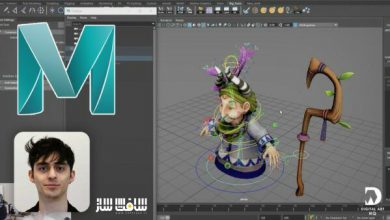ریگ بندی و انیمیت اسلحه FPS بصورت Low Poly در Blender
Udemy - Rigging and Animating Low Poly FPS Arms in Blender
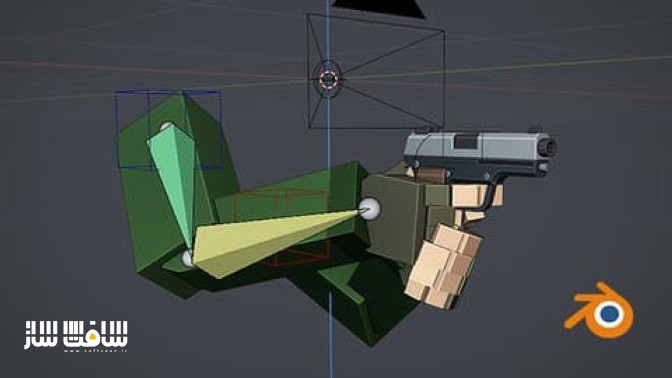
ریگ بندی و انیمیت اسلحه FPS بصورت Low Poly
در این دوره ریگ بندی و انیمیت اسلحه FPS بصورت Low Poly از هنرمند David Stenfors، با نحوه ریگ و انیمیت بازوهای FPS به سبک low poly از ابتدا در Blender 2.9 را آشنا می شوید. این آموزش نحوه ساخت یک ریگ FPS پیشرفته را از صفر که برای رندرینگ و توسعه بازی مناسب است را یاد می دهد. این دوره آموزشی توسط تیم ســافــت ســاز برای شما عزیزان تهیه شده است.
عناوین اصلی دوره آموزشی :
- دانلود و نصب Blender 2.9
- ایجاد ریگ برای مدل سه بعدی با سبک low poly
- پوست دهی به مدل تفنگ برای ریگ
- بهینه سازی ریگ برای ورک فلوی انیمیشن
- تنظیم فضای کاری انیمیشن در Blender
- رویکرد های مختلف برای ورک فلو جهت ایجاد انیمیشن
- استفاده از گراف ادیتور برای ایجاد انیمیشن های پولیش شده
- ایجاد انیمیشن های FPS مناسب برای توسعه بازی
- انیمیشن سه بعدی در Blender 2.9
- اصول ریگ بندی سه بعدی
- روش های اصولی پوست دهی
عنوان دوره : Udemy – Rigging and Animating Low Poly FPS Arms in Blender
سطح : متوسط
زمان کل دوره : 5 ساعت
تعداد فایل های تصویری : 21
سال آموزش : 2020
فایل تمرینی : دارد
مربی دوره : David Stenfors
نرم افزار : Blender
زیرنویس انگلیسی : دارد
Udemy – Rigging and Animating Low Poly FPS Arms in Blender
Blender is a powerful 3D software that allows you to create everything from 3D models, animations, rigs, and much more, it also comes included with tools for exporting content to game engines such as Unity and Unreal Engine, making it great for game development as well.
In this course you will learn how to create an advanced FPS rig from scratch, suitable for both game development and rendering. The process is thoroughly explained in this step-by-step style course, all source files are also included making it easy to follow along and see how it was made.
This course is split up into five different sections, we start off with the course introduction, we then move on to creating the rig for the gun and the arms, and then finally we will be creating the animations, such as fire, reload, walk, and more!
Here is what the course covers:
Downloading and installing Blender 2.9
Creating a rig for a low poly style 3D model
Skinning a gun model to the rig
Creating an advanced arm rig for a low poly style 3D model
Skinning a model to the arm rig
Optimizing rigs for the animation workflow
Setting up an animation workspace in Blender
Different approaches to workflows when creating animations
Using the graph editor to create polished animations
Creating FPS animations suitable for game development (such as fire, reload, walk, idle)
Along the way I will be showing some tips and tricks that I have learned, as well as explaining how the process works.
حجم کل : 3.1 گیگابایت

برای دسترسی به کل محتویات سایت عضو ویژه سایت شوید
برای نمایش این مطلب و دسترسی به هزاران مطالب آموزشی نسبت به تهیه اکانت ویژه از لینک زیر اقدام کنید .
دریافت اشتراک ویژه
مزیت های عضویت ویژه :
- دسترسی به همه مطالب سافت ساز بدون هیچ گونه محدودیتی
- آپدیت روزانه مطالب سایت از بهترین سایت های سی جی
- بدون تبلیغ ! بله با تهیه اکانت ویژه دیگه خبری از تبلیغ نیست
- دسترسی به آموزش نصب کامل پلاگین ها و نرم افزار ها
اگر در تهیه اشتراک ویژه مشکل دارید میتونید از این لینک راهنمایی تهیه اشتراک ویژه رو مطالعه کنید . لینک راهنما
For International user, You can also stay connected with online support. email : info@softsaaz.ir telegram : @SoftSaaz
امتیاز به این مطلب :
امتیاز سافت ساز
لطفا به این مطلب امتیاز بدید 🦋