آموزش کامل برنامه نویسی C# و ساخت 3 بازی دو بعدی در Unity
UDEMY – UNITY 3D COMPLETE C# SCRIPTING AND MAKING 2D GAME IN UNITY
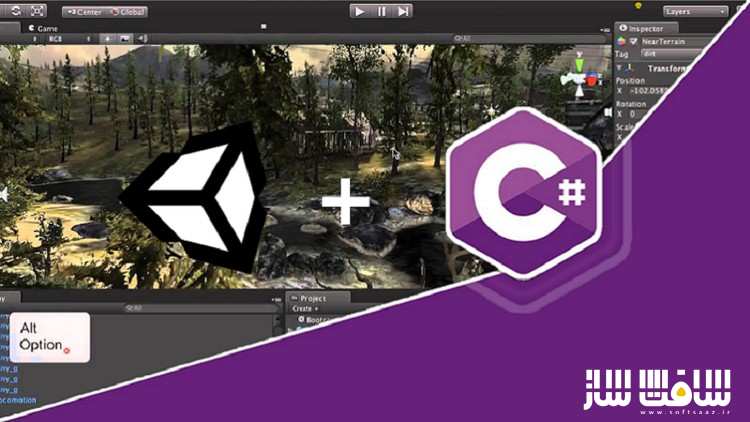
آموزش کامل برنامه نویسی C#
در این آموزش کامل برنامه نویسی C# با استفاده از زبان برنامه نویسی سی شارپ به ایجاد 3 بازی دو بعدی برای PC و مک و ساخت بازی های Color Switch,Bubble Breaker در یونیتی می پردازیم. خیلی ساده کار رو شروع میکنیم و نیازی به تجربه قبلی کار با یونیتی و برنامه نویسی رو ندارید. با این دوره چگونگی ساخت بازی دو بعدی را از ابتدا در یونیتی یاد می گیرید.
با روشی گام به گام برنامه نویسی یک بازی را با زبان شیرین سی شارپ فرا می گیرید . مربی دوره نحوه استفاده ازکلید های میانبر را برای کمک به شما در توسعه بازی را یاد می دهد. چگونگی افزودن انیمیشن ها با unity animator و نحوه حرکت دادن را بدون کد نویسی، اضافه نمودن موسیقی به سطوح مختلف می آموزید. این دوره آموزشی توسط تیم ســافــت ســاز برای شما عزیزان تهیه شده است.
عناوین اصلی دوره آموزشی :
- ساخت بازی Color Switch Replica : بازی توپ دو بعدی
- ساخت بازی Bubble Trouble Replica : بازی تیر اندازی با حباب
- ساخت بازی AA Replica : پین چسبنده به بازی توپ
- اسکریپت نویسی با زبان سی شارپ
- اصول اولیه یونیتی
- ایجاد پروژه یونیتی
- آموزش Unity Dashboard
- اصول توسعه بازی
- بادگیری اصول کد نویسی بازی با عناصر در سی شارپ
- اصول برنامه نویسی
- کسب دانش عالی در مورد طراحی بازی ویدیویی
- تسلط بر تشخیص آبجکت و کالیژن
- پیاده سازی افکت های صوتی و موزیک بک گراند
- آشنایی با لایه های یونیتی
- نحوه کار با Box Colliders
- کشف کلید های میانبر
- ایجاد کلون aa
- ایجاد Bubble trouble clone
- ایجاد Color switch clone
عنوان دوره : UDEMY – UNITY 3D COMPLETE C# SCRIPTING AND MAKING 2D GAME IN UNITY
سطح : متوسط
زمان کل دوره : 3 ساعت
تعداد فایل های تصویری : 31
سال آموزش : 2019
فایل تمرینی : ندارد
مربی دوره : Raja Haris
نرم افزار : UNITY
زیرنویس : ندارد
UDEMY – UNITY 3D COMPLETE C# SCRIPTING AND MAKING 2D GAME IN UNITY
Learn how to create 2D games using Unity 3D, the world-leading free-to-use game development tool. We start super simple so you need no prior experience of Unity or coding! With our online tutorials, you’ll be amazed at what you can achieve right from the first moment you start the course.
You are about to learn how to build a 2D Platform game from Scratch in Unity 3D
You will learn how to create your first Unity project, even if you have no experience! Follow along and learn step by step how to create your very first 2D platform game.
In this course, Haris teaches you how to master C# programming using Unity 3D in a clear, concise and step-by-step way. Not only that, but he’ll also teach you best practices and shortcuts to help you become a better developer.
Color Switch Replica: 2D bouncing ball game. Fully cloned and made. How to add animations using a unity animator and how to move without coding.
Bubble Trouble Replica: Bubble shooting game which split into two. survival game fully cloned and made. Switch between different scenes and how to add music to different levels.
AA Replica: Pin sticking to the ball game. Master collision and movement. Restart Level and game over animations fully made and cloned
Haris also walks you through the basic features of Unity 3D that are frequently used in building Games:
How to properly Install unity 3D
Overview about the Unity 3D
Unity 3D dashboard
Unity 3D functions and features
Shortcuts of unity 3D
Box, polygon, circle colliders and its uses
Create different scenes and access them through the game
Add Sound to project
Add amazing animations without coding using animator tool
Accessing different attributes from other scripts
Adding score and UI setting in games
Building and Running your first game in pc
You will be introduced to Unity Layers so you can create a truly amazing game!
Follow along and build your very first (or your next!) 2D Platform game in Unity 3D
If you have 0 programming experience and never used Unity, you are at the right place to start.
If you like the course feel free to share it with your friends.
Who this course is for:
Anyone Wanting To Learn How To Set Up Unity and Create a 2D Platformer Game
Anyone Wanting To Learn The Basics of Building a 2D Unity Game From Scratch
Anyone interested in Game Development
Absolute beginners with Unity 2D.
Who this course is for:
Understanding Unity Basic Fundamentals
Understanding C# scripting in Unity
Beginner C# developers and unity developers
Students having problem in basic game learning
Difficulties using collisions and scripting in Unity 3D
حجم کل : 1.1 گیگابایت

برای دسترسی به کل محتویات سایت عضو ویژه سایت شوید
برای نمایش این مطلب و دسترسی به هزاران مطالب آموزشی نسبت به تهیه اکانت ویژه از لینک زیر اقدام کنید .
دریافت اشتراک ویژه
مزیت های عضویت ویژه :
- دسترسی به همه مطالب سافت ساز بدون هیچ گونه محدودیتی
- آپدیت روزانه مطالب سایت از بهترین سایت های سی جی
- بدون تبلیغ ! بله با تهیه اکانت ویژه دیگه خبری از تبلیغ نیست
- دسترسی به آموزش نصب کامل پلاگین ها و نرم افزار ها
اگر در تهیه اشتراک ویژه مشکل دارید میتونید از این لینک راهنمایی تهیه اشتراک ویژه رو مطالعه کنید . لینک راهنما
For International user, You can also stay connected with online support. email : info@softsaaz.ir telegram : @SoftSaaz
امتیاز به این مطلب :
امتیاز سافت ساز
لطفا به این مطلب امتیاز دهید :)




