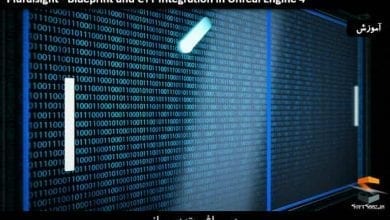آموزش نحوه ایجاد صحنه “جاده گمشده” در Unreal Engine 4
Udemy – Unreal Engine 4 - Learn How to Create a "Lost Road" scene
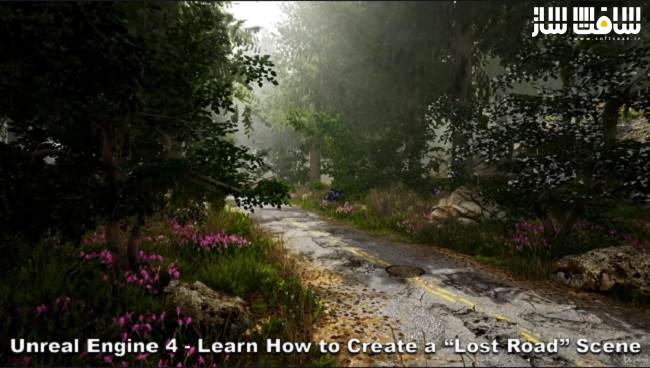
آموزش نحوه ایجاد صحنه “جاده گمشده”
آموزش نحوه ایجاد صحنه “جاده گمشده” : این آموزش ادامه دوره “آموزش نحوه ایجاد صحنه طبیعی در Unreal Engine 4“ می باشد. در این آموزش صفر تا صد ایجاد مدل ها و یک صحنه را در آنریل انجین 4 نشان خواهیم داد. هدف این دوره اینه که نحوه ایجاد کامل مدلهای بهینه شده را نشان دهد. فراتر از ایجاد مدلهای ساده ، نحوه ایجاد تکسچر ها از Speedtree بمنظور ایجاد مدل ها از تکسچرهای مختلف را یاد می گیرید.
پس از اتمام پوشش گیاهی به ایجاد تکسچرهایی چون چمن ،سنگ و خاک حرکت می کنیم و همچنین یک تکسچر جاده تمیز را در Quixel Mixer ایجاد خواهیم کرد. در ادامه جزییات بیشتری از صحنه را کار می کنیم. اگر میخواهید که اصول Speedtree و Quixel Mixer را یاد بگیرید ، حتما دوره “آموزش نحوه ایجاد صحنه طبیعی در Unreal Engine 4” را مشاهده فرمایید. این دوره با نسخه 4.22.3 ایجاد شده است. این دوره آموزشی توسط تیم ســافــت ســاز برای شما عزیزان تهیه شده است.
عنوان دوره : Udemy – Unreal Engine 4 – Learn How to Create a “Lost Road” scene
سطح : متوسط
زمان کل دوره : 21 ساعت
تعداد فایل های تصویری : 114
سال آموزش : 2019
فایل تمرینی : دارد
مربی دوره : Michael Gerard
نرم افزار : Unreal Engine 4
زیرنویس : ندارد
Udemy – Unreal Engine 4 – Learn How to Create a “Lost Road” scene
(This course is a direct continuation of my other course”Unreal Engine 4 : Learn How to Create a Natural Scene”)
In this course we will go even further in models creation and a scene.
The purpose of this course is to show you that it is possible to create fully optimized models without ever leaving Speedtree.
With the textures available in Megascans library, we start with a powerful ally for our objective which is to create a “Lost Road” scene.
Beyond the simple model creations, I will show you how to create your own textures from Speedtree in order to create models from different textures you have chosen.
Speaking of texture, I will show you how to create combined one called “Atlas”. That will give you total control over the quality and otimization.
Once our vegetation finished, we will move on to creating textures such as grass, rock and soil, but also a clean road texture and one that is worse and worse, all on Quixel Mixer.
We will put all our creations in place in a final scene on Unreal Engine and I will show you how to add even more details without losing performance with decals.
If you want to create scenes to feed your portfolio or deepen your knowledge this course is for you.
Important note :
If you want to learn the basics of Speedtree or Quixel Mixer I recommend to begin with the previous course “Unreal Engine 4 : Learn How to Create a Natural Scene”
All the texture used in this course are not included to the project file. You must have a Quixel Licence to download them.. Of course you are free to use the ones you want.
A valid Speedtree license is required to use the software.
This course was created in version 4.22.3 and it is STRONGLY RECOMMENDED to use THE SAME version! If you choose to use another version, be aware that you may encounter possible errors not covered in this course.
Who this course is for:
Anyone interested in complete scene creation in the Unreal Engine 4
دانلود با لینک مستقیم و سرعت بالا : 18 گیگابایت

برای دسترسی به کل محتویات سایت عضو ویژه سایت شوید
برای نمایش این مطلب و دسترسی به هزاران مطالب آموزشی نسبت به تهیه اکانت ویژه از لینک زیر اقدام کنید .
دریافت اشتراک ویژه
مزیت های عضویت ویژه :
- دسترسی به همه مطالب سافت ساز بدون هیچ گونه محدودیتی
- آپدیت روزانه مطالب سایت از بهترین سایت های سی جی
- بدون تبلیغ ! بله با تهیه اکانت ویژه دیگه خبری از تبلیغ نیست
- دسترسی به آموزش نصب کامل پلاگین ها و نرم افزار ها
اگر در تهیه اشتراک ویژه مشکل دارید میتونید از این لینک راهنمایی تهیه اشتراک ویژه رو مطالعه کنید . لینک راهنما
For International user, You can also stay connected with online support. email : info@softsaaz.ir telegram : @SoftSaaz
امتیاز به این مطلب :
امتیاز سافت ساز
لطفا به این مطلب امتیاز دهید :)