دانلود پکیج Assets Cleaner برای آنریل انجین
Unreal Engine - Assets Cleaner - Project Cleaning Tool v4.24
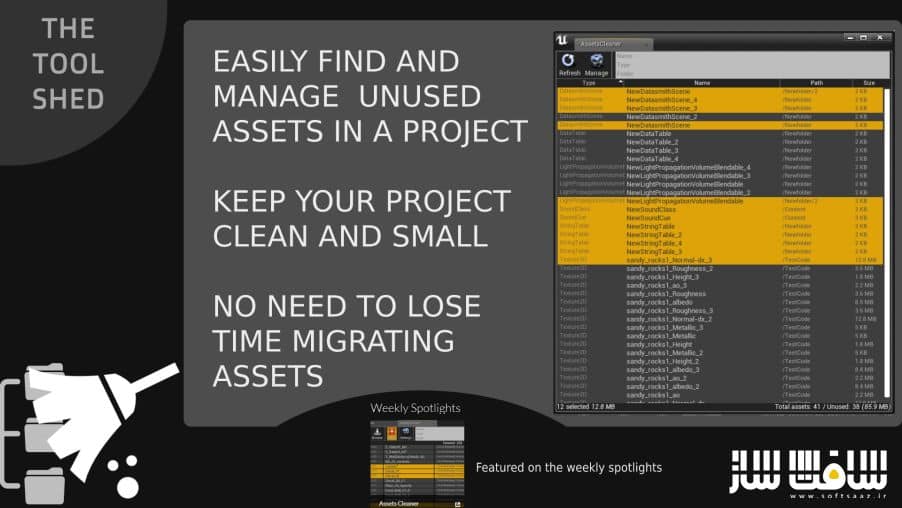
پکیج Assets Cleaner برای آنریل انجین
پکیج Assets Cleaner برای آنریل انجین : این پروژه به طور خودکار دارایی های بلااستفاده را پیدا کرده و لیست می کند ، و اجازه کار مستقیم از ابزار (حرکت ، حذف …) را می دهد رو از سایت Unreal Engine برای کابران سافت ساز حاضر کرده ایم ، با این پروژه می توانید وقت خودتون رو حفظ کنید و به جزئیات بیشتر بپردازید و از هدر رفتن وقت برای انتقال دارایی برای تمیز کردن پروژه ها خودداری کنید ، با سافت ساز همراه باشید .
ویژگی های این پروژه :
- در مرورگر محتوا پیدا کنید
- پیدا کردن در درایو
- ویرایش دارایی ها
- حذف دارایی ها (با استفاده از پنجره حذف دارایی ویرایشگر)
- انتقال دارایی
- دارایی انتخاب شده را در نمودار مرجع مشاهده کنید تا نمای کلی از همه منابع و وابستگی ها داشته باشد
- و..
عنوان : Unreal Engine – Assets Cleaner – Project Cleaning Tool
فرمت : uasset | umap
کاتالوگ : ندارد
موضوع : پروژه آنریل انجین
شرکت سازنده : Unreal Engine
Unreal Engine – Assets Cleaner – Project Cleaning Tool
Assets Cleaner is a simple tool that quickly lists unused assets in a project and allows direct management from the tool, helping keep your project clean and lean by easily finding and removing unused assets.
When a project has been in development for a while, or after a period of prototyping, it is common to have a lot of assets that are not used anymore.
These assets are taking up disk space, slowing the editor and build times down, and affecting build size.
Are you tired of having to manually migrate assets over to a new project whenever you want to delete assets you no longer use?
These days are over! Assets Cleaner takes care of it for you!
Requires UE 4.23 (or higher)
Features:
Scan and list Unused Assets
See Assets disk size
Easily browse the list with Filters (name, type, folder), and columns sorting (name, type, folder, size)
Manage assets directly from the tool:
Find in Content Browser
Find on Disk
Edit Assets
Delete Assets (using the editor’s Delete Assets window)
Move Assets
View selected assets in the Reference Viewer graph to have a nice graph view of all references and dependencies
View selected assets in the Size Map to have a visual representation of disk space usage in selected assets
Technical Details
Requires UE 4.23 (or higher)
Code Modules: Editor Module “AssetsCleaner”
Number of Blueprints: 6
Number of C++ Classes: 5
Network Replicated: No
Supported Development Platforms: All Platforms
Supported Target Build Platforms: Editor Only
حجم کل : 9 مگابایت

برای دسترسی به کل محتویات سایت عضو ویژه سایت شوید
برای نمایش این مطلب و دسترسی به هزاران مطالب آموزشی نسبت به تهیه اکانت ویژه از لینک زیر اقدام کنید .
دریافت اشتراک ویژه
مزیت های عضویت ویژه :
- دسترسی به همه مطالب سافت ساز بدون هیچ گونه محدودیتی
- آپدیت روزانه مطالب سایت از بهترین سایت های سی جی
- بدون تبلیغ ! بله با تهیه اکانت ویژه دیگه خبری از تبلیغ نیست
- دسترسی به آموزش نصب کامل پلاگین ها و نرم افزار ها
اگر در تهیه اشتراک ویژه مشکل دارید میتونید از این لینک راهنمایی تهیه اشتراک ویژه رو مطالعه کنید . لینک راهنما
For International user, You can also stay connected with online support. email : info@softsaaz.ir telegram : @SoftSaaz
امتیاز دهی به این مطلب :
امتیاز
لطفا به این مطلب امتیاز دهید




