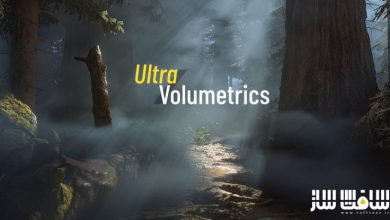دانلود پکیج UMG Mini Map برای آنریل انجین
Unreal Engine - UMG Mini Map

UMG Mini Map برای آنریل انجین
پکیج UMG Mini Map برای آنریل انجین : این پکیج یک مینی مپ UMG با کاربرد آسان برای ساخت بازی است رو براتون از سایت Unreal Engine برای کابران سافت ساز حاضر کرده ایم ، این پکیج تمام ویژگی هایی که از یک مینی مپ انتظار دارید داشته باشد دارا است ، با سافت ساز همراه باشید.
ویژگی های این پروژه :
- minimap جهت گیری یک مکان و چرخشی است که شما تعیین می کنید
- minimap به طور خودکار از همه ابعاد اطلاع دارد و خود را تنظیم می کند تا به درستی کار کند
- می توانید با پیمایش ماوس ، در حالی که ماوس روی مینی مپ است ، مینی مپ را بزرگ و کوچک کنید
- شما می توانید نقاط ، تکسچر ها یا متریال رنگی را به عنوان نقاط در minimap ترسیم کنید
- و..
عنوان : Unreal Engine – UMG Mini Map
فرمت : uasset | umap
کاتالوگ : ندارد
موضوع : پروژه آنریل انجین
شرکت سازنده : Unreal Engine
Unreal Engine – UMG Mini Map
This is an easy to use UMG Mini Map with all the features you expect a minimap to have!
Features are:
– The minimap is orienting to a location and rotation you specify, for example the player, so it’s converting the world location to the location on the map.
– If you use a landscape, the minimap automatically knows about all the dimentions and sets itself up to work correctly. If you do not use a landscape, you have to manually specify the “bottom left” and “top right” of the area which should be visible on the map.
– You can smoothly zoom in and out the minimap with scrolling the mouse wheel while the mouse is over the minimap.
– You can draw either colored points, textures or materials as points on the minimap, you just need to specify the world location, it’s one single node.
– The minimap can draw arrows (color, material or texture) for points which are currently not visible on the minimap. The points then appear at the border of the minimap and point in the direction where the currently hidden point is.
– If you click on the minimap, it can convert the click location to world location. It calls one function which gives you the world location and if you have specified a trace channel, the minimap automatically traces down against it, otherwise you will get a location with Z=0.
Technical Details
– You can either use the shape of a rectangle or a circle for the minimap. For the frame you can use any fitting texture you have, the minimap comes with 2 example frames, one rectangle and one circle.
– For the background of the minimap you can either let the minimap capture your level automatically or you can use your own texture. If you use your own texture, you can even change it any time during the game, so for example you could display multiple floors.
حجم کل : 85 مگابایت

برای دسترسی به کل محتویات سایت عضو ویژه سایت شوید
برای نمایش این مطلب و دسترسی به هزاران مطالب آموزشی نسبت به تهیه اکانت ویژه از لینک زیر اقدام کنید .
دریافت اشتراک ویژه
مزیت های عضویت ویژه :
- دسترسی به همه مطالب سافت ساز بدون هیچ گونه محدودیتی
- آپدیت روزانه مطالب سایت از بهترین سایت های سی جی
- بدون تبلیغ ! بله با تهیه اکانت ویژه دیگه خبری از تبلیغ نیست
- دسترسی به آموزش نصب کامل پلاگین ها و نرم افزار ها
اگر در تهیه اشتراک ویژه مشکل دارید میتونید از این لینک راهنمایی تهیه اشتراک ویژه رو مطالعه کنید . لینک راهنما
For International user, You can also stay connected with online support. email : info@softsaaz.ir telegram : @SoftSaaz
امتیاز دهی به این مطلب :
امتیاز
لطفا به این مطلب امتیاز دهید