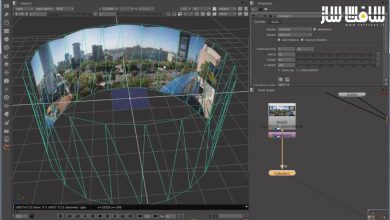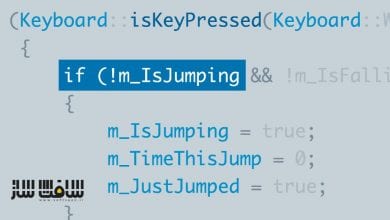آموزش اصول Unreal Engine 4 : طراحی محیط
WoLD – UE4 Fundamentals Vol.2 – Landscape Essentials Course
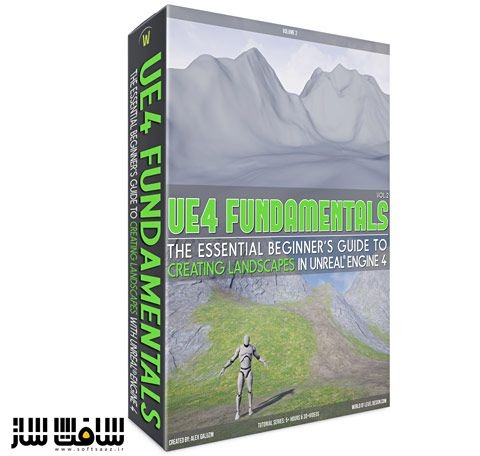
آموزش اصول Unreal Engine 4 : طراحی محیط
آموزش اصول Unreal Engine 4 : طراحی محیط : در این دوره ، همه چیز های مورد نیازی که باید در مورد ساخت / حجاری مناظر و چشم انداز ها و ایجاد/ نقاشی متریال های مناظر را در Unreal Engine 4 بدانید را یاد خواهید گرفت.
با این دوره عالی ، نحوه حجاری و ایجاد مناظر و محیط ها و نقاشی و ساخت متریال ها را بدون نیاز به هیچ برنامه دیگر و فقط با آنریل انجین یاد می گیرید. این دوره آموزشی توسط تیم ســافــت ســاز برای شما عزیزان تهیه شده است.
عناوین اصلی دوره آموزشی :
- چگونگی تنظیم ادیتور UE4 برای کار با مناظر
- آموزش ایجاد اولین منظره خود
- نحوه تغییر LOD و تاثیر اندازه های مختلف بر عملکرد قبل از ایجاد سایز مناظر
- تنظیم تعداد کامپوننت ها ، اندازه هر قسمت ، تنظیم رزولیشن
- نکات و ترفند هایی برای ناویگیشن در صحنه های چشم انداز بزرگ و نحوه کنترل فضای ویرایشگر
- نحوه استفاده از همه ابزارهای اسکالپ در زیر منوی Landscape برای اصلاح دستی زمین ها
- نحوه استفاده از تکسچرها با آلفا و براش های الگو جهت اسکالپ و اصلاح مناظر
- نحوه استفاده از ابزار فرسایش و نحوه استفاده از آن Thermal و Hydro Erosion
- تغییر سریع مناظر با ابزارهای Copy/Paste and Mirror
- نحوه ایجاد چند منظره در یک سطح واحد
- نحوه تغییر مناظر موجود و آپدیت سایز آنها بدون مشکل
- نحوه ایجاد جاده ها ، مسیرها و ویژگیهای خطی در چشم اندازها با Spline
- نکات و ترفندهایی برای کمک به تصمیم گیری در مورد اندازه ، مقیاس و ابعاد
- ایجاد اولین متریال در UE4
- استفاده از نود Layer Blend برای نقاشی در زمین
- اختصاصی لایه های اطلاعاتی در هر لایه
- استفاده از ابزارهای Landscape Paint برای نقاشی تکسچرها روی مناظر
- چگونگی و نحوه استفاده از LB Weight Blend vs LB Height Blend vs LB Alpha Blend
- تفاوت بین لایه های Weight Blended و Non-Weight Blended
- نحوه ایجاد سرواخ ها در چشم انداز برای غارها،تونل ها و پناهگاه های زیرزمینی
- نحوه کنترل کاشی کاری تکچسر در سطح زمین
- ایجاد و کار با Landscape Material Instance
- ترکیب واقعی بین تکسچرها و لایه های تکسچر مختلف
- نحوه خودکار کشیدن spline ها
- استفاده از تکنیک کاشی کاری Material Distance Tiling
عنوان دوره : WoLD – UE4 Fundamentals Vol.2 – Landscape Essentials Course
سطح : متوسط
زمان کل دوره : 5 ساعت
تعداد فایل های تصویری : 33
سال آموزش : 2020
فایل تمرینی : دارد
مربی دوره : Alex galuzin
نرم افزار : Unreal Engine
زیرنویس : ندارد
WoLD – UE4 Fundamentals Vol.2 – Landscape Essentials Course
How to get the UE4 editor setup for landscape work
Learn to correctly create your very first landscape
Complete in-depth guide that explains how to set landscape sizes before creating, how the LODs change and how different sizes affect performance
Learn which options to set for Section Size, Sections Per Component, Number of Components and Overall Resolution – I created my own system for understanding what to choose and when for each of these and I explain to you once and for all so you know too
Tips and tricks for navigating around large landscape scenes and how to control in-editor space
How to use all the Sculpt Tools under the Landscape menu to manually modify your terrains in-editor (includes Sculpt, Smooth, Noise, Flatten, Ramp)
How to use textures with Alpha and Pattern brushes to sculpt and modify your landscapes
In-depth explanation of the two erosion tool types and how to use them – Thermal and Hydro Erosion
Follow a practice exercise for sculpting your landscapes manually and steps to make your landscapes look good
Quickly modify your landscapes using the Copy/Paste and Mirror tools
Find out how to create more than one landscape inside a single level
How to change existing landscapes you’ve already sculpted and update their size without destroying your work
How to create roads, pathways and linear features within your landscape using Splines
How big should you make your landscapes and keep terrains to correct player size
Tips and tricks to help you decide on landscape size, scale and dimensions
and much, much more within the 2.5+ hours of tutorials
In the 2nd Module You’ll Learn:
Learn how to create your very first landscape material entirely in UE4
How to include and use the Layer Blend node so you can paint textures on your terrain
How to assign Layer Info Layers for each layer so you can actually see the textures on your landscapes and begin painting
How to use the Landscape Paint Tools to paint textures on your landscapes
Detailed explanation of each Blend Type, what each one does and which one you should use: LB Weight Blend vs LB Height Blend vs LB Alpha Blend
Differences between Weight Blended vs Non-Weight Blended Layers; which one to use and when
Learn how to create holes in the landscape for caves, underground bunkers and tunnels
How to control texture tiling across your terrain
Creating and working with Landscape Material Instance
How to have realistic blends between textures and different texture layers
How to texture splines automatically
Fix noticeable texture repetition by using Material Distance Tiling Technique
and much, much more within the 2.5 hours of tutorials
حجم کل : 3.2 گیگابایت

برای دسترسی به کل محتویات سایت عضو ویژه سایت شوید
برای نمایش این مطلب و دسترسی به هزاران مطالب آموزشی نسبت به تهیه اکانت ویژه از لینک زیر اقدام کنید .
دریافت اشتراک ویژه
مزیت های عضویت ویژه :
- دسترسی به همه مطالب سافت ساز بدون هیچ گونه محدودیتی
- آپدیت روزانه مطالب سایت از بهترین سایت های سی جی
- بدون تبلیغ ! بله با تهیه اکانت ویژه دیگه خبری از تبلیغ نیست
- دسترسی به آموزش نصب کامل پلاگین ها و نرم افزار ها
اگر در تهیه اشتراک ویژه مشکل دارید میتونید از این لینک راهنمایی تهیه اشتراک ویژه رو مطالعه کنید . لینک راهنما
For International user, You can also stay connected with online support. email : info@softsaaz.ir telegram : @SoftSaaz
امتیاز به این مطلب :
امتیاز سافت ساز
لطفا به این مطلب امتیاز دهید :)