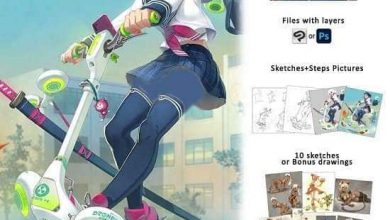آموزش ساخت صحنه سینمایی از Anthony Eftekhari
Yiihuu – CG Cinematic Scene Design by Blizzard Master Anthony Eftekhari

آموزش ساخت صحنه سینمایی
در این آموزش ساخت صحنه سینمایی از شرکت معتبر Yiihuu ، مربی معروف Anthony Eftekhari، نحوه کامپوزیشن کانسپت سه بعدی و طراحی صحنه سینمایی سی جی را در نرم افزار های V-ray,3ds Max,Nuke و Photoshop نشان خواهد داد. این آموزش شامل سه بخش جداگانه در مورد طراحی مفهوم سه بعدی و ورک فلوی کامپوزیشن صحنه های داینامیک در Nuke می باشد. تکنیک های پیشرفته ایی در مورد لایوت صحنه،نورپردازی و ایجاد محیط اتمسفریک را یاد می گیرید.
ایشان ورک فلویش در مورد چگونگی اعمال نور و سایه و نحوه ساخت رندرینگ صاف را یاد می دهد. اگر قصد دارید که مهارت خود رو ارتقا بدید ، این دوره برای شماست. آنتونی نحوه ساخت یک شات انیمیت شده را با استفاده از برنامه سه بعدی و Nuke آموزش می دهد و از ورک فلوی در Blizzard پرده برداری میکند. این دوره آموزشی توسط تیم ســافــت ســاز برای شما عزیزان تهیه شده است.
عناوین اصلی دوره آموزشی :
- 5 ساعت آموزش کامپوزیشن کانسپت سه بعدی در Photoshop,3d Max
- 1 ساعت آموزش خلق و خوی،سایه و نورپردازی در Photoshop,3d Max
- 5 ساعت آموزش ایجاد صحنه انیمیت شده سی جی در V-ray,3d Max, Nuke
عنوان دوره : Yiihuu – CG Cinematic Scene Design by Blizzard Master Anthony Eftekhari
سطح : متوسط
زمان کل دوره : 12 ساعت
تعداد فایل های تصویری : 30
سال آموزش : 2020
فایل تمرینی : دارد
مربی دوره : Anthony Eftekhari
نرم افزار : 3ds Max, Photoshop, V-ray, Nuke
زیرنویس انگلیسی : ندارد
Yiihuu – CG Cinematic Scene Design by Blizzard Master Anthony Eftekhari
| Anthony Eftekhari will tell you in this exclusive tutorial of 3D Concept Composition and CG Cinematic Scene Design. |
| It contains three seperated cases with explanation of 3D aided concept design and dynamic scenes composition workflow on Nuke. |
| You will learn the advanced techniques by learning in-depth scene layout, lighting, and atomosphere creating. |
Introductory Chapter
0. trailer
Chapter 1: 3D Base with Pictures – The Emperor’s City in Twilight – Concept Analysis
1.Elements of concept design
Chapter 2: 3D Base with Pictures – The Emperor’s City in Twilight – Modeling
2. Main Building and the fences
3. Buildings components
4. Scene elements compositing and camera set up
Chapter 3:3D Base with Pictures – The Emperor’s City in Twilight – Lighting Settings
5.Light and shadow
6.Lighting set up and rendering
Chapter 4: 3D Base with Pictures – The Emperor’s City in Twilight – Atmosphere
7. The compositing techniques in PS
8. Atmosphere and projection
Chapter 5: 3D Base with Pictures – The Emperor’s City in Twilight- Composition
9. Pictures selection principles and keying
10. Correction and Adjustment
11. Adjustment and differentiation
12. Touchup and gradient adjustment
13. Techniques for texture detailing
Chapter 6: 3D Base with Pictures – Roman Catholic Church
14.Inspiration and thinking
15. Pictures applying and composition
16. Overall atmosphere adjustment and drawing
Chapter 7: 3D Animated Shot- The Imperial Palace garden – Workflow introduction
17.Overview
18.Blueprint blocking and design
Chapter 8: 3D Animated Shot- The Imperial Palace garden- modeling and light rendering
19.Terrain Creation with World Machine
20.Scene Optimization Tips
21.Plan importing and layout
22. Scene adjustment
23. Lighting techniques and rendering
Chapter 9: 3D Animated Shot- The Imperial Palace garden – Nuke composition
24.Scene elements mapping and importing in Nuke
25.Node editing and addition
26. Camera adjustment
27. Refinement and adjustment
28. Details refinement – Part 1
29. Details refinement – Part 2
30. Atmosphere Adjustment and export.
حجم کل : 20.5 گیگابایت

برای دسترسی به کل محتویات سایت عضو ویژه سایت شوید
برای نمایش این مطلب و دسترسی به هزاران مطالب آموزشی نسبت به تهیه اکانت ویژه از لینک زیر اقدام کنید .
دریافت اشتراک ویژه
مزیت های عضویت ویژه :
- دسترسی به همه مطالب سافت ساز بدون هیچ گونه محدودیتی
- آپدیت روزانه مطالب سایت از بهترین سایت های سی جی
- بدون تبلیغ ! بله با تهیه اکانت ویژه دیگه خبری از تبلیغ نیست
- دسترسی به آموزش نصب کامل پلاگین ها و نرم افزار ها
اگر در تهیه اشتراک ویژه مشکل دارید میتونید از این لینک راهنمایی تهیه اشتراک ویژه رو مطالعه کنید . لینک راهنما
For International user, You can also stay connected with online support. email : info@softsaaz.ir telegram : @SoftSaaz
امتیاز به این مطلب :
امتیاز سافت ساز
لطفا به این مطلب امتیاز بدید 🦋