آموزش مدلینگ خودرو در Blender از CG Fast Track
CG Fast Track – Blender Car Series Vol 1 Modeling
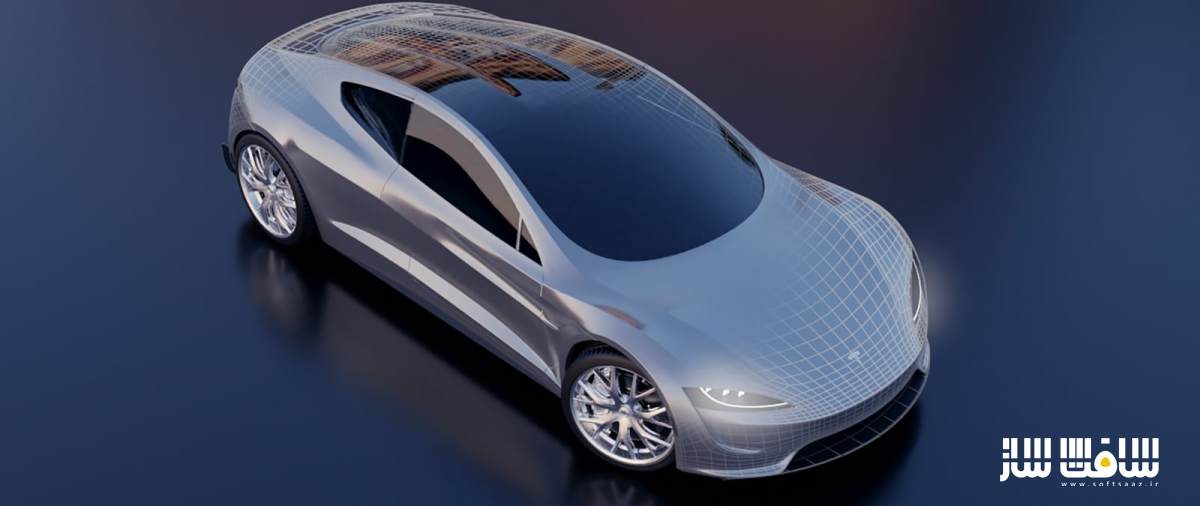
آموزش مدلینگ خودرو در Blender
آموزش مدلینگ خودرو در Blender : اگر تا بحال خودرو خود را مدل نکرده ایید ، این دوره تکنیک های متوسط مدلینگ سطوح سخت را برای ساخت یک خودرو در Blender نشان می دهد. این دوره در 11 ساعت با Blender 2.90.1 ضبط شده است و برای کاربران سطح متوسط مناسب است. این دوره آموزشی توسط تیم ســافــت ســاز برای شما عزیزان تهیه شده است.
عناوین اصلی دوره آموزشی :
- استفاده از تکنیک های مناسب برای مش های high poly و low poly
- ایجاد توپولوژی دقیق و پیچیده برای بدست آوردن سطوح سازگار و پیچیده
- ساخت مش high poly
- تکنیک های کارآمد برای استفاده از قدرت مادیفایر ها هنگام آرایه کردن دقیق هندسه آج دور لاستیک
- مدل کردن رینگ ها و مش های دقیق ترمز
- ایجاد چرخ خودرور باور پذیر
- نهایی سازی نمای بیرونی خودرو و افزودن جزییات
- مدلینگ با تنظیمات اولیه wireframe، رندرینگ با روشی هیجان انگیز برای ارائه مدل
عنوان دوره : CG Fast Track – Blender Car Series Vol 1 Modeling
سطح : متوسط
زمان کل دوره : 11 ساعت
تعداد فایل های تصویری : 140
سال آموزش : 2020
فایل تمرینی : دارد
مربی دوره : –
نرم افزار : Blender
زیرنویس انگلیسی : ندارد
CG Fast Track – Blender Car Series Vol 1 Modeling
Have you modeled your first car yet? High end films and commercials are full of computer generated vehicles. This series will take you through intermediate techniques of hard surface modeling that are geared towards creating sleek automotive shapes inside of Blender.
Part 1
Start your car journey with the proper techniques of shrink wrapping high poly on to low poly meshes to prevent commonly fought surface dents. Set yourself up for success by creating sleek automotive shapes with precision.
Part 2
Begin building your high poly mesh in Part 2 as you create the detailed, complex topology needed to obtain consistent and complex surfaces. The power of shrink wrapping in combination with good topology will allow you to have precision control over the mesh.
Part 3
In Part 3, you’ll learn efficient techniques to utilize the power of modifiers as you array detailed tread geometry around the tire. Next, you’ll model out the rims and detailed brake meshes to create a believable sports car wheel.
Part 4
In Part 4 we will begin finalizing the exterior and add flashy details to the front and rear bumper wings to help create that aggressive sports car look.
Part 5
Finalize the modeling stages in Part 5 and take the surfaces to their polished states. These beveling techniques will create the final look and give the automotive surfaces a premium feel.
Part 6
Wrap up the modeling stage with these basic wireframe, rendering, and comp setups to create an elegant, exciting way to present your car model.
حجم کل : 7.1 گیگابایت

برای دسترسی به کل محتویات سایت عضو ویژه سایت شوید
برای نمایش این مطلب و دسترسی به هزاران مطالب آموزشی نسبت به تهیه اکانت ویژه از لینک زیر اقدام کنید .
دریافت اشتراک ویژه
مزیت های عضویت ویژه :
- دسترسی به همه مطالب سافت ساز بدون هیچ گونه محدودیتی
- آپدیت روزانه مطالب سایت از بهترین سایت های سی جی
- بدون تبلیغ ! بله با تهیه اکانت ویژه دیگه خبری از تبلیغ نیست
- دسترسی به آموزش نصب کامل پلاگین ها و نرم افزار ها
اگر در تهیه اشتراک ویژه مشکل دارید میتونید از این لینک راهنمایی تهیه اشتراک ویژه رو مطالعه کنید . لینک راهنما
For International user, You can also stay connected with online support. email : info@softsaaz.ir telegram : @SoftSaaz
امتیاز به این مطلب :
امتیاز سافت ساز
لطفا به این مطلب امتیاز بدید 🦋




