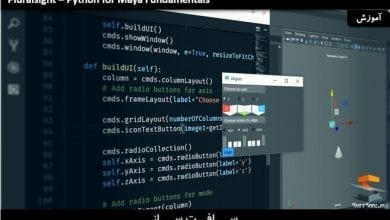آموزش برنامه نویسی Python در داخل Maya
CGCircuit - Learn Python Inside Maya
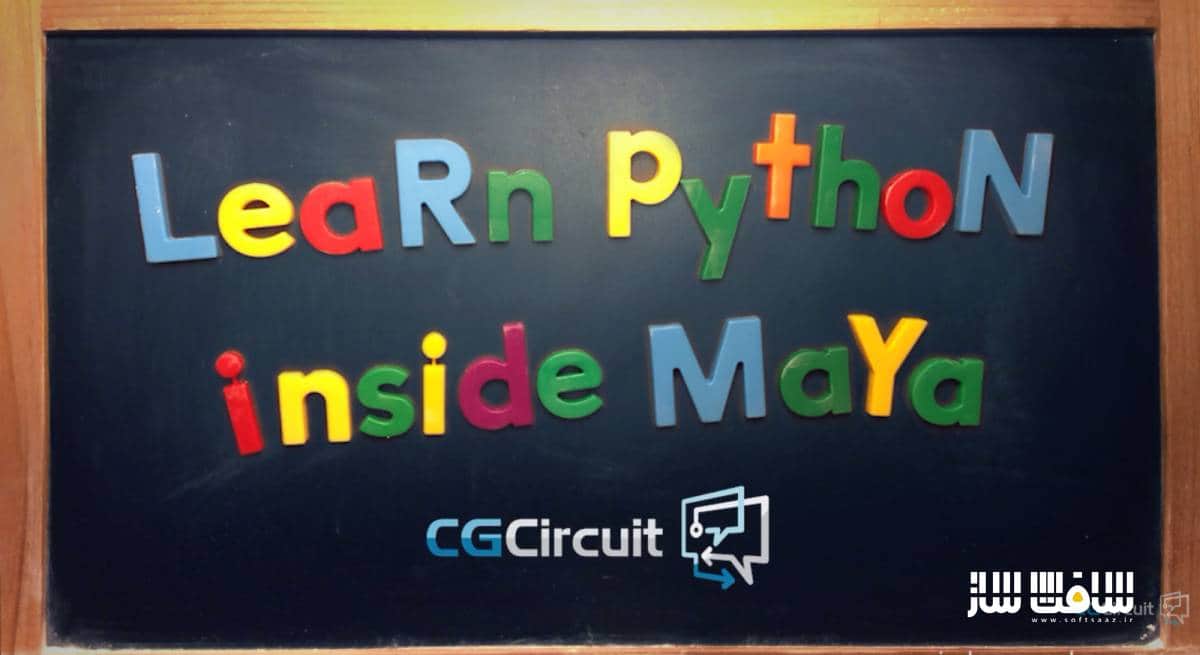
آموزش برنامه نویسی Python
در این آموزش برنامه نویسی Python از CGCircuit، در 8 هفته به هنرمند Geordie Martinez بپویندید تا نحوه استفاده از زبان پایتون را در نرم افزار Maya یاد بگیرید. در هر هفته به بیش از 3 ساعت محتوای آموزشی ، مثال های برنامه نویسی ،شیت های و UI در PySide مایا دسترسی خواهید داشت.
با تکنیک های برنامه نویسی پروداکشن و نحوه کد نویسی بطور کارآمد و صحیح را با بهره بردن از برنامه نویسی شی گرا و برنامه نویسی GUI با استفاده از Pyside/Pyqt آشنا می شوید. اگر از قبل با پایتون کار کردید، انتظار تقویت مهارت و ارتقا به سطح بعدی را داشته باشید. این دوره آموزشی توسط تیم ســافــت ســاز برای شما عزیزان تهیه شده است.
عناوین اصلی دوره آموزشی :
- دانش مهارت های پروداکشن
- آشنایی با اصول پایتون که در خارج از مایا نیز کاربرد دارد
- تسلط بر برنامه نویسی GUI
- تسلط بر برنامه نویسی شی گرا یا Object Oriented
- آشنایی با کلاس ها
- آشنایی با رابط کاربری گرافیکی
- مقدمه ایی بر PyMEL
- ماژول های مفیدی که هر کسی باید بداند
عنوان دوره : CGCircuit – Learn Python Inside Maya
سطح : مبتدی
زمان کل دوره : 30 ساعت
تعداد فایل های تصویری : 160
سال آموزش : 2017
فایل تمرینی : دارد
مربی دوره : Geordie Martinez
نرم افزار : Maya
زیرنویس انگلیسی : ندارد
CGCircuit – Learn Python Inside Maya
Every week you will get access to 3+ hours of video content as well as example scripts, cheat sheets and UIs built in Designer for use in Maya’s PySide. The instructor is there to answer questions and share with you his experience as well as give feedback on your work.
You will learn proven production programming techniques and how to effectively and properly code using Object Oriented Programming and GUI programming using Pyside/Pyqt. If you are already familiar with Python, expect to solidify your skills and take them to the next level.
What you will gain from this workshop:
Knowledge of production skills
Proficiency in Python fundamentals that are applicable outside of Maya
Mastery of GUI programming
Direct and personal feedback on your work
Knowledge of Object Oriented Programming
Python is everywhere.
If you learn the basics here you can take them with you to other industries like web site development, game development, statistics and data analysis, science animation, etc.
In this course you’ll learn Python fundamentals that can be used in any python setting but also specifically using it inside Maya and PyQt/Pyside.
The workshop week by week
Week 1: Getting Started
You will:
– Get all your applications installed and bookmark important websites.
– Learn the history of python and various flavors of python in Maya.
– Get a tour of the Maya script editor
– Setup Maya, Sublime and QT Designer
– print statements, strings, and variables
– The dir and help commands
– Importing modules
– The xform and getAttr commands
– Translate, rotate and scale maya objects with a script.
Week 2: Fundamentals Part I
Learn about:
– Converting MEL to python with a nifty tool.
– variables
– dictionaries
– lists
– indexing and sorting
– tuples
– for loops
– if-then statements
– operators
– help() and dir(),
– strings
– enumerate()
– range()
– immutable vs. mutable
You will script the building of a model
Week 3: Fundamentals Part II
You will learn:
– functions
– arguments
– docstrings
– variables
– *args and **kwargs
– PYTHONPATH
– scope and the LEGB principle
– closures
– string formatting.
You’ll make your own module that can be run inside of maya.
Week 4: Core Concepts and Essential Kung Fu
Learn About:
– iterators
– sets
– list comprehensions
– generators
– the with statement
– Memory profiling
– installing Anaconda
– using the logging module.
– The differences between Python 2.7 and 3.0
You’ll parse and external text file and find the 3 most common words in the file.
Week 5: Classes and Object-Oriented Programming
You will Learn:
– Classes and OOP
– polymorphism and inheritance
– the __init__() function
– what does self mean
– duck-typing
– exceptions and the try/except statement
You’ll create your own class out of all your current code.
Week 6: Graphical User Interfaces
Learn about:
– decorators
– partial functions
– How to design your own GUI using QT Designer
– open your UI in Maya with PySide
– naming Qt widgets,
– convert a .ui file to python
– connect buttons to commands in Maya
You will build a UI that will create content inside of Maya using PySide.
Week 7: Improving GUIs and Intro to PyMEL
– An introduction to PyMEL.
– Build an API using PyMEL,
– the pickle, and JSON modules.
– you’ll create a GUI to generate and store NURBs curve controllers as part of your final project
Week 8: Finalizing your UI and Incredibly Useful Modules
– Continue working on your Nurbs Controller UI
– Finalize your API and GUI.
– Write a command line python tool using argparse.
– Launch a subprocess from within Maya.
You will write a command line tool using Python Image Library to crop icons for the Controller GUI.
Week 9: Useful Modules Every TD Should Know
Learn some useful python modules that every python coder should know about.
– Ensuring only one instance of your GUI ever exists.
– Cygwin the Linux emulator on windows and grep
– Regular Expressions
– Paths to files using the path module
– maya.standalone examples including covering pymel gotchas
– What is stdin, stdout, and stderr?
– What is a pipe?
– Using Regular Expressions to limit character entry into fields in PySide
– Detailed look at the subprocess module
حجم کل : 3.4 گیگابایت

برای دسترسی به کل محتویات سایت عضو ویژه سایت شوید
برای نمایش این مطلب و دسترسی به هزاران مطالب آموزشی نسبت به تهیه اکانت ویژه از لینک زیر اقدام کنید .
دریافت اشتراک ویژه
مزیت های عضویت ویژه :
- دسترسی به همه مطالب سافت ساز بدون هیچ گونه محدودیتی
- آپدیت روزانه مطالب سایت از بهترین سایت های سی جی
- بدون تبلیغ ! بله با تهیه اکانت ویژه دیگه خبری از تبلیغ نیست
- دسترسی به آموزش نصب کامل پلاگین ها و نرم افزار ها
اگر در تهیه اشتراک ویژه مشکل دارید میتونید از این لینک راهنمایی تهیه اشتراک ویژه رو مطالعه کنید . لینک راهنما
For International user, You can also stay connected with online support. email : info@softsaaz.ir telegram : @SoftSaaz
_
امتیاز به این مطلب :
امتیاز سافت ساز
لطفا به این مطلب امتیاز بدید 🦋