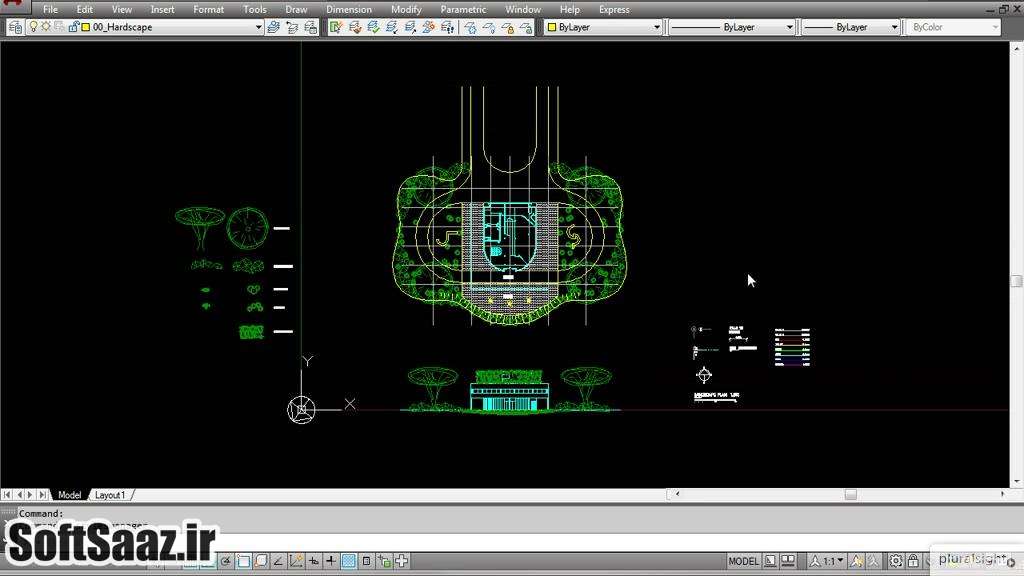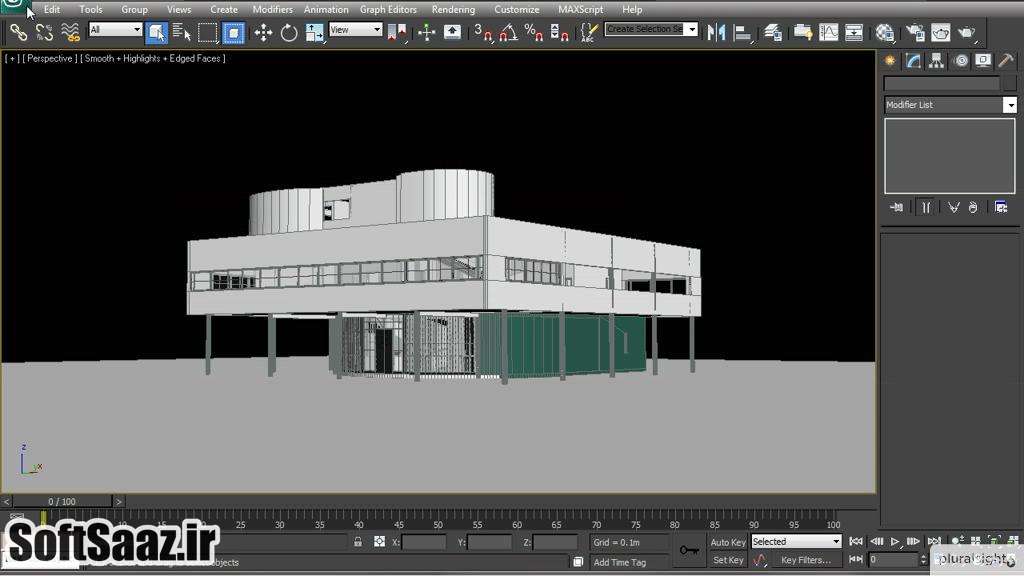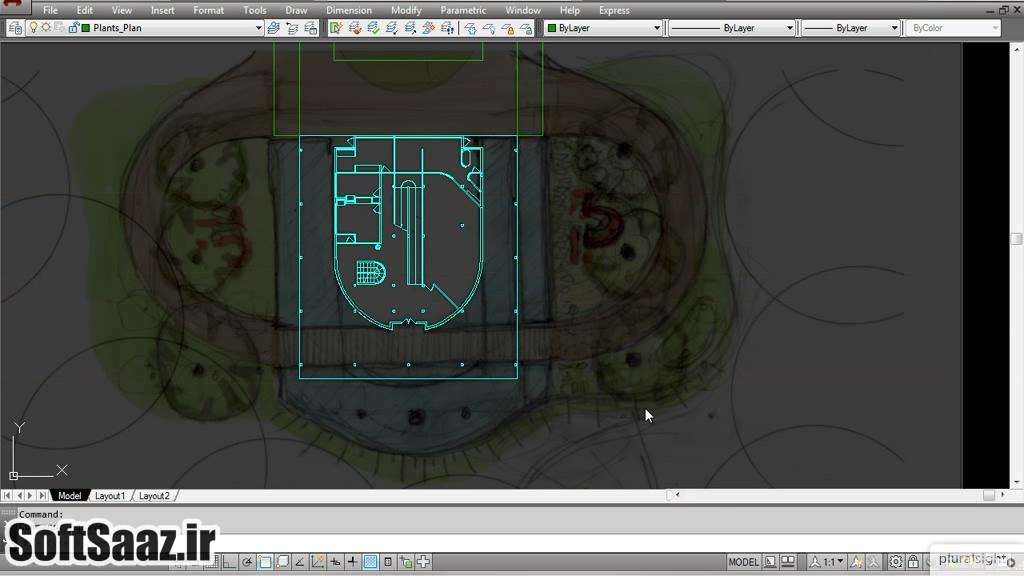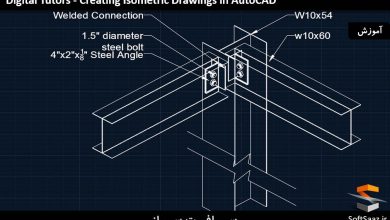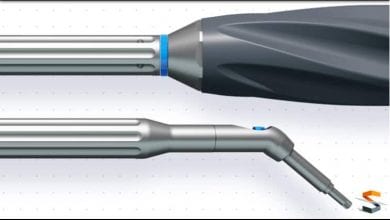آموزش ایجاد پوشش گیاهای برای معماری برای 3ds Max و AutoCAD
Creating Vegetation for Architecture in 3ds Max and AutoCAD

ایجاد پوشش گیاهای برای معماری
در این آموزش از سایت pluralsight در نرم افزار های Autocad و 3ds Max ، مربی دوره، نحوه طراحی و مدلسازی یک منظره واقعی در اطراف یک ویلای معروف معاصر در فرانسه ،را به شما مراجعین عزیز سافت ساز می آموزد.با تکنیک های مدلسازی مختلفی برای المنتهایی مانند درختان سفارشی ، چمن واقعی و آب پویا و داینامیک آشنا خواهید شد.همچنین از ابزار پیشرفته مانند particle flow برای توزیع پراکسی از مدلهای high poly برای رشد گیاهان در زمان واقعی بهره خواهیم برد با سافت ساز همراه باشید.
عناوین اصلی این دوره آموزشی:
- ایجاد و ویرایش بلوک های CAD
- اضافه کردن بلوک های CAD از اینترنت
- اضافه کردن رنگ و سایه به درختان
- ترسیم عناصر hardscape در باغ
- آماده سازی یک طرح CAD برای مدل سازی
- ایمپورت یک طرح CAD در 3ds Max
- طراحی استخر reflective
- گسترش مش سایت
- آماده سازی عکس برای تطبیق دوربین
- تبدیل سیستم های ذرات به مش
- استفاده از TreeGen
- ایجاد برگ درخت
- مدلسازی شاخه های درخت
- اضافه کردن شاخه های درخت به مدل
- ایجاد تنه درخت
- ایجاد الگو برای تکسچر
- استفاده از تکسچر سفارشی در فتوشاپ
- ایجاد گیاهان پروکسی از V-Ray از مدل های وارداتی
- اضافه کردن چمن به صحنه
- ویرایش رندر در فتوشاپ
- اضافه کردن گیاهان 2D در فتوشاپ
تصاویری از این آموزش رو مشاهده کنید :
لطفا قبل از دانلود پیش نمایش دوره را مشاهده فرمایید:
عنوان دوره : Digital Tutors – Creating Vegetation for Architecture in 3ds Max and AutoCAD
سطح : پیشرفته
زمان کل دوره : 6 ساعت و 31 دقیقه
تعداد فایل های تصویری : 45
سال آموزش : 2015
فایل تمرینی : دارد
مربی دوره : Micha Koren
نرم افزار : 3ds Max 2012, V-Ray 2.0, AutoCAD 2014, Photoshop CS3
زیرنویس : ندارد
Digital Tutors – Creating Vegetation for Architecture in 3ds Max and AutoCAD
Throughout these lessons, we will go through the steps of drawing and modeling a realistic landscape around a famous contemporary villa in France. We will learn the various modeling techniques used for elements such as custom trees, realistic grass and dynamic water. We will also learn to use advanced tools such as particle flow to distribute proxies of high-poly models, as well as plugins to grow plants in real time. By the end of the training you will be able to create your own architectural landscapes at any scale or complexity with more ease, efficiency and confidence.
01. Introduction and project overview
02. Project overview
03. Adding a raster image reference to a plan
04. Discussing the landscape design
05. Creating and editing CAD blocks
06. Adding CAD blocks from the internet
07. Drawing hardscape elements in the garden
08. Adding hatches and text annotation
09. Finalizing the landscaping layout
10. Adjusting line types and text sizes before printing
11. Photoshopping our landscape plan
12. Adding color and drop shadows to the trees
13. Preparing a CAD plan for modeling
14. Importing a CAD plan into 3ds Max
15. Creating a site mesh using quads vs. booleans
16. Designing the reflective pool
17. Modeling the road edge and drop off
18. Expanding our site mesh
19. Preparing the photo for the final render
20. Preparing the photo for camera matching
21. Creating a camera from an existing photo
22. Refining sweeped objects
23. Creating a water fountain using particles
24. Converting particle systems to a mesh
25. Rendering particles using motion blur
26. Utilizing TreeGen
27. Creating tree leaves
28. Creating a tree leaf texture
29. Modeling tree branches
30. Adding tree branches to our model
31. Creating an aged tree trunk
32. Creating a template for texturing
33. Utilizing custom texture in Photoshop
34. Finishing our tree model
35. Preparing the site mesh for plant distribution
36. Creating a full scale site texture in Photoshop
37. Creating V-Ray proxy plants from imported models
38. Distributing plants using particle flow
39. Comparing grass modeling options
40. Adding grass into our scene
41. Merging the large tree and adding small details
42. Using Ivy Generator to create creepers
43. Editing our render in Photoshop
44. Adding 2D plants in Photoshop
45. Final Adjustments
حجم کل :

برای دسترسی به کل محتویات سایت عضو ویژه سایت شوید
برای نمایش این مطلب و دسترسی به هزاران مطالب آموزشی نسبت به تهیه اکانت ویژه از لینک زیر اقدام کنید .
دریافت اشتراک ویژه
مزیت های عضویت ویژه :
- دسترسی به همه مطالب سافت ساز بدون هیچ گونه محدودیتی
- آپدیت روزانه مطالب سایت از بهترین سایت های سی جی
- بدون تبلیغ ! بله با تهیه اکانت ویژه دیگه خبری از تبلیغ نیست
- دسترسی به آموزش نصب کامل پلاگین ها و نرم افزار ها
اگر در تهیه اشتراک ویژه مشکل دارید میتونید از این لینک راهنمایی تهیه اشتراک ویژه رو مطالعه کنید . لینک راهنما
For International user, You can also stay connected with online support. email : info@softsaaz.ir telegram : @SoftSaaz
امتیاز
جمع امتیاز
لطفا به این آموزش امتیاز بدهید