آموزش مقدمه ایی بر ویرایش ویدیو در Adobe Premiere
Fstoppers - Introduction to Adobe Premiere A Video Editing Tutorial
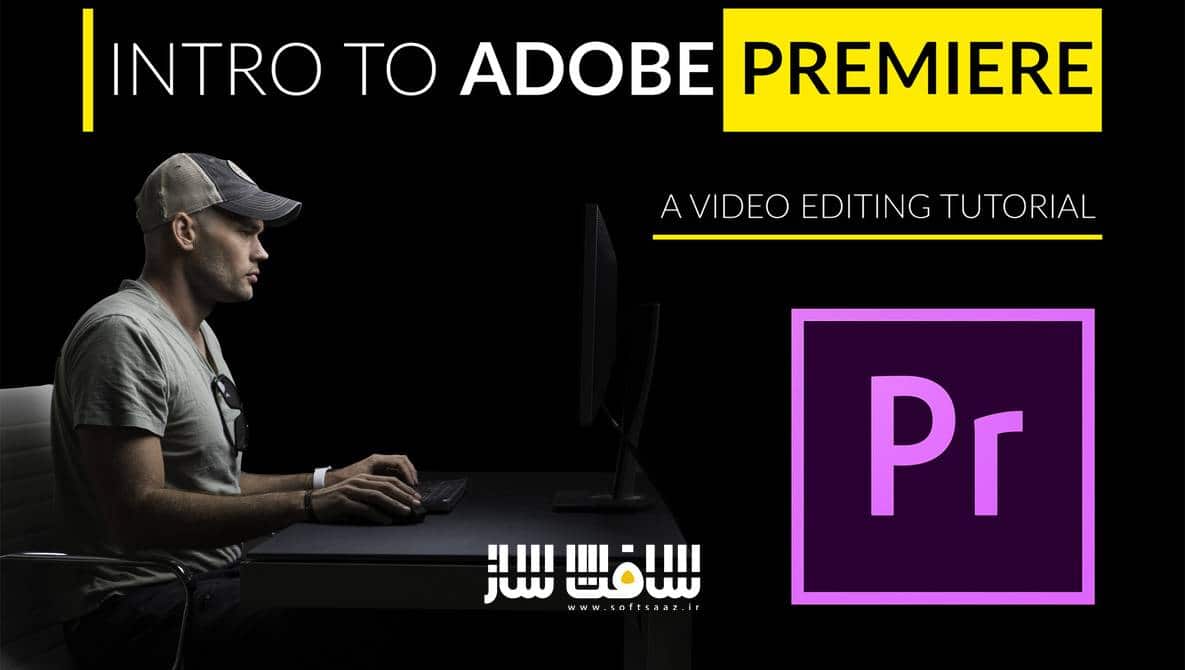
ویرایش ویدیو در Premiere
ویرایش ویدیو در Premiere : اگر شما دوربینی دارید که عکس های باکیفیت ای می گیرد به طور حتم می توانید ویدئوهایی با کیفیت خوب تولید کنید ، پس چرا خودتان را در معرض یادگیری و آموزش ساخت ویدئو قرار نمی دهید. خوب اگر مشکل ادیت عکس هارو دارید این مجموعه اموزشی برای شما تولید شده است .
به عنوان عکاس شما احتمالا اطلاعات خوبی برای پست پراسسینگ عکس هایتان دارید و چیزی که عکس هایتان را از یک چیز معمولی به یک کار عالی تبدیل می کند ادیت و ویرایش است. این قضیه در مورد ویدئوها هم صادق است و یک ویدئوی خوب می تواند به طرز شگفت انگیزی بازدید را بالا ببرد. در این مجموعه اموزشی به بیان چگونگی ساخت یک ویدئوی عالی در ویرایش خواهیم پرداخت. این دوره آموزشی توسط تیم ســافــت ســاز برای شما عزیزان تهیه شده است.
عناوین اصلی دوره آموزشی :
- ایجاد پروژه و توالی
- ایمپورت فوتیج
- کات ،همگام سازی ، اسمبل ویدیو و کلیپ های صوتی
- مدیریت سطوح صوتی
- تصحیح رنگ
- افزودن افکتهای صوتی و ویدیو
- کی فریمینگ
- مدیریت فریم ریت های مالتی پل
- Nesting
- اکسپورتینگ
- تکنیک های Time-saving
عنوان دوره : Fstoppers – Introduction to Adobe Premiere A Video Editing Tutorial
سطح : متوسط
زمان کل دوره : – ساعت
تعداد فایل های تصویری : –
سال آموزش : 2019
فایل تمرینی : ندارد
مربی دوره : Lee Morris
نرم افزار : Premiere
زیرنویس : ندارد
Fstoppers – Introduction to Adobe Premiere A Video Editing Tutorial
If you have a camera that shoots photos, it can almost certainly shoot equally good-looking video. We live in an era where the demand for high quality video is starting to surpass that of still images. So, if your camera can shoot video as well as it can shoot stills, what’s stopping you from participating in the growing demand for video? If the answer is editing, this tutorial is for you.
Intro to Premiere
As photographers, we understand the need for good post-processing. An image that has been edited well makes it stand out from the crowd; it’s what separates decent photography from excellent photography. The same is true for video. A well-edited video will catch the attention of the viewer and hold it. While many of us photographers have learned how to process an image to its fullest potential, we lack the ability to put a compelling video together.
The prospect of learning new software can be daunting. This tutorial is designed for those who want to start their education from the beginning. We walk through all the major tools available in Adobe Premiere and show the process of cutting clips together, adding music, and adjusting each clip to look and sound like you want it to. To help keep the learning process practical, we have provided all the files that Lee works on so that you can follow along and apply each concept immediately. By the end of the first section, we will have assembled a short commercial together.
What’s Included
Creating a project and sequence
Importing footage
Cutting, syncing, and assembling video and audio clips
Managing audio levels
Color correction
Adding video and audio effects
Keyframing
Managing multiple frame rates
Nesting
Exporting
Time-saving techniques
A set of files to work along with, including interview clips, general b-roll, drone clips, time-lapses, photos, and music
حجم کل : 1.2 گیگابایت

برای دسترسی به کل محتویات سایت عضو ویژه سایت شوید
برای نمایش این مطلب و دسترسی به هزاران مطالب آموزشی نسبت به تهیه اکانت ویژه از لینک زیر اقدام کنید .
دریافت اشتراک ویژه
مزیت های عضویت ویژه :
- دسترسی به همه مطالب سافت ساز بدون هیچ گونه محدودیتی
- آپدیت روزانه مطالب سایت از بهترین سایت های سی جی
- بدون تبلیغ ! بله با تهیه اکانت ویژه دیگه خبری از تبلیغ نیست
- دسترسی به آموزش نصب کامل پلاگین ها و نرم افزار ها
اگر در تهیه اشتراک ویژه مشکل دارید میتونید از این لینک راهنمایی تهیه اشتراک ویژه رو مطالعه کنید . لینک راهنما
For International user, You can also stay connected with online support. email : info@softsaaz.ir telegram : @SoftSaaz
امتیاز به این مطلب :
امتیاز سافت ساز
لطفا به این مطلب امتیاز دهید :)




