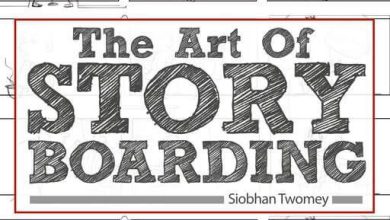آموزش نحوه استفاده از Adobe Animate برای طراحی گرافیک
Udemy – How to Use Adobe Animate for Graphic Design
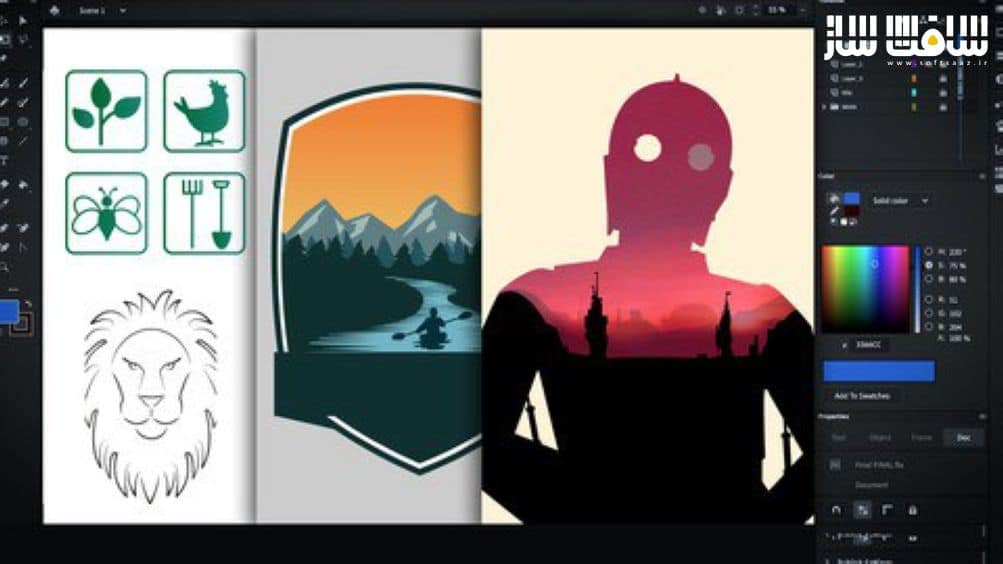
نحوه استفاده از Adobe Animate برای طراحی گرافیک
آموزش نحوه استفاده از Adobe Animate برای طراحی گرافیک : در این دوره از هنرمند Siobhan Twomey، با نحوه ساخت وکتور آرت با استفاده از Adobe Animate آشنا خواهید شد. اگر طراحی یا هنرمند دیجیتال هستید و بدنبال راهی سریع و آسان برای ایجاد وکتور آرت هستید، این دوره مناسب شماست.
این دوره هر آنچه که برای خلق گرافیک های خیره کننده و طرح های پیچیده در Adobe Animate نیاز دارید را پوشش میدهد. این دوره آموزشی توسط تیم ســافــت ســاز برای شما عزیزان تهیه شده است.
عناوین آموزش :
- نحوه ایجاد وکتور گرافیک ها
- آموزش ابزارهای طراحی و نقاشی ادوبی انیمیت
- نحوه ایجاد گرافیک برای طراحی لوگو
- آموزش نحوه ایجاد آیکون ها
- نحوه استفاده از افکت های پیشرفته و گرادیانت ها
عنوان دوره : Udemy – How to Use Adobe Animate for Graphic Design
سطح : متوسط
زمان کل دوره : 2.16 ساعت
تعداد فایل های تصویری : 23
سال آموزش : 2021
فایل تمرینی : ندارد
مربی دوره : Siobhan Twomey
نرم افزار : Animate
زیرنویس انگلیسی : دارد
Udemy – How to Use Adobe Animate for Graphic Design
Adobe Animate combines the power of Adobe Illustrator with the ease of Adobe Photoshop.
If you are a designer or digital artist looking for a quick and easy way to create vector art, this course is for you. You don’t need to learn Adobe Illustrator. This course will teach you everything you need to know about Adobe Animate in order to create stunning graphics and complex designs, easily. Adobe Animate is a powerful design tool and is much easier to grasp than Adobe Illustrator.
If you’re more familiar with Photoshop, and you find Illustrator to be complex and process-driven, then Animate offers you the best solution to create vector art.
And, if you are very comfortable with Adobe Illustrator, then this course will teach you how to switch over to Animate so that you can master the drawing and painting tools as a preliminary to learning motion design. Because in Adobe Animate you can sketch your ideas, design your artwork and animate it all in one program without having to export over to After Effects.
Adobe Animate can handle sketching, design, as well as animation. This class focusses on getting you up to speed with the design aspect of the software.
In this class you’ll learn everything you need to know how to make stunning and beautiful graphics for logo design, icon design, badges, posters and illustration.
First of all i’m going to give you an overview of the workspace and tools, and how to set up your workspace for designing. THen we’ll put to practical use all of the tools in 4 fun projects.
You’ll start out creating a super simple set of icons with simple shapes and lines.
Then you’ll develop slightly more complex work with 2 graphics for a logo.
In the 3rd project build an even more sophisticated and intricate graphic and learn how to use gradients and masks.
In the final project, you’ll get to recreate a beautiful movie poster based on an iconic design. This project will teach you how to make a double exposure effect as well as how to import bitmaps, use effects and blending modes.
حجم کل : 1 گیگابایت

برای دسترسی به کل محتویات سایت عضو ویژه سایت شوید
برای نمایش این مطلب و دسترسی به هزاران مطالب آموزشی نسبت به تهیه اکانت ویژه از لینک زیر اقدام کنید .
دریافت اشتراک ویژه
مزیت های عضویت ویژه :
- دسترسی به همه مطالب سافت ساز بدون هیچ گونه محدودیتی
- آپدیت روزانه مطالب سایت از بهترین سایت های سی جی
- بدون تبلیغ ! بله با تهیه اکانت ویژه دیگه خبری از تبلیغ نیست
- دسترسی به آموزش نصب کامل پلاگین ها و نرم افزار ها
اگر در تهیه اشتراک ویژه مشکل دارید میتونید از این لینک راهنمایی تهیه اشتراک ویژه رو مطالعه کنید . لینک راهنما
For International user, You can also stay connected with online support. email : info@softsaaz.ir telegram : @SoftSaaz
امتیاز به این مطلب :
امتیاز سافت ساز
لطفا به این مطلب امتیاز بدید