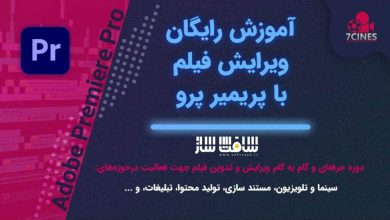ویرایش سریع ویدیو بصورت گام به گام با Premiere Pro 2022
Udemy - Learn to Edit Video FAST! Adobe Premiere Pro 2022 StepByStep

ویرایش سریع ویدیو بصورت گام به گام با Premiere Pro 2022
ویرایش سریع ویدیو بصورت گام به گام با Premiere Pro 2022 : در این دوره از هنرمند معروف Dan Britain، با نحوه ویرایش سریع در پریمیر پرو 2022 آشنا می شوید. این آموزش هر آنچه که برای ویرایش کردن از صفر تا صد را یاد میدهد. این دوره گام به گام نحوه استفاده از نرم افزار بزرگ Adobe Premiere Pro 2022 را نشان میدهد.این دوره آموزشی توسط تیم ســافــت ســاز برای شما عزیزان تهیه شده است.
عناوین آموزش :
- نحوه ویرایش کامل با Adobe Premier Pro از مبتدی تا حرفه ایی
- لایوت Adobe Premier Pro و ابزارهای که باید با آن ویرایش کنید
- نحوه ویرایش سریع در پریمیر پرو
- ایمپورت ویدیو،کاتینگ،افزودن موزیک،افکت های صدا،ترانزیشن ،صفحه سبز و کاهش نویز
- نحوه جستجو و درخواست شغل بعنوان ادیتور،فریلنسر به یک شرکت
عنوان دوره : Udemy – Learn to Edit Video FAST! Adobe Premiere Pro 2022 StepByStep
سطح : متوسط
زمان کل دوره : 4.46 ساعت
تعداد فایل های تصویری : 43
سال آموزش : 2022
فایل تمرینی : دارد
مربی دوره : Dan Britain
نرم افزار : Premiere Pro
زیرنویس انگلیسی : دارد
Udemy – Learn to Edit Video FAST! Adobe Premiere Pro 2022 StepByStep
Adobe Premiere Pro 2022 is a huge piece of software, which can be a scary prospect to think about learning. Here I show you step by step how to use the software in 40 bitesize lectures so you can learn to edit and learn fast!
There is nothing missed in this course from the basics, downloading and getting the software, set-up, showing you the layout, where everything is and how to use the programme. Then we learn to lay an edit down, cut shots, add music, text all the way to advance features like green screen and color grading. It’s all here!
I also give you access to free video footage and music to download and follow along step by step as we learn to edit each section, mastering each tool and feature; so you don’t even need video to learn here, I have it all for you! Follow a long and by the end you will know how to edit fully and be ready to go off and edit your own footage or apply for an editors job.
I have been in the same position as you – I studied to be a film maker and edit but not with Adobe. I had to learn this software from scratch and over the last 10 years I have mastered it, editing for YouTube, commercials and broadcast TV. Adobe is the best software to use and so many agencies use the Adobe suite (photoshop, lightroom etc) so being able to use Abode Premiere Pro is a huge advantage and make you able to work with any company or individuals as it’s the most used editing software in the world.
حجم کل : 3.5 گیگابایت

برای دسترسی به کل محتویات سایت عضو ویژه سایت شوید
برای نمایش این مطلب و دسترسی به هزاران مطالب آموزشی نسبت به تهیه اکانت ویژه از لینک زیر اقدام کنید .
دریافت اشتراک ویژه
مزیت های عضویت ویژه :
- دسترسی به همه مطالب سافت ساز بدون هیچ گونه محدودیتی
- آپدیت روزانه مطالب سایت از بهترین سایت های سی جی
- بدون تبلیغ ! بله با تهیه اکانت ویژه دیگه خبری از تبلیغ نیست
- دسترسی به آموزش نصب کامل پلاگین ها و نرم افزار ها
اگر در تهیه اشتراک ویژه مشکل دارید میتونید از این لینک راهنمایی تهیه اشتراک ویژه رو مطالعه کنید . لینک راهنما
For International user, You can also stay connected with online support. email : info@softsaaz.ir telegram : @SoftSaaz
امتیاز به این مطلب :
امتیاز سافت ساز
لطفا به این مطلب امتیاز بدید