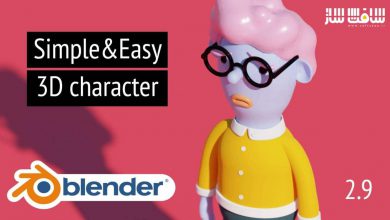آموزش SketchUp Pro 2019 برای طراحان سه بعدی و معماران
Skillshare – Learning SketchUp Pro 2019 for 3D Designers and Architects (3D Modeling)
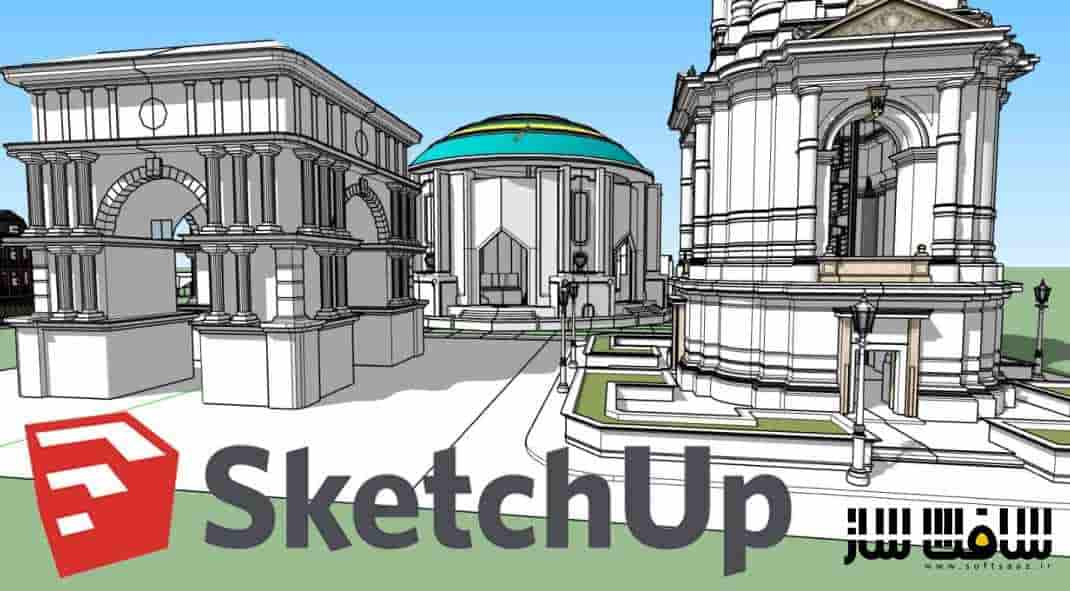
آموزش SketchUp Pro
در این آموزش SketchUp Pro از شرکت Skillshare، چگونگی مدل کردن از ابتدا با استفاده از برنامه محبوب مدلینگ سه بعدی یعنی اسکچاپ 2019 را یاد می گیرید. برای کاربران مبتدی مطلق طراحی شده است به این معنی که هیچ تجربه قبلی کار با اسکچاپ یا مدلینگ سه بعدی ندارند.
هدف از این دوره، یادگیری نرمافزار برای توسعه پروژههای معماری طراحیشده در اسکچاپ و نیز پروژههایی است که میخواهید به منظور آمادهسازی تصاویر تبلیغاتی و یا ویدئو آماده کنید. مدلهایی رو برای بازی های ویدیویی یا تبلیغاتی طراحی میکنیم.لایوت به ایجاد شیت ها برای ارائه یک مدل اجازه می دهند. اسکچاپ و لایوت ، بین مدلهای ساخته شده در اسکچاپ و شیت هایی که طراحی می کنید را با استفاده از مدل ارتباط برقرار می کند. این دوره آموزشی توسط تیم ســافــت ســاز برای شما عزیزان تهیه شده است.
عناوین اصلی دوره آموزشی :
- اصول مفاهیم استفاده شده در اینترفیس برنامه : ایجاد مدلها و تمپلیت ها، ابزارهای ترسیم ، ابزارهای Modification و ابزارهای Selection و copying
- ایجاد مدلها : دیوارها،کف ها ،راه پله،سقف و دیگر ، تخصیص متریال
- استفاده از گروپ ها و کامپوننت ها : ایجاد فمیلی ،ایجاد پارامتر ، استفاده از فمیلی ها
- سایت با اسکچاپ
- ساختار اولیه
- ایمپورت و اکسپورت
- ویژوالیزیشن پیشرفته
- کار با Style Builder
عنوان دوره : Skillshare – Learning SketchUp Pro 2019 for 3D Designers and Architects (3D Modeling)
سطح : مناسب برای همه
زمان کل دوره : 1.18 ساعت
تعداد فایل های تصویری : 46
سال آموزش : 2019
فایل تمرینی : ندارد
مربی دوره : –
نرم افزار : SketchUp
زیرنویس : ندارد
Skillshare – Learning SketchUp Pro 2019 for 3D Designers and Architects (3D Modeling)
This SketchUp Pro 2019 course teaches you how to model scratch using this popular 3D modeling program. This is designed for the absolute beginner, meaning no prior experience with SketchUp or 3D modeling is required.
This course is aimed at learning software for the development of architectural projects designed in SketchUp, as well as projects that you want to model in order to later prepare promotional images or videos. You will learn how to use the complete large tool set for SketchUp Pro 2019 to also create products that you want to design or use in your design projects.
We will also design models aimed at the entertainment medium such as videogames or advertising. This is due to the easy integration of more robust programs in terms of the creation of animations and scenes, as well you can paint and modify the model after being created in the software; This is because it has a lot of options to export and import a model.
Layout allows the creation of sheets for the presentation of a model. This has different options very similar to the options found in image editors and drawing tools, so if you have not had access to one of these alternative options you can learn how to use them through the Layout learning and at the same time the interface and the options of Layout will be easier thanks to the knowledge you have using other similar programs.
SketchUp and Layout offer a connection between the models made in SketchUp and the sheets that you design using the model. And also, the use of the Style Builder is integrated into the presentation of models through SketchUp.
At any time during the course you will be able to download the exercises and files used in each lesson in order to continue studying in depth other options of the program. A project will be carried out for each of the main uses of the software.
حجم کل : 0.7 گیگابایت

برای دسترسی به کل محتویات سایت عضو ویژه سایت شوید
برای نمایش این مطلب و دسترسی به هزاران مطالب آموزشی نسبت به تهیه اکانت ویژه از لینک زیر اقدام کنید .
دریافت اشتراک ویژه
مزیت های عضویت ویژه :
- دسترسی به همه مطالب سافت ساز بدون هیچ گونه محدودیتی
- آپدیت روزانه مطالب سایت از بهترین سایت های سی جی
- بدون تبلیغ ! بله با تهیه اکانت ویژه دیگه خبری از تبلیغ نیست
- دسترسی به آموزش نصب کامل پلاگین ها و نرم افزار ها
اگر در تهیه اشتراک ویژه مشکل دارید میتونید از این لینک راهنمایی تهیه اشتراک ویژه رو مطالعه کنید . لینک راهنما
For International user, You can also stay connected with online support. email : info@softsaaz.ir telegram : @SoftSaaz
امتیاز به این مطلب :
امتیاز سافت ساز
لطفا به این مطلب امتیاز دهید :)