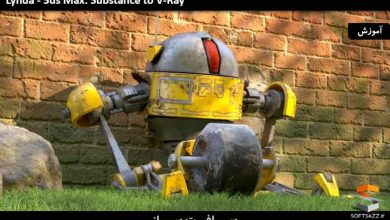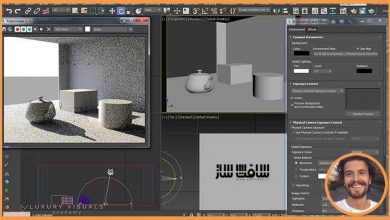آموزش اصول 3ds Max با تمرینات پیشرفته و ادغام مدلها در UE4
Oreilly – Autodesk 3ds Max Fundamental through Advanced Training
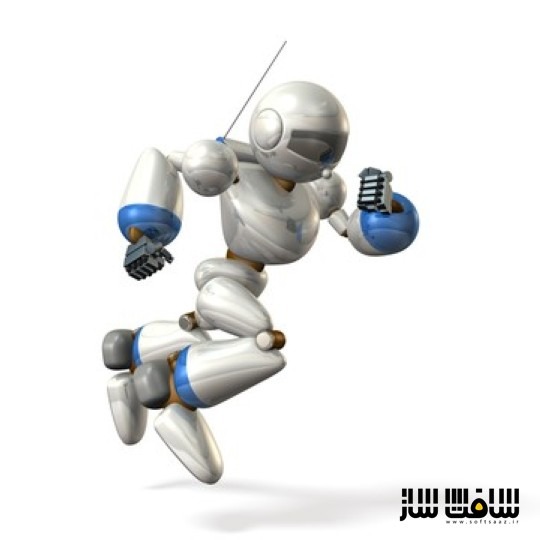
اصول 3ds Max
در این دوره آموزشی آموزش اصول 3ds Max از شرکت Oreilly ، به ایجاد مدلهای شگفت انگیز در تری دی مکس و سپس ادغام این مدلها با آنریل انجین 4 جهت توسعه بازی را یاد خواهید گرفت. این آموزش جامع ، شما رو در مدلسازی به استادی می رساند و به آماده سازی شما جهت گرفتن آزمون مکس کمک میکند. این دوره آموزشی توسط تیم ســافــت ســاز برای شما عزیزان تهیه شده است.
عناوین اصلی دوره آموزشی :
- آشنای با اینترفیس و ابزار و تنظیمات و کلید های میانبر
- تکنیک های توپولوژی اولیه برای ایجاد یک سپر
- تکنیک های توپولوژی متوسط برای ایجاد یک شمشیر
- تکنیک های توپولوژی متوسط برای ایجاد یک کلاه ایمنی
- یووی مپینگ مدلهای سه بعدی در مکس
- ادغام مدل مکس با آنریل انجین 4
عنوان دوره : Oreilly – Autodesk 3ds Max Fundamental through Advanced Training, Plus Integrating Models with Unreal Engine 4
سطح : متوسط
زمان کل دوره : – ساعت
تعداد فایل های تصویری : –
سال آموزش : 2018
فایل تمرینی : ندارد
مربی دوره : Guilherme Rafael
نرم افزار : 3ds Max – Unreal Engine
زیرنویس : ندارد
Oreilly – Autodesk 3ds Max Fundamental through Advanced Training, Plus Integrating Models with Unreal Engine 4
Create amazing models with Autodesk 3ds Max Fundamental, and then incorporate these models into Unreal Engine 4 for game development. This comprehensive and entertaining video series will allow you to master modeling and help prepare you for the 3ds Max certification exam to become an Autodesk Certified Professional. There are six clips in this video series:
Foundation. This first clip in the series introduces Autodesk 3ds Max. Install Autodesk 3ds Max and become familiar with the interface and viewing options. Create a new scene and learn about editors, tools, and preferences. Learn how to use a reference model and master the most essential shortcuts keys.
Topology 101. This second clip in the series covers basic topology techniques in Autodesk 3ds Max through creating a shield.
Topology 201. This third clip in the series covers intermediate topology techniques in Autodesk 3ds Max through creating a sword.
Topology 301. This fourth clip in the series covers advanced topology techniques in Autodesk 3ds Max through creating a helmet.
Mapping 3D Models. This fifth clip in the series covers the process of mapping 3D models in Autodesk 3ds Max. UV mapping is discussed and you will practice mapping the shield created in the second video in this series.
Integrating with Unreal Engine 4. This sixth clip in the series covers exporting our 3ds Max models into Unreal Engine 4 and then texturizing the models. If you need to learn more about Unreal Engine 4, watch Guilherme Rafael’s other video, right here on Safari!
حجم کل : 1.4 گیگابایت

برای دسترسی به کل محتویات سایت عضو ویژه سایت شوید
برای نمایش این مطلب و دسترسی به هزاران مطالب آموزشی نسبت به تهیه اکانت ویژه از لینک زیر اقدام کنید .
دریافت اشتراک ویژه
مزیت های عضویت ویژه :
- دسترسی به همه مطالب سافت ساز بدون هیچ گونه محدودیتی
- آپدیت روزانه مطالب سایت از بهترین سایت های سی جی
- بدون تبلیغ ! بله با تهیه اکانت ویژه دیگه خبری از تبلیغ نیست
- دسترسی به آموزش نصب کامل پلاگین ها و نرم افزار ها
اگر در تهیه اشتراک ویژه مشکل دارید میتونید از این لینک راهنمایی تهیه اشتراک ویژه رو مطالعه کنید . لینک راهنما
For International user, You can also stay connected with online support. email : info@softsaaz.ir telegram : @SoftSaaz
امتیاز به این مطلب :
امتیاز سافت ساز
لطفا به این مطلب امتیاز دهید :)